PractiTest Updates
2019 Summary - Our Top Items from 2019

2019 has been a very productive year. Now that 2020 is knocking at our door, it is time to reflect on the changes we made this year - the top features we added to PractiTest, top events and activities and top awards we received
New Report Types:
- Tabular with Steps - Tabular report with steps (for test instances), is one of the first things we added this year. This report also includes related issues and summary tabs. If you haven’t try it out already, go ahead. Learn More
- Tabular Traceability - This report shows the entire traceability workflow: requirements coverage by tests, the test sets those tests were added to, and finally, the issues that were reported from these instances. Learn More
Custom Views and Filtering
- Cross Filters - This option was requested by many of our users and we were really excited to announce its release. Cross filters allows you to create a filter in one module based on a filter in another module. Learn More
- Linked Entities Columns - Linked entities columns allows you to easily see traceability linkage between requirements and test cases from the ‘Requirements’ and ‘Test Library’ grid. Learn More
API Options:
- Test Runs’ Step Attachments - This new parameter for the ‘Create a run’ call, allows you to add attachments to the steps of your automated run. See API Documentation
- Traceability API - Traceability options for Requirements, Tests and Issues using the API.
Additional Features:
- Undelete for Test Sets - Using the undelete feature, you can easily restore deleted test sets with the test instances they contain and all the test runs’ data. Learn More
- Global History - The global history option helps project admins keep better track of project activities, and monitor which users made which actions in the project Learn More
Top Events and Activities in 2019
We had some interesting and exciting events this year. Here are some of the most compelling ones:
Fall 2019 OnlineTestConf
- The 8th time out for this magnificent online testing conference was maybe the best one yet. we heard great talks by some of the leading names in the testing industry. If you didn’t have the chance to attend the 2019 fall OnineTestConf, you can see what you missed here.
The Japanese OnlineTestConf’s First Event!
- For the first time, this year we had a Japanese version of OnlineTestConf! In addition to global and international trends from the testing world, we also covered Japanese practices and implementations. See More
The 6th Edition of the State of Testing Report
- This year’s State of Testing report was very insightful, and highlighted some of the most important trends in the industry.
PractiTest Top Awards and Reviews in 2019
-
The 10 Most Advanced QA & Testing Companies of 2019 by Mirror review magazine. See Full Review
-
G2 Crowd Industry Leader.
December updates
-
Attachments at Test Set and Test Instance level
From now on you can add attachments at the test set and test instance level, in addition to test, requirement and test step level. -
‘Starts With’ operator for filters This new addition allows you to filter by entity titles, text and memo fields. With the ‘Starts With’ operator you can filter entities’ titles or fields values that starts with a certain expression.
November 2019 updates
Here are some of our updates from the past month:
-
Undelete for test sets (Beta)
This new feature allows you to restore deleted test sets, including the run data of the instances that resides in the deleted sets. Learn More -
Export Account Users List
We added the ability to export a list of the account users and the projects they reside in. Learn More -
Traceability API
We released new API options for traceability of Requirements, Tests and Issues. -
PractiTest Review by Michael Larsen
Check out this great PractiTest review by Michael Larsen. See Review
Reminders
-
The 8th Online Test Conf is coming up (3-4.12), so if you still haven’t register, now is the time. Register
-
The Japanses version of the Online Test Conf will take place on the 7th of December, you won’t want to miss that. Register
November Events in Pictures
We had a great time at the events we attended in November, here are some of the pictures from our Booths:



October 2019 updates
Here are some updates of the past month:
-
Jira Data Center Support
We released a new plugin to Atlassian Marketplace that supports Jira Data center as well as Jira Server. Version Details -
Project Global History
New feature that allows project admins to keep better track of project activities. Learn More -
New Resource Release
Realizing test cases, scripts and scenarios as valued test assets by Randy Rice is a super important piece about testing documentation. Read Full Article -
Reports Samples
We added a reports samples sections to the reports module, where you can see the different report types you can generate using PractiTest. See All Samples -
Fast Filtering of Annotations in Exploratory Tests
This new option allows you to fast filter the annotations of your exploratory instances by type and by the description. Learn More -
Markdown Support for Exploratory Tests Annotations
Exploratory annotations are now supported by PractiTest’s Markdown. Learn More -
PractiTest’s CEO interviews at Website Planet
Our CEO, Yaniv Iny, was interviewed on Website Planet where he described in full detail the value of using PractiTest as a test management tool. See Full Interview -
Last chance to register, OnlineTestConf Fall 2019 is coming up! The conference is now running for the 8th time with attendees from all parts of the world, well known speakers as well as young presenters, discussing everything that relates to Testing and QA. And the best part is - It’s free. Save Your Seat
-
For the first time, Japanese version of OnlineTestConf! In this daytime session at the Asia-Pacific region, in addition to global and international trends, we will also cover Japanese practices and implementations. Save Your Seat
Come and meet us at November’s conferences
we will be present at some great testing events at November, join us at these three wonderful conferences!
The Agile Testing Days 2019 (3-8.11) at Potsdam, Germany is bound to be interesting, and we will be there! Learn More
PractiTest are sponsoring the Eurostar event (11-14.11) in Prague, see you there. Learn More
Joel Montvelisky, our Solution Architect, will be talking about ‘The New Skill Set for the New QA Specialist’ at the ConTEST event, New York, November 20-22.
August 2019 updates
Here are some updates of the past month:
-
Cross filters
The cross filters feature allows you to create a filter in one module based on a filter in another module. This feature was requested by many of our users, and we are excited to announce its release! Read More -
Convert text and list type fields
This new option allows you to convert text fields to list fields, and list fields to text fields. Read More -
Attachments at Test Set and Test Instance level
We added the option to add attachments to Test Sets and Test Instances. -
Jira Server version 8.3 support
We released a new version of PractiTest’s plugin for Jira Server, that is compatible with Jira Sever version 8.3. -
Test & Test Sets level fields in tabular aggregated report
We added the option to use fields from the test and test set entities in tabular aggregated reports. Watch Webinar’s Recording -
Trip to Tokyo
PractiTest will participate in the 2019 Software Quality Symposium (11th - 13th of September). If you are around, come and listen to Joel talk about how implementing the right testing tools can help you overcome the changing QA challenges.
July 2019 updates
Here are some updates of the past month:
-
Linked entities columns
A newly released feature, that allows you to view the traceability linkage easily from within the Requirements module and from the Test Library. Read More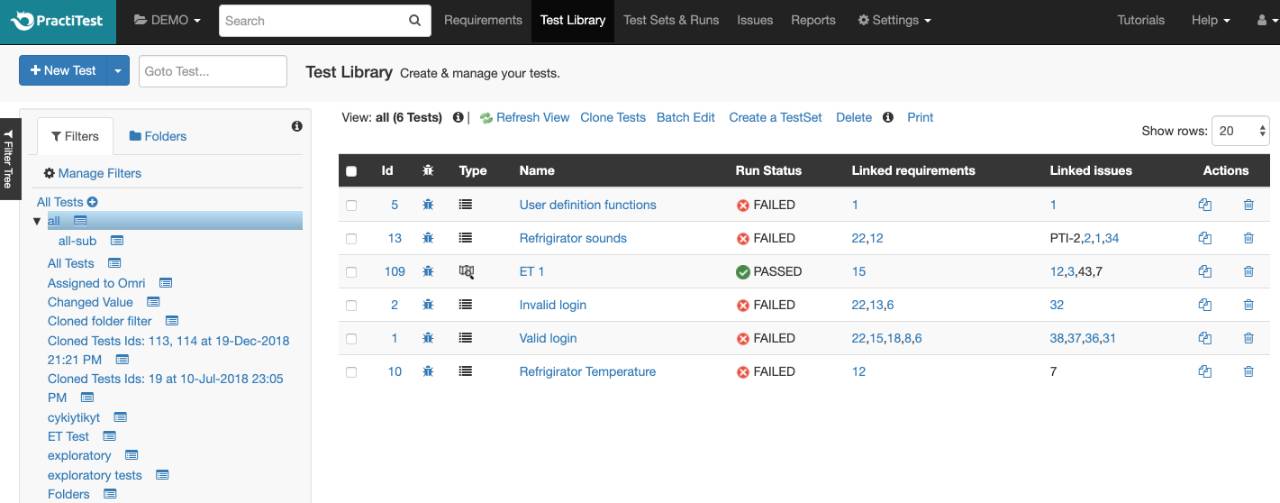
-
Tabular Traceability Report
This new report shows the entire traceability workflow, starting from Requirements coverage by tests, the test sets those tests were added to, and finally, the Issues that were reported from these instances. Read More -
Azure DevOps Two Way Integration
The new bug-tracking integration option is now available!
The two-way integration allows you to report issues to Azure directly from PractiTest’s test runs and to synch issues and requirements between the systems. Read More -
Filter by test type
We added a new filtering option to the Test Library. This option allows you to filter your test cases by their type: Exploratory Tests and Scripted Tests. Read More -
State of Testing webinar
Our solutions architect, Joel Montvelisky, hosted Lalitkumar Bahamre, Simon Prior and Chris Kenst in this webinar, as they reviewed the main points from the very insightful 2019 State of Testing report. Watch Webinar’s Recording
June 2019 updates
Here are some updates of the past month:
-
The State of Testing™ Report 6th edition is now live, and there is so much to learn from it!
The State of Testing™ initiative seeks to identify the existing characteristics, practices, and challenges facing the testing community today in hopes of shedding light and provoking a fruitful discussion towards improvement. Get the full report -
Generating visibility using PractiTest
Joel Montvelisky, our solutions architect, had an important webinar on how to generate visibility by using PractiTest graphs and reports. Watch webinar’s recording -
PractiTest at the Romanian Testing Conference
We were honored when Joel Montvelisky (PractiTest chief solution architect) was invited to speak at the conference. The talk was a great success and we are looking forward to Joel speaking at more conferences this year.

-
Wait for it…
Azure DevOps 2-way integration will be released within the next few days. Stay tuned.
May 2019 updates
Here are some of the exciting changes and improvements we made to PractiTest in the past month.
-
Jira filters import
Second Jira improvement, that was asked by many of our users. With this new option, you can now import Jira filters as requirements or synch them as issues to your PT project. Read More -
Add value from within entities
In addition to custom field creation from within entities, we have now added the option for adding values to list type custom fields, and the version system field, directly from entities. Read More
April 2019 updates
Here are some of the exciting changes and improvements we made to PractiTest in the past month.
-
Add custom fields from within an entity
from now on, you can add new custom fields from requirements, tests, test sets, and issues directly. Read More -
Jira improvements
we have released the first improvement of many more to come… With the up to date PractiTest plugin for JIRA Cloud, an automatic linkage between your PractiTest account to your Jira account will be set, and all Jira tickets will be created by your individual user automatically. Read More -
Delete filters directly from the filter tree
instead of navigating to the Project Settings in order to delete a filter, now, you can delete filters directly from the filters grid. -
New API options
We added two new options for our API calls:
-
Update an issue status - this new option allows you to update issues status from the API. Read More
-
Add attachments to test runs steps - we have added a new parameter to the ‘Create a run’ call (data/steps/data/files/data**), that allows you to add attachments to runs steps of your automated run. Read More
March 2019 updates
Here are some of the exciting changes and improvements we made to PractiTest in the past month.
-
MFA (Multi-Factor Authentication) Enforcement
Beyond the extra security of MFA, and in addition to the regular login process, we have now added the option for account managers to enforce the use of MFA for all their users. This will further secure your project and its information. Read More -
Google SSO (Single Sign-On)
This option allows all users to sign in with their Google account into PractiTest.