Test Management for Jira
Work seamlessly and keep your entire team aligned with the 2-way PractiTest and Jira integration; Synchronize issues and requirements from Jira to PractiTest, report issues from PractiTest runs directly to Jira and track updated issues on both sides.
Plan > Manage > Test > Track > Report > Share
PractiTest test management tool for Jira allows you to manage, present and edit any type of issue created in Jira, and to report issues back into Jira.
Whether you are using Jira Server, Jira Data Center, or Jira Cloud, the Integration is continuously and automatically updated between PractiTest and Jira, allowing a single uniform view covering requirements, tests, and issues.
Comprehensive Test Execution reports including test runs and issues detected during the process can be easily generated, making PractiTest the best test management for Jira.
14 day free trial, no CC required
When running a test in PractiTest, a tester can report an issue to Jira, with all relevant Jira fields, while failing a step in PractiTest. The information and details from the test run will automatically appear in the Jira issue.
The tester can also link an existing Jira issue to the failing run.
Any change to the synchronized fields and any attachments or comments added to the Jira issue will be reflected in PractiTest and vice versa.
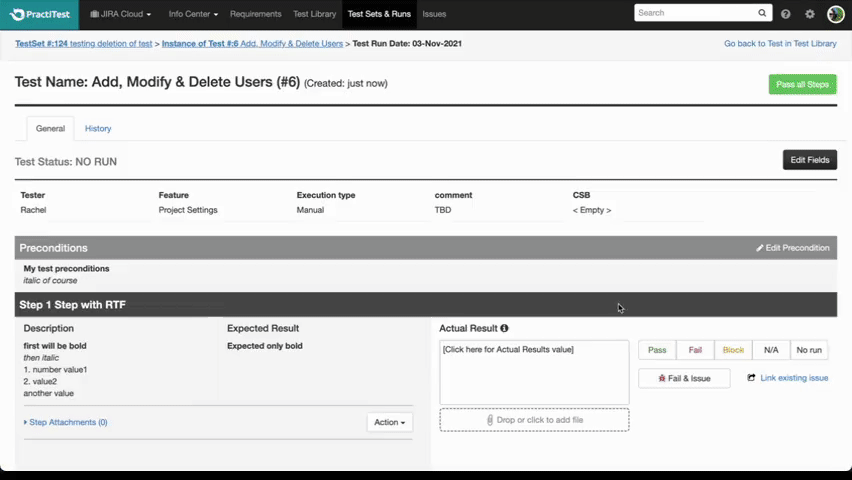
In Jira you can sync an issue to a new PractiTest requirement and automatically create a test to cover it.
In PractiTest you can sync an existing Jira ticket as an issue or a requirement, and link an existing issue or requirement in PractiTest to a Jira issue.
After syncing, you can link the issue in PractiTest to relevant tests to ensure coverage and have end-to-end traceability.
As PractiTest and Jira are fully synced - changes made in PractiTest will be updated in Jira and every update in Jira issue will be reported to PractiTest. This way, you know that your issues information is up to date on both sides and you don’t miss out on anything.
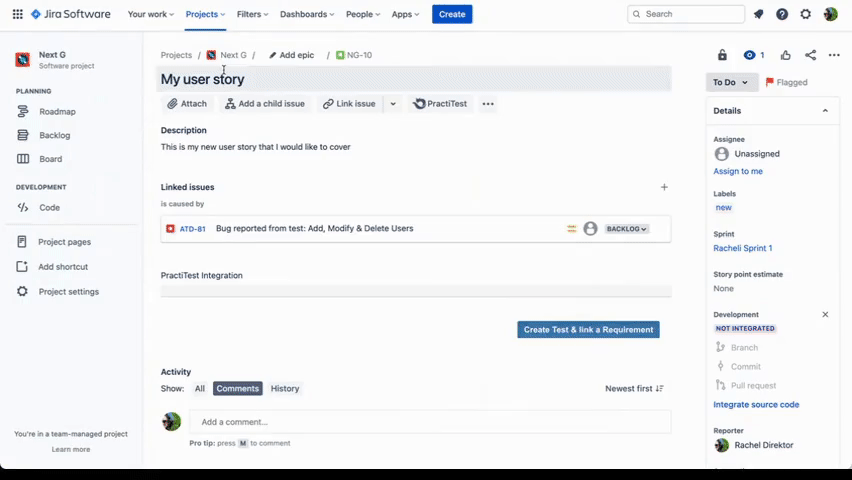

The tools is SaaS, very user friendly, board, extremely flexible, and their integrations (with Jira and Confluence) are simply great!
– Elad Binyamin, VP QA and automation, Kaltura
PractiTest is an all-in-one test management solution where you and your team can manage, control, track, document, and optimize your QA efforts in real-time. Release better software with confidence.
With PractiTest you have complete visibility and full control of all your testing efforts in one place. Create reusable tests and run them multiple times based on your features, versions, cycles, and sprints to increase efficiency and improve productivity. No matter how you work, PractiTest helps you reduce time to market and improve your ROI.
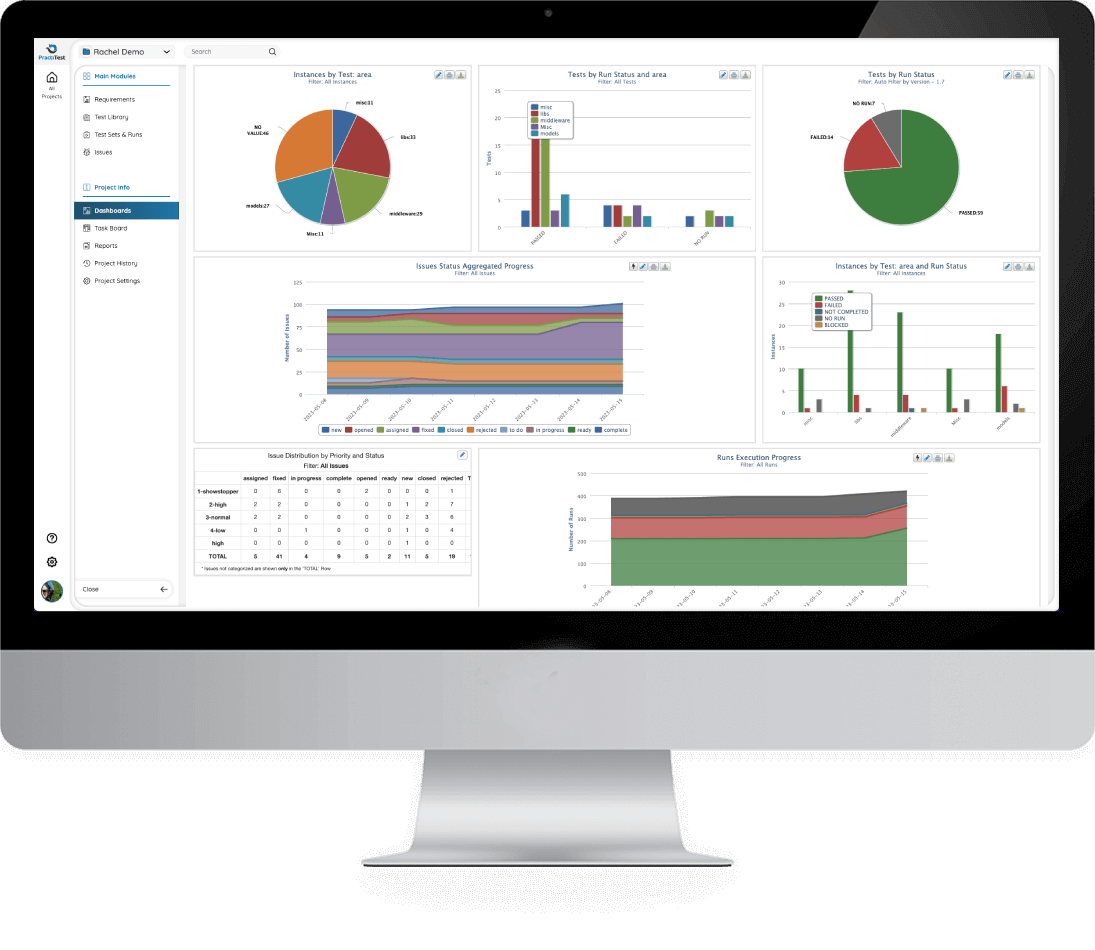
QA cycles are now faster, and defects are well managed using PractiTest’s integration with Jira so that coordinating multiple teams across the country on a single project has become easy.
– Emina Remic, Test Manager at St John of God Healthcare
Test Management for Jira
Easy configuration
Get your test case management for Jira integration configured promptly for easy and speedy adoption - Easy configuration and helpful documentation will get you and your team up and running in no time.
2-way real-time sync
Report or link a bug from a PractiTest run to Jira, sync an issue or requirement from Jira to PractiTest as separate entities or as part of a filter, and link existing PractiTest issues and requirements to Jira issues. PractiTest and Jira keep updating each other providing up-to-date visibility of both your systems in real-time.
Sync more data
Don’t compromise on a status-only sync - with the PractiTest Jira-2 way integration you can sync the title, description, status, selected fields, comments, and attachments of your entities for full visibility and better communication with Jira users.
End-to-end traceability
Sync your Jira User-stories and Epics to PractiTest requirements, cover them with tests and sync your PractiTest issues to your Jira bugs to gain end-to-end traceability and to track and visualize your entire process.
Gain more from your data
Use PractiTest comprehensive and advanced dashboards and reports to extract valuable insights from your entire PractiTest and Jira data without extra cost. You can also embed your dashboards in Confluence for improved communication with other stakeholders.
Pay less
Pay only for PractiTest users! PractiTest updates Jira with all the relevant and important information for Jira users without charging for it. This way, all your team is aligned but you don’t have to pay test management fees for Jira users.