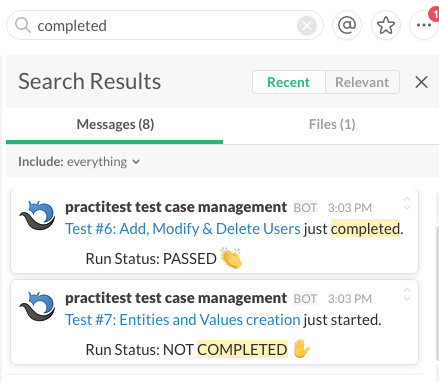Follow the instructions below to configure PractiTest integration for Slack.
This integration will allow you to get real-time testing information updates - based on your configuration - to your Slack channel. You can choose to be notified whenever an issue, test, or requirement had been updated, run, failed, etc.
Configuration
- In PractiTest, go to Project Settings > Integrations, and click on the add to Slack button.
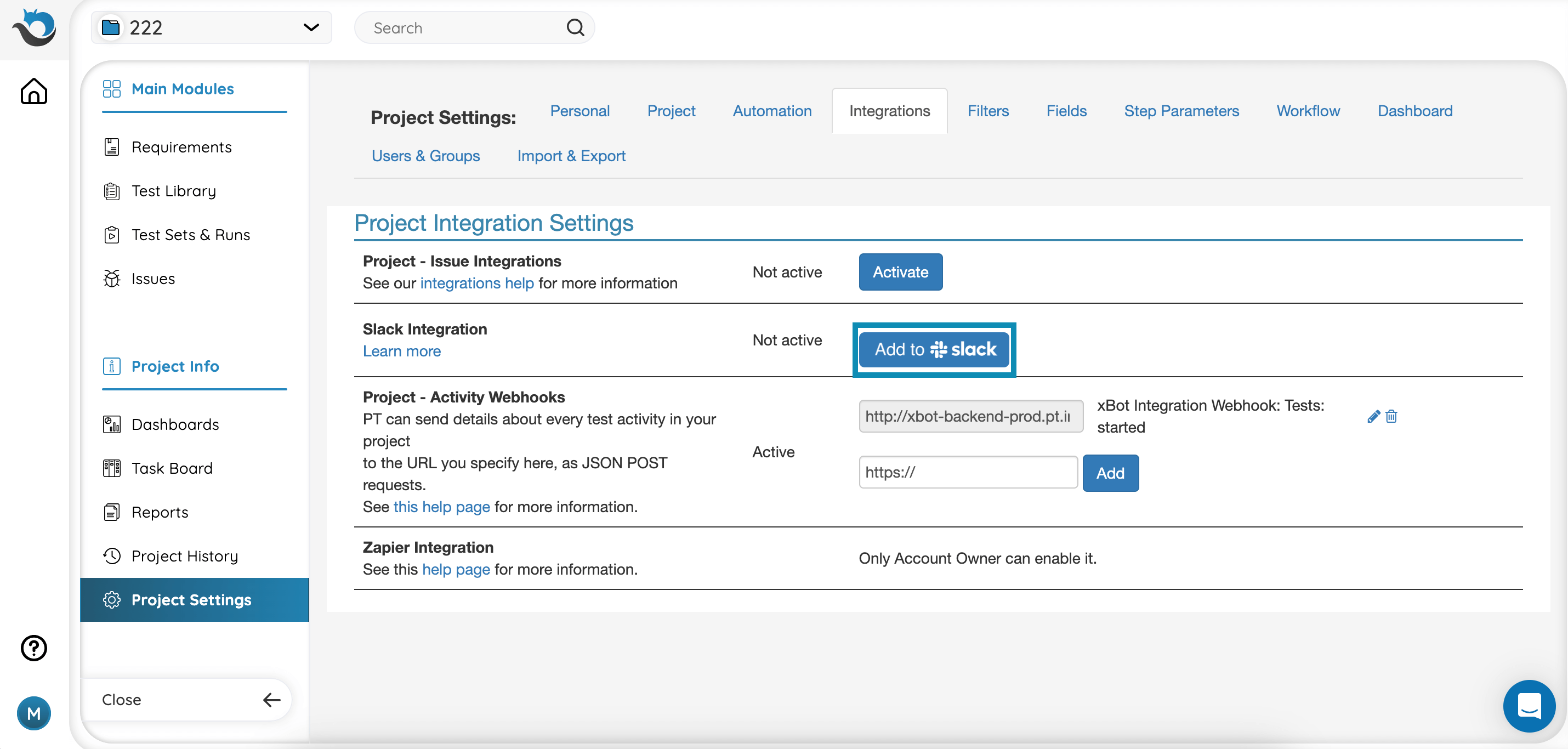
2. Your Slack account will open, or if needed you will be reminded by email to which account you are connected.
Choose the channel you would like to post to. then click ‘Authorize‘.
You can set various channels, based on permissions.
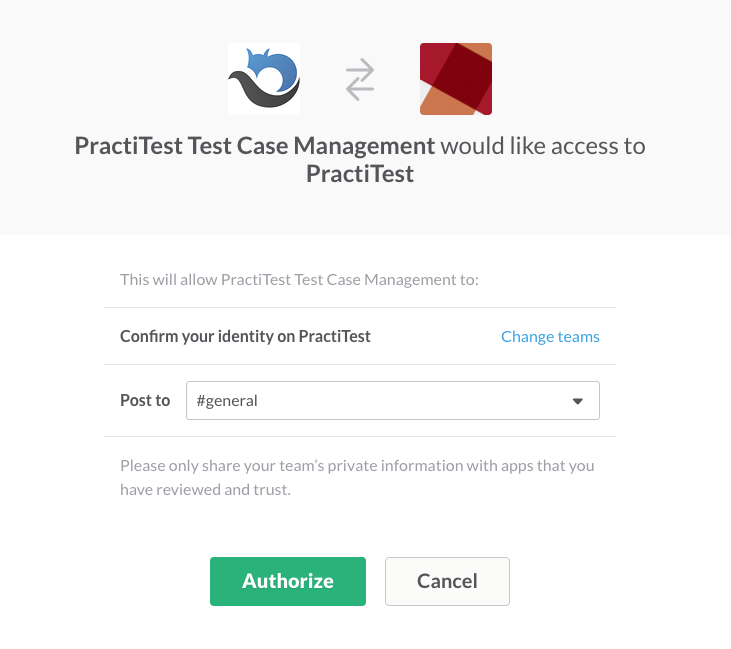
3. Once your configuration has been completed, you can edit your notification by clicking on the ‘edit’ icon.
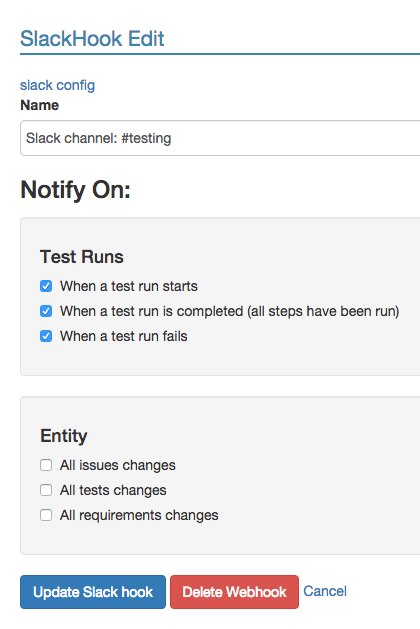
Working With the Integration
Once the integration has been configured, you can see the tests status directly on your Slack feed.
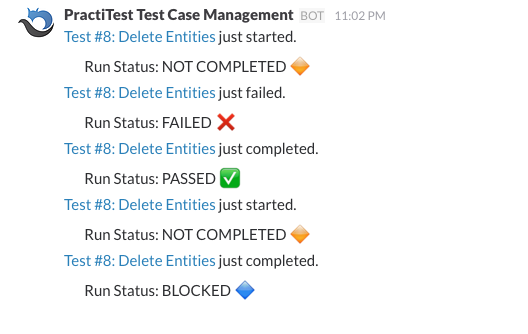
This will allow you to search directly in your Slack feed.