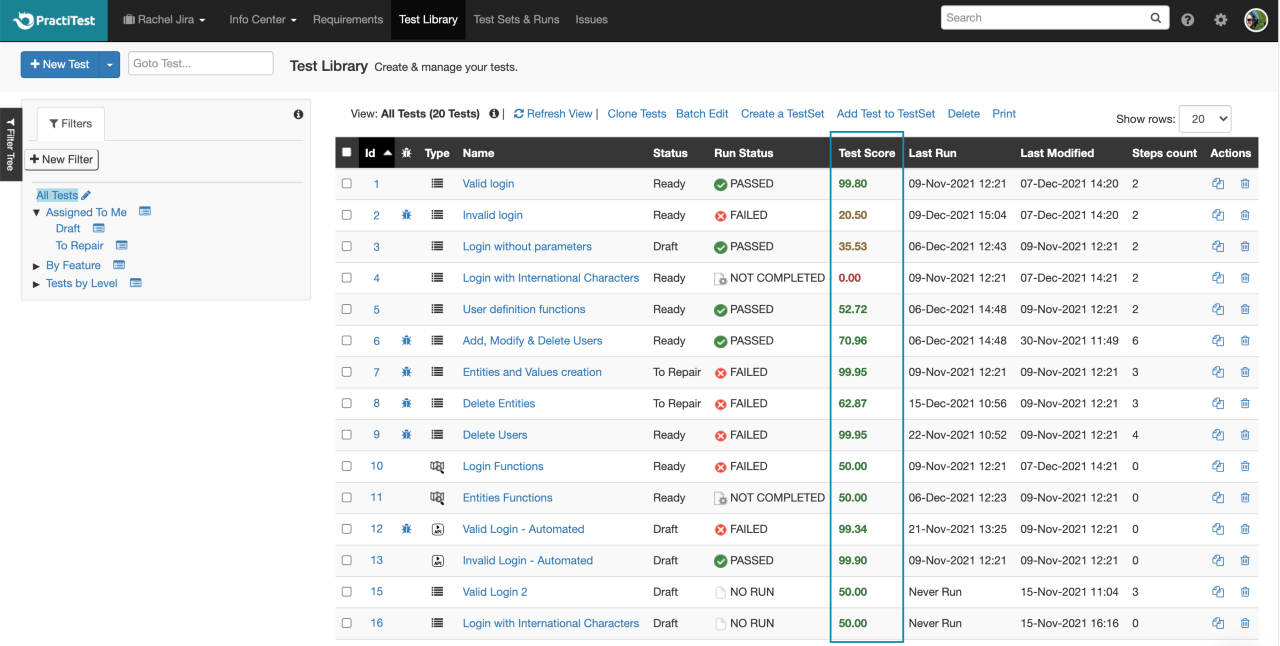2022 is about to come to an end, and right before we jump into 2023, it is time to summarize key features and major updates we introduced in the past year. This year, we released and improved features according to our customers’ needs and our roadmap, based on the progression of the software testing world. These features and many others are part of our efforts to help your day-to-day work with PractiTest become simpler, faster, and more efficient.
In order to help you learn more of our new features and their benefits, we have divided them into 4 categories: productivity, functionality, automation, and AI. This blog will help you make sure you are up to date with PractiTest capabilities, so you can utilize it to its full extent.
Productivity
Assigned to MeThis feature will help you get a holistic view of every item that is assigned specifically to you. When entering the PractiTest platform, you will see the “Assigned to Me” title and your assigned items from all projects below. It will help you keep track, stay focused, and manage your time better.
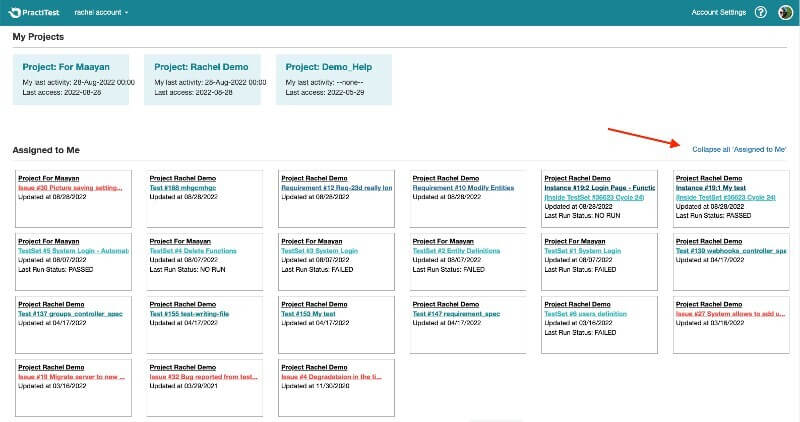 Find and Replace
Find and Replace
Find and Replace allows you to find a particular phrase within selected entities, and replace it with a phrase of your choice. This feature will simplify your daily work with PractiTest and can be used in Requirements, Test Library, Issues, and Test Sets and Runs.
Auto Filters ImprovementsWe have added the Multilevel Auto Filters that automatically creates a “child auto filter” for each field value of the “parent auto filter”. We’ve also expanded the supported field types and now the auto filter can be also applied to multi-list and linked-list fields.
'OR' Filter CriteriaYou can create better custom filters and add the OR query, in addition to the existing AND criteria. This allows you to create multiple criteria filters that will make it simpler to organize your data the way you want it.
Comment on a StepMake a comment on every step in manual scripted tests from the Test Library to strengthen communication among your team. You could edit your comment anytime, delete it, or tag specific team members using “@”.
Dashboard Graph ImprovementUsing the Planned vs Executed graph? Great! Now it can even help you anticipate and plan your test execution progress if you enter a future value in the end date field.
Functionality
Integrations ManagementStay in control and manage all of your integration easily from one place! Access to your Project Setting, and press the Integration tab to view, manage, and edit all of your PractiTest integrations.
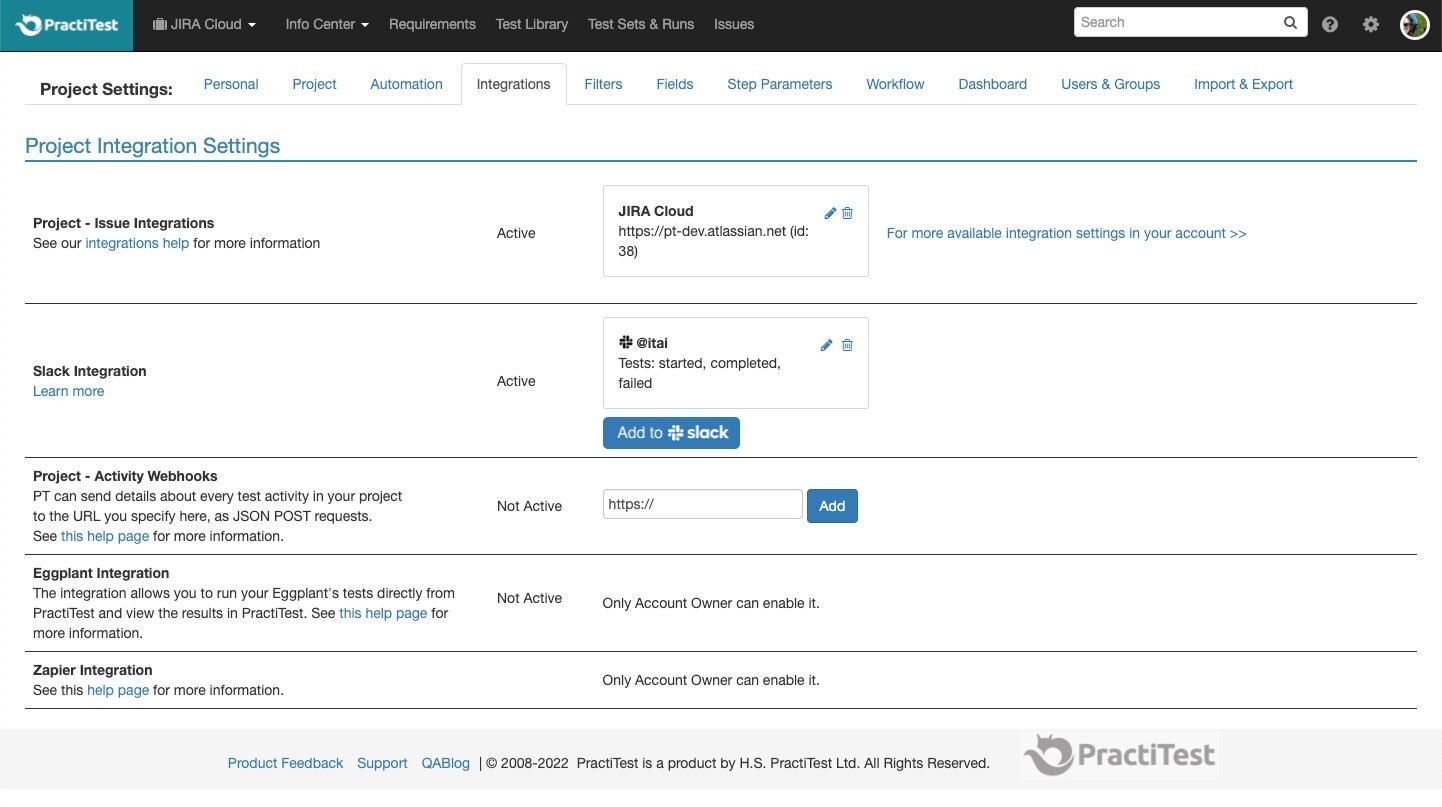 JIRA
JIRA
- Jira Comments and Attachments Two-Way Sync - When syncing a new Issue or Requirement, all comments and attachments will sync too, from one platform to the other. Read more about JIRA Two-way integration.
- Map More Field Types - We have added the ability to map multi-list fields, date fields, and sprint fields from Jira to PractiTest, in addition to text fields, single select lists, and number fields.
- Jira Issue Status Field in Requirements - Within the Requirements you can view the linked Jira Issue status alongside the PractiTest testing status.
- Link ClickUp Task to PractiTest Run - Link an existing task from ClickUp into your PractiTest Run.
- Sync ClickUp Task as Requirement or Issue - Sync an existing task from ClickUp to PractiTest, that will appear as a new Issue or Requirement.
If you are looking to move away from Micro Focus ALM/Quality Center, choose PractiTest as your test management solution and enjoy seamless migration. With PractiTest’s ALM Exporter tool, you can import into PractiTest all of your Quality Center database including history, runs, and attachments.
New Instances Grid and Test Set LayoutThe new Instance and Test Set layout will provide you with clear visibility and improved functionality to work faster than before.
Feature Request ButtonHelp us help you and suggest your ideas for new features or vote for existing suggestions through the “Feature Request” button. To find this button, click on the top right question mark icon within the PractiTest platform.
Automation
xBotNo more beta stage, xBot 2.0 is officially out! xBot is PractiTest’s internal automation framework that enables you to run and manage scripts on any test automation tool from within PractiTest. To improve visibility and provide better traceability, we introduced the account owner’s agents view feature, which allows you to view and manage xBot agents. Using the account owner’s view will help you gain a clear image of the current status of each agent, edit its client type, disable/enable agents, and so forth.
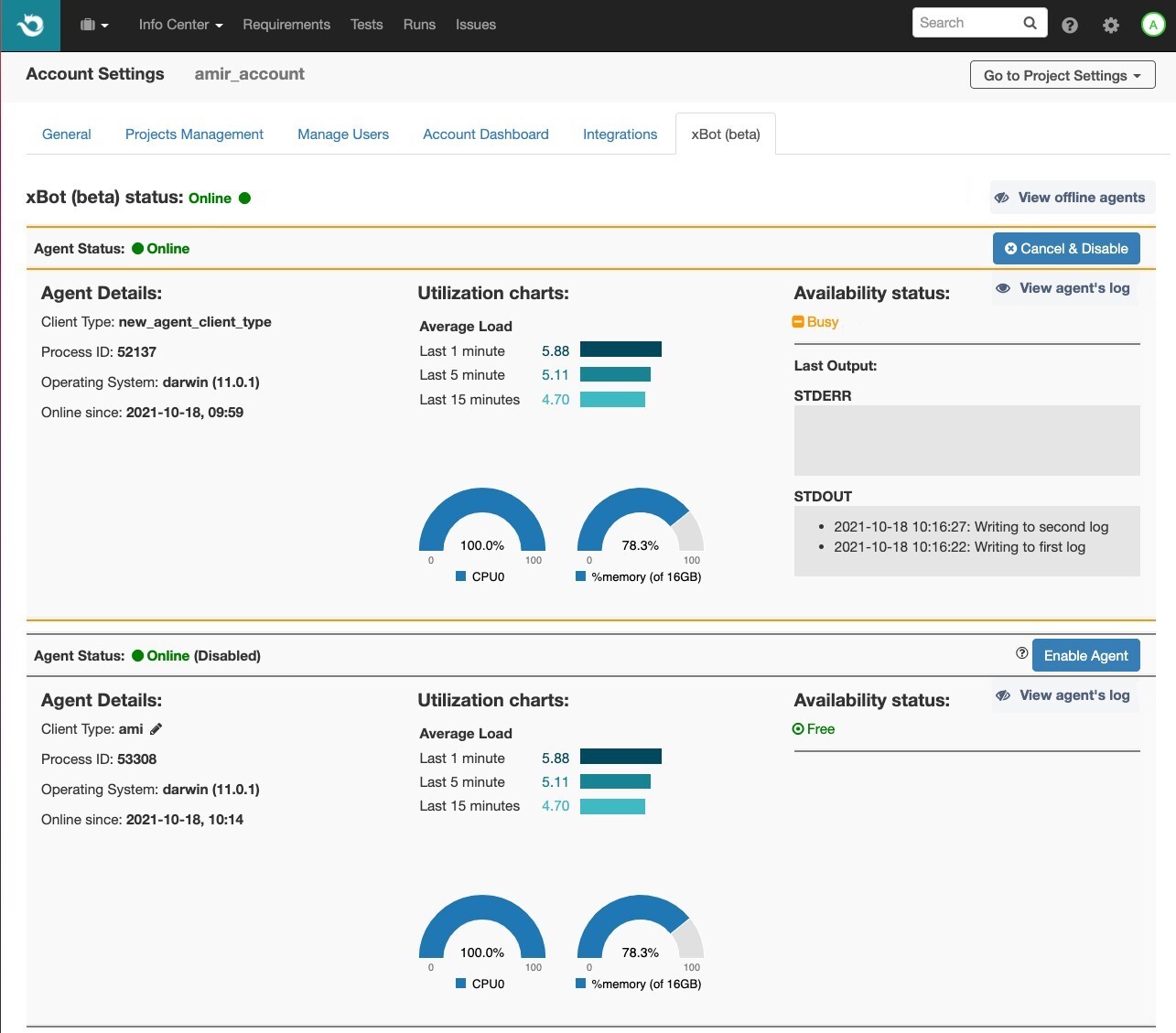 Firecracker
Firecracker
PractiTest’s FireCracker tool lets you integrate results from your Unit Testing and CI/CD tool into PractiTest automatically, without adding API calls to your code. We continue to evolve our integrations and introduced CircleCI integration with PractiTest using FireCracker. You can report your results from CircleCI into PractiTest by adding FireCracker Orb to your CircleCI build. Visit our CircleCI integration page to learn more.
Parameters in API CallsIn order to make your work with API easier and more convenient, we’ve added new parameters when using API Calls. When you create a new GET instance request in PractiTest API, you may choose to filter according to the test display ID, and not just based on the system display ID. Furthermore, if you’re creating a test via API you can add a test type parameter and choose which test type it will be.
AI
Test Value ScoreTest Value Score is an AI-based test management functionality that is based on both PractiTest's rich experience and advanced machine learning algorithms. This feature gives QA Managers the ability to make sensible, smarter decisions to optimize their testing operation. In the Test Library, you would see a Test Score column with different test scores on each test case row. Each score indicates the value a specific test is generating for your product. According to the score, you’ll be able to prioritize, run, and make other testing-related decisions.
*To enable the Test Value Score feature, please contact the PractiTest support team.