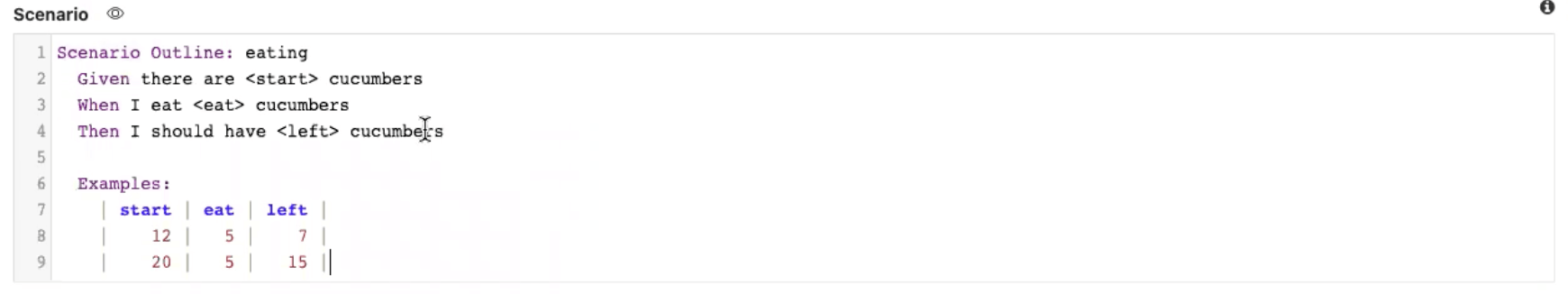Behavior-Driven Development (BDD) tests enable collaboration between developers, QA, and customer representatives in a software project. By encouraging teams to use structured terminology and concrete examples, they can build and maintain a common understanding of how the application should work.
In the test library, Press ‘New Test’ and then choose BDD:
This test type has an extra field called “Scenario”. You can use the following Gherkin words in this field:
Scenario:
Given
And
But
when
Then
*
In order to be recognized as a Gherkin keyword, each keyword should be entered at the beginning of a row. You can add as many rows as you like.
For a Scenario Outline, use the following Gherkin syntax (also at the beginning of each row):
Scenario Outline:
Given
And
But
when
Then
*
Examples:
When used correctly (as shown in these examples), PractiTest will recognize the syntax.
You can add as many steps and example rows as you like. The name you give the Scenario/Scenario Outline will be the name of the entire test and vice versa.
You can also import a BDD test with a Scenario field using the import functionality.
BDD tests contain the same structure and functionalities as other tests such as traceability, fields, history, etc. All BDD test data - including the test scenario field and steps results - can be used in dashboards and reports.
Please note:
- Unlike other test types, when a BDD test is edited, test instances that were added to test sets prior to this edit will not be changed accordingly.
- Find and Replace is currently not supported in the Scenario field.
Running BDD Tests
Please see the instructions here.