In This article
What Are Test Management Tools?
Test management tools are designed to assist companies in their efforts to manage their testing activities. With the abundance of testing tools available, managing all aspects of testing has become a growing challenge. These challenges include the need to incorporate not only traditional, scripted testing but also elements of exploratory testing, as well as automated testing and tests that are running as a part of the CI/CD process.
With so many test management tools to choose from, it can sometimes be difficult to choose the right QA tool and decide what the relevant criteria to base your decision on are.

Before making a tool selection, we recommend that you follow our step-by-step guide on how to evaluate software testing tools:
-
Evaluate your current situation: There is no one-size-fits-all in life nor the test management tool selection process. The first step should be identification of your current situation, and how you are currently working. This will allow you to identify the areas where you’d like to improve using the newly selected tool.
-
Define your test management tool requirements: The right QA tool should be the one that addresses your specific needs. This may be different from the needs of other organizations that are of different size and geographic distribution, have different regulation requirements, work with a different approach, and have other tools in their tech stack.
-
Establish an evaluation team that will be in charge of the tool selection process. This committee should include different members of the organization, so it will take into account their various perspectives: testers, who execute the day-to-day work, QA leaders, and Business stakeholders, and ideally already have someone from the procurement team involved, so you will be able to onboard the tool shortly after your selection process have completed.
-
Start hunting a possible testing platform: Use search engines, read lists of test management tools and articles like this one, and read public reviews on websites like G2, TrustRadius, Capterra, and Reddit to make sure you are utilizing the wisdom of the crowd. This will allow you to pay attention to areas that other users have identified as less ideal for the QA tools you are evaluating.
In this article, we have reviewed the major elements that need to be considered when selecting a test management tool. We regard important test management items: integration capabilities, with Atlassian Jira and others, as well as its ability to function as a stand-alone full-cycle ALM solution. Data visualization capabilities- reporting and dashboards. The main features of each product, deployment type, and price level as well as other softer elements such as the support, training, and certification offering.
This article is a list of the top test management tools in the market that were reviewed by our team. For each test management tool you will find:
- General information including a list of available integrations and information about automation support, pricing, and deployment method.
- Main features to help you see the unique value each test management tool has to offer.
- 2-3 main customers that are using the test management tools to help you better understand the market status of the tool.
- Pros & Cons - we summarized the information we researched to help you make a wiser decision.
Best Test Management Tools
- PractiTest
- Micro Focus ALM
- Zephyr Enterprise
- TestRail
- Orcanos
- Tricentis qTest
- QASE.io
- Testlink
- Test monitor
- Testmo
- Testlodge
1. PractiTest
PractiTest is an end-to-end test management platform that centralizes all your QA work, processes, teams, and tools into one platform to bridge silos, unify communication, and enable one source of truth across your organization. With PractiTest, you can make informed data-driven decisions based on end-to-end visibility provided by customizable reports, real-time dashboards, and dynamic filter views. Improve team productivity; reuse testing elements to eliminate repetitive tasks, plan your team’s work based on AI-generated insights, and enable your team to focus on what really matters. PractiTest helps you align your testing operation with business goals and deliver better products faster.
-
Integrations: Built-in Jira Integration with Jira cloud, Server, Data Center, and a no-plugin option for large-scale organizations. The system also integrates with ClickUp and Azure DevOps. In addition, it can integrate with communication tools like Slack and Zapier, so you can easily connect it to many other platforms.
-
Automation support: There are several ways to integrate automation with PractiTest. This includes the use of REST API, xBot - an internal automation framework to schedule and execute automation tests, and FireCracker for automatic import of XML test results.
-
Pricing: Price starts at $49/user per month for the Team level with a minimum of 5 testers.
-
Deployment method: Secure Cloud-only solution. Certified as SOC-II and ISO27001 compliant
- Main features:
- Hierarchical filter trees for smart data management
- Reusability of tests between test sets
- Advanced reporting and dashboards that can be externalized to non-users
- Most advanced Jira integration plus integration with other leading bug-tracking and project management tools
- Multiple options for automation integration
-
Main customers: Rakuten, NCR, Roblox, McAfee, EasyJet
- Pros:
- All in one solution to orchestrate all testing types: scripted, exploratory, BDD, and automation
- Smart data management capabilities that help organizations of large-scale testing
- Reporting and dashboards are granular and provide great visibility
- Enables anytime anywhere access with a secure and compliant cloud solution
- Top-notch professional support and customer success team
- Cons:
- Only supports cloud deployment - no on-premises options available.
- Not a part of a large-scale organization
- Filter approach can have a learning curve
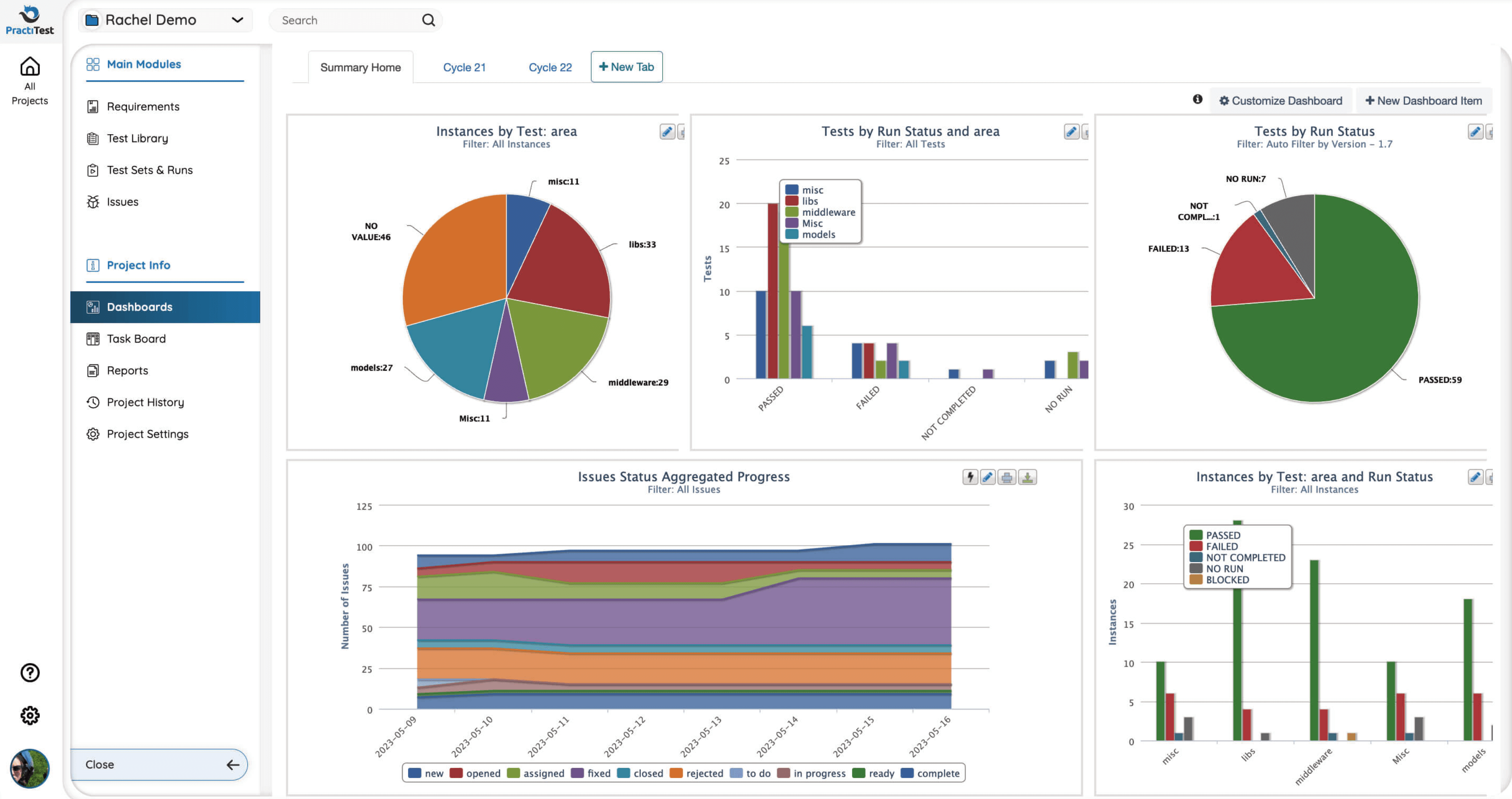
2. Open Text ALM
The legacy industry leader, once owned by HP under the name Quality Center, and later by Micro Focus under ALM, is currently owned by OpenText. This tool was developed before the Agile era, therefore it lacked basic Agile-ready functionalities despite its broad set of features.
-
Integrations: No built-in Jira Integration can be offered through a third party. Smooth integration with the other Microfocus tools.
-
Pricing: Expensive, but prices are not publicly available.
-
Deployment method: On-premises.
- Main features:
- Real-time visibility
- Process and compliance enforcement
- Easily build organizational integrations based on business needs
- Ability to manage traditional and agile projects in parallel
-
Main customers: The World Bank, Lufthansa, Amdocs, Accenture, Airbus
- Pros:
- Enterprise-oriented, syncs smoothly with other Micro Focus tools, such as UFT, Octane, Project Portfolio Management, Service Manager, and Loadrunner enterprise. Limited integration with other tools
- Advanced reporting capabilities
- Bug reporting tool which is user-friendly and intuitive
- Cons:
- Legacy solution. Was designed with a waterfall approach in mind, not a fit for Agile/DevOps approaches
- No cross-browser support, working mainly on Internet Explorer
- Very high price tag, difficult to set up with limited support currently
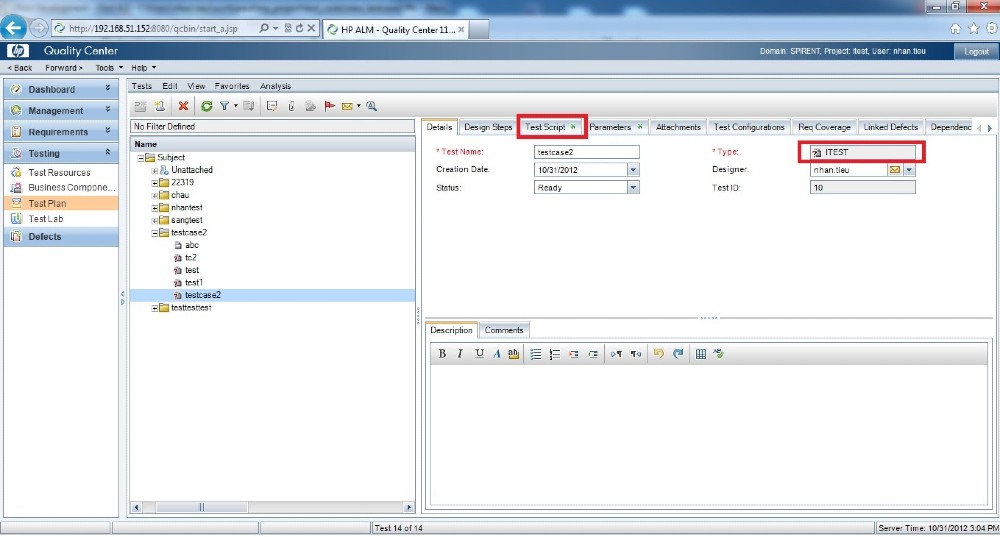
3. Zephyr Enterprise
Now owned by SmartBear, Zephyr was originally developed as a Jira add-on to enhance its capabilities to support proper testing management. However, for medium-size and above organizations with complex testing, this approach proves to be insufficient. Hence, the enterprise edition was created to better address the needs of such organizations in terms of testing requirements, as well as compatibility with enterprise requirements (e.g. Single Sign-On, Multi-Factor Authentication, etc).
-
Integrations: Jira integration, Confluence, and automation tools such as Jenkins and Selenium
-
Automation support: Have a built-in Zbot tool for executing automation tests
-
Pricing: Prices for the enterprise edition are not publicly available
-
Deployment method: On-premises or Cloud
- Main features:
- Support for Agile testing
- Real-time dashboards and metrics
- Open architecture
-
Main customers: Hyundai, Fujitsu, eBay, Walt Disney
- Pros:
- Commonly used with a customer base of about 18,00 due to its legacy as a Jira Add-on
- Ability to map requirements to test cases to issues inside Jira
- Scalability to support thousands of test cases
- Cons:
- High price tag
- Reports still have room for improvements
- Some customers report performance issues with the system loading time and more
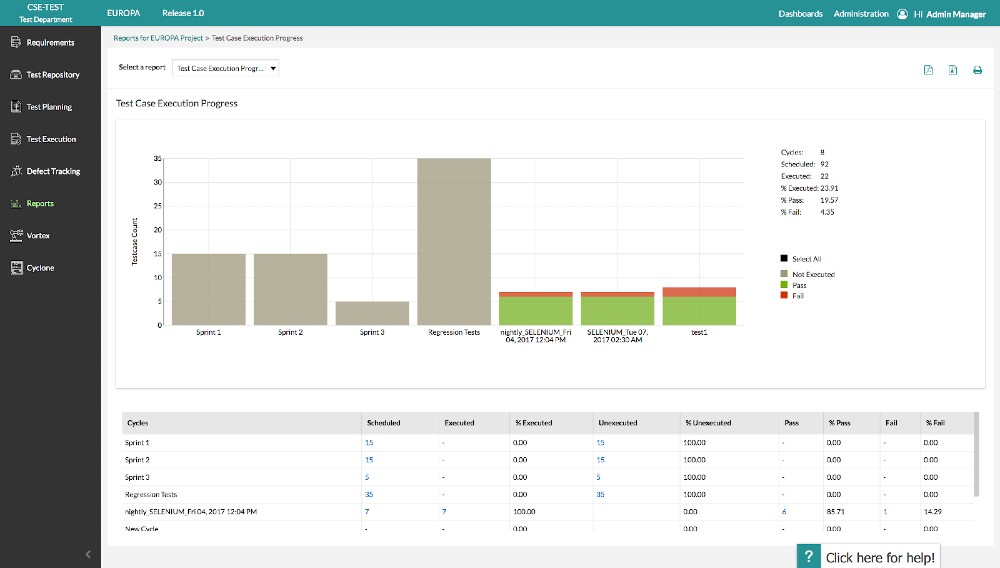
4. TestRail
Developed by Gurock Software in Germany, TestRail is now owned by Idera corporation. This is a test management system and not an ALM solution as it does not have requirements and issue management modules. Recently, a new Enterprise edition was released, to support the needs of larger organizations with more complex testing processes.
-
Integrations: Jira Cloud, Server, and Data Center, Redmine, Bugzilla, Axosoft, Lighthouse, Fogbugz
-
Automation support: Ranorex, TFS, and GitHub integrations, robust API library
- Pricing:
- Starting from $34/user/month for the Cloud version and $351/user/year for the Server version.
- Enterprise versions start at $60/user/month for the Cloud and $2900/year/up to 5 users for the Server.
-
Deployment method: Started as a web-based application but currently supports both cloud and On-premises options.
- Main customers:
- AutoDesk, Citrix, Airbus, Continental
- Main features
- Real-time results tracking
- Test case management including test planning
- Integration with a wide range of tools
- Productivity and communication enablement
- Pros:
- Relatively easy to use, easy to set up, and friendly user experience
- Very customizable - which means the tool varies significantly between teams
- Traditionally had a very friendly price level, hence has a strong user base
- Cons:
- No support for non-QA personnel, which becomes a necessity while working in Agile approaches
- No built-requirement and issue modules
- There is a large selection of integrations they connect to, but these are rated below average
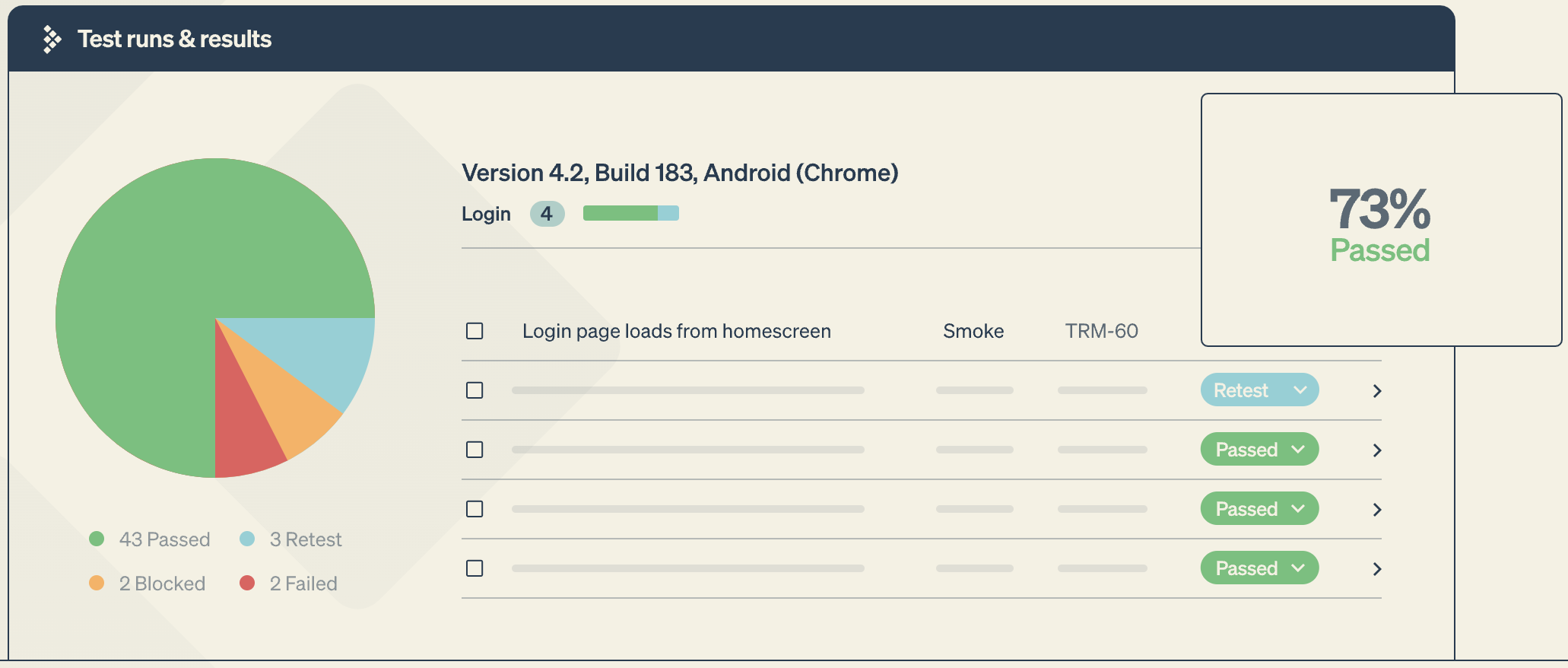
5. Orcanos
Orcanos is an Application Lifecycle Management (ALM) and QMS solution. They are based in Israel and mainly focused on regulated industries such as Medical Devices, Pharma, and High-Tech. As a high-end product, they do not offer a free trial, only a demo to learn more about the system.
-
Integrations: This tool integrates with other solutions by Orcanos, but there is no out-of-the-box integration with external bug trackers such as Jira.
-
Automation support: Easily integrate into any test automation tool
-
Pricing: Starts at $990/month for up to 10 users. This price comes with 2 days of onboarding with the Orcanos team. No free trial option, only a demo
-
Deployment method: Cloud, hosted on AWS
-
Main customers: Netafim, Mazor Robotics, Johnson&Johnson, Zimmer
- Main features:
- Simple: Easily plan, organize, and execute test cases
- Continuity: Report bugs from a test run
- Tracking: Powerful dashboards to track testing status
- Traceability: Link test cases to any work item, such as risk or requirement
- Generate documents: Generate test design and test results documents in a click
- Pros:
- Streamlined integration with other Orcanos tools including risk management
- End-to-end traceability including requirements
- Has documentation-generating capabilities with electronic signature
- Cons:
- Relatively high price tag
- No free trial option to explore if the tool is a good fit for your team
- Better fit for hardware-related industries
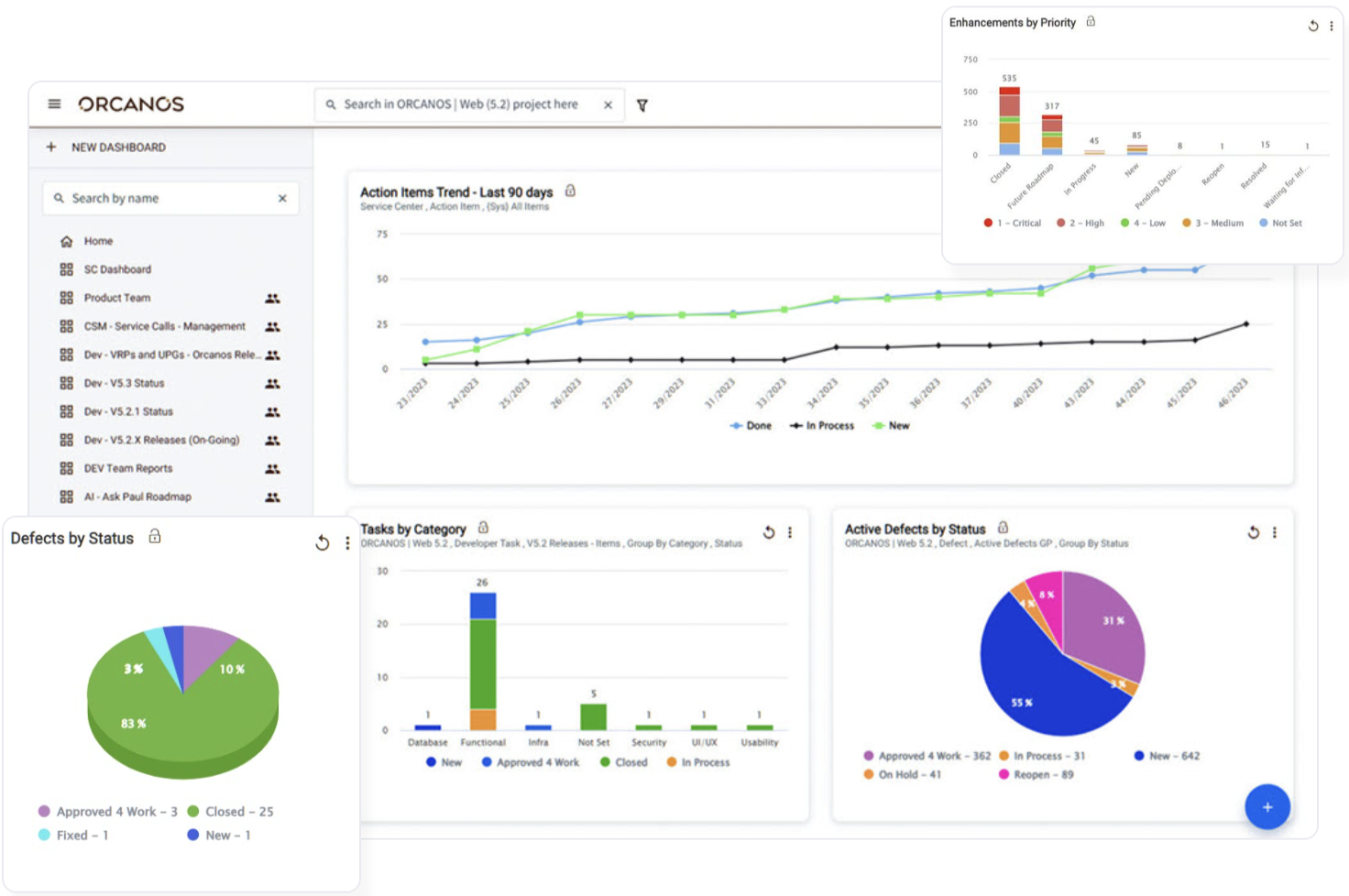
6. Tricentis qTest
This test management tool which was originally released by QASymphony, is currently under the name of Tricentis, following the company’s announcement of a merger at the end of 2018. It has a strong presence in medium and large-scale organizations and also offers academy and certification.
-
Integrations: Jenkins, Selenium, Jira, Soap UI, VersionOne
-
Automation support: Integration with other automation tools based on Tricentis qTest launch
-
Pricing: Not publicly available.
-
Deployment method: Both Cloud and On-premises options.
- Main features:
- 2-way Jira integration with various Jira options
- Exploratory testing support using Tricentis qTest explorer
- Out-of-the-box and custom reporting based on Tricentis qTest insights
- Pros:
- Trusted by leading Fortune 500 global companies
- Advanced API for improved automation integration
- Ability to share tests between different projects
- Cons:
- Reporting - gathering useful data can be challenging
- Stability issues regarding ongoing usage in the application
- High price tag
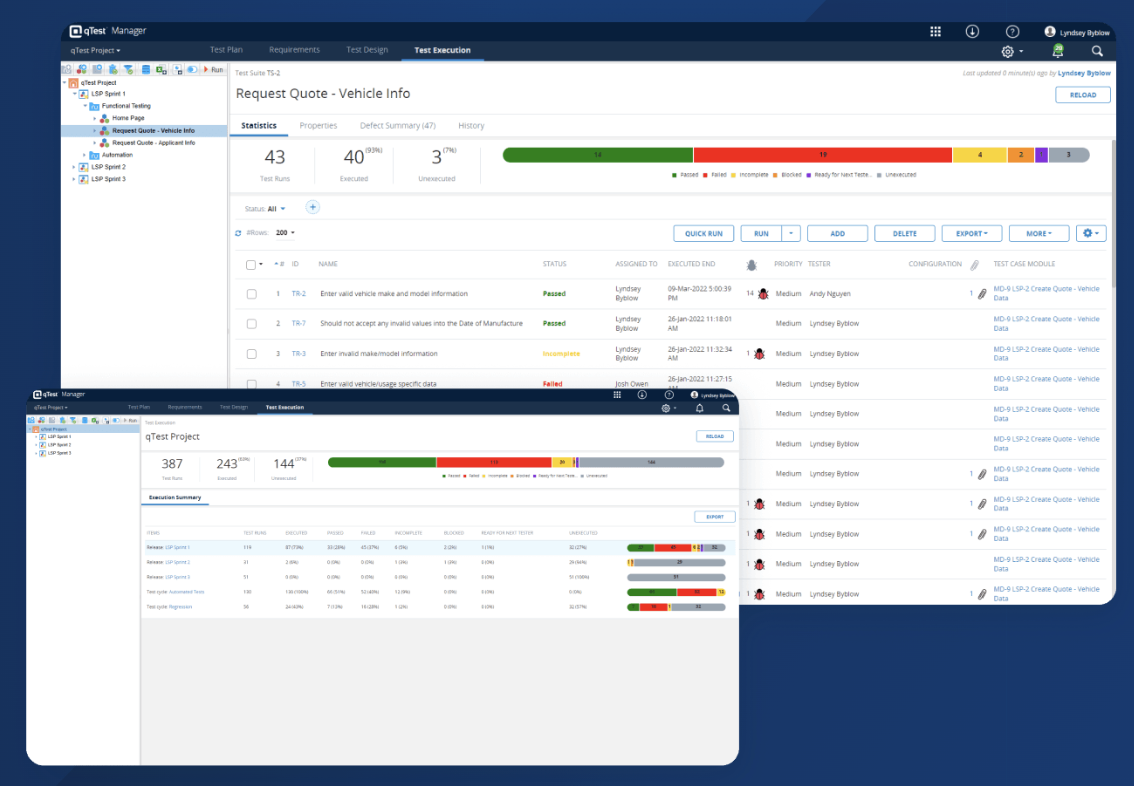
7. QASE.io
This QA tool is a great starting point for small teams as it offers a free version of the system and access to external users. On the other hand, it has limited functionality in regards to reporting, and communication which is critical for larger teams so it is worth considering in cases where you expect to grow shortly.
-
Integrations: Jira, Redmine, YouTrack, Slack, Github, Bamboo, and GitLab.
-
Pricing: Starting from free for small teams with very limited functionality, then going from $20/user/month to a higher price tag that is not publicly advertised for the full version.
-
Deployment method: Cloud
-
Main customers: SeatGeek, Job Target, BlackSky.
- Pros:
- Free version for teams of up to 3 users with 500 Mb attachments
- Ability to share information with external users
- Bug tracker integrations and API for automation
- Cons:
- Reports and dashboards are limited and there is no ability to add personalized dashboards
- The reusability of test steps between test cases is limited
- Some usability issues are reported by users
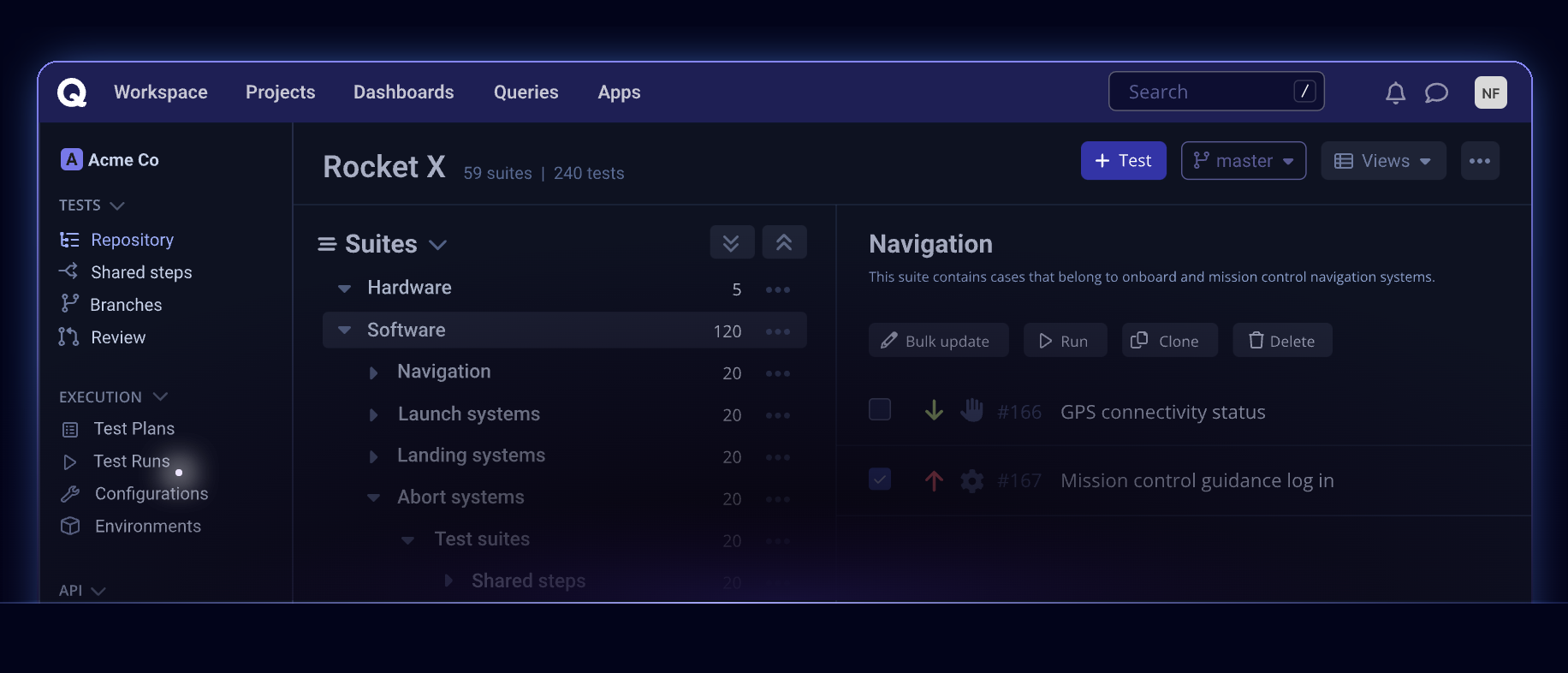
8. TestLink
TestLink, developed by Teamtest, is an open-source web-based test management solution. It encompasses functionalities for managing test cases, test suites, test plans, and test projects, as well as providing different reports and statistical analyses.
-
Integrations: Available integration with Jira, Mantis, Bugzilla, Trac, and others.
-
Pricing:
This is a free, open-source tool. -
Deployment method: Can be installed locally or on the cloud.
- Pros:
- Free, so accessible to everyone
- Integrates with Jira and other bug-tracking tools
- Cons:
- Basic functionality
- Doesn’t have security and compliance certifications
- Lack of support
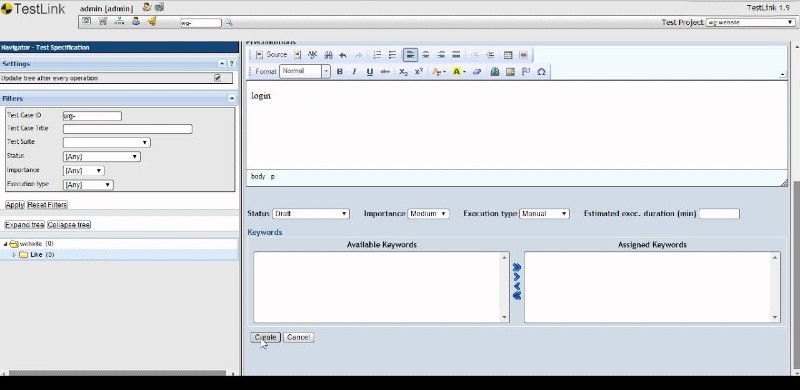
9. Test Monitor
Test monitor is a test management solution, from a Netherlands-based company. The solution includes rest case management, issue tracking, requirement and risk management, milestone tracking, and reporting capabilities.
-
Integrations: Relatively a short list of integration available including Jira, Asana, DoneDone, Mantis, Microsoft Azure DevOps and Teams, Slack, Zapier, and GitHub.
-
Pricing: Starting from $33/month billed annually for a team of 3 in the ‘Starter’ packages: professional, that also includes customer fields and lists on a tier-based model that starts at $89/mo for 5 users, billed annually, and Enterprise tiered package where prices are not publicly available.
-
Deployment method: Cloud
-
Main customers: Veolia, Skechers, Bond University, Brunel
- Pros:
- Risk management capabilities aligned with requirements
- Friendly price tag
- Simple, intuitive UI
- Cons:
- Security and compliance- No SOC-type 2 certification
- Automation management capabilities are limited- API is in beta mode
- Small team with limited ability for continuous improvements
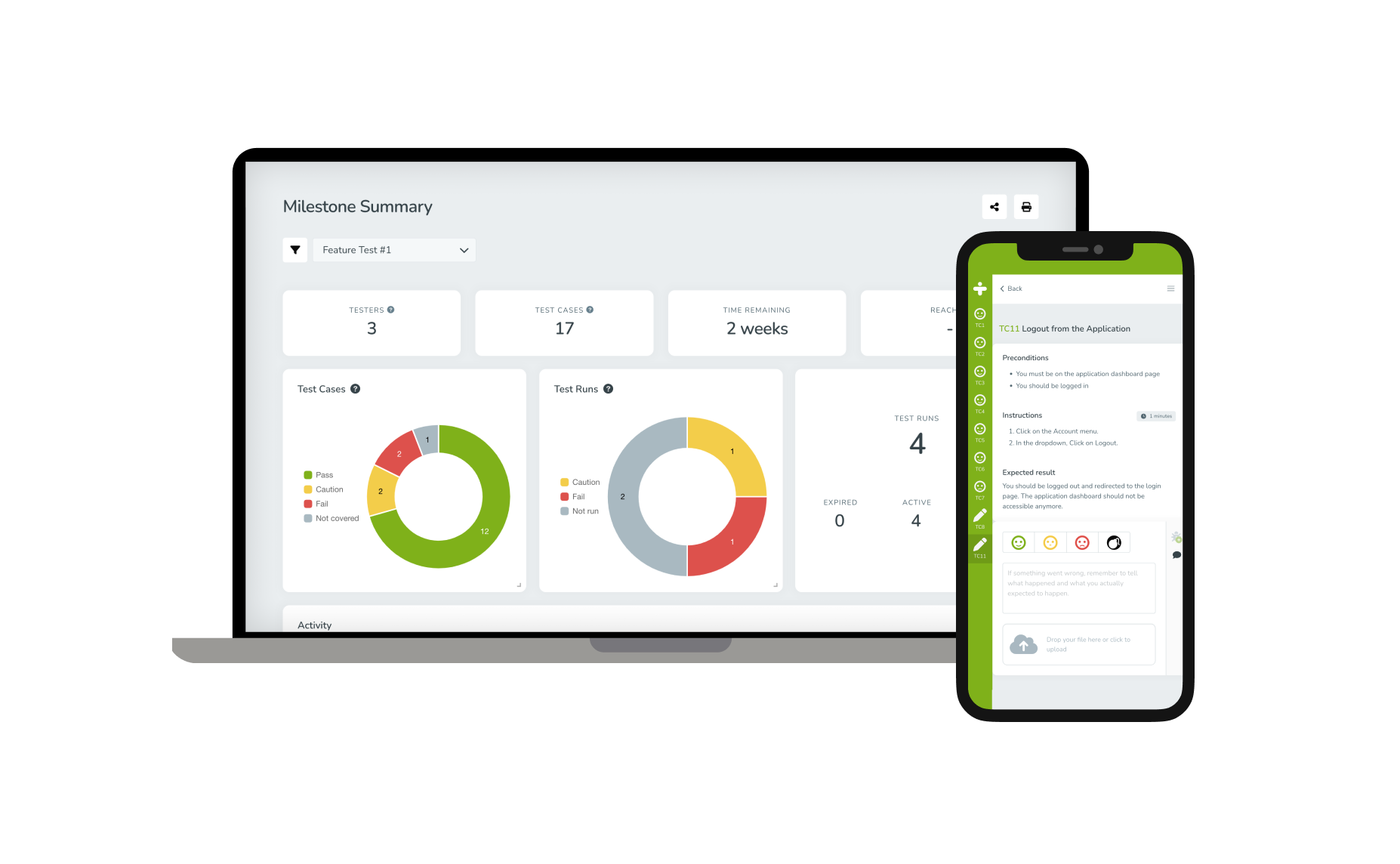
10. Testmo
This relatively newly introduced test management tool had basic functionality with an intuitive, easy-to-use UI.
-
Integrations: Available integrations with Jira, GitHub, GitLab, and other bug-tracking tools such as ClickUp, Asana, and Trello as well as automation integration.
-
Pricing: Starting from $100/mo for a team of 10 testes, a Business plan for a team of 1-25 users, which also includes an increased amount of API calls and an Enterprise plan priced in packages of 25 users with support for Enterprise features such as SSO
-
Deployment method: Cloud
- Pros:
- Simple and intuitive user interface
- Supports manual, exploratory, and Automation testing
- Cons:
- Security and compliance are based on the cloud hosting providers and not on the actual product itself
- Price can be significant for large teams, considering the value provided
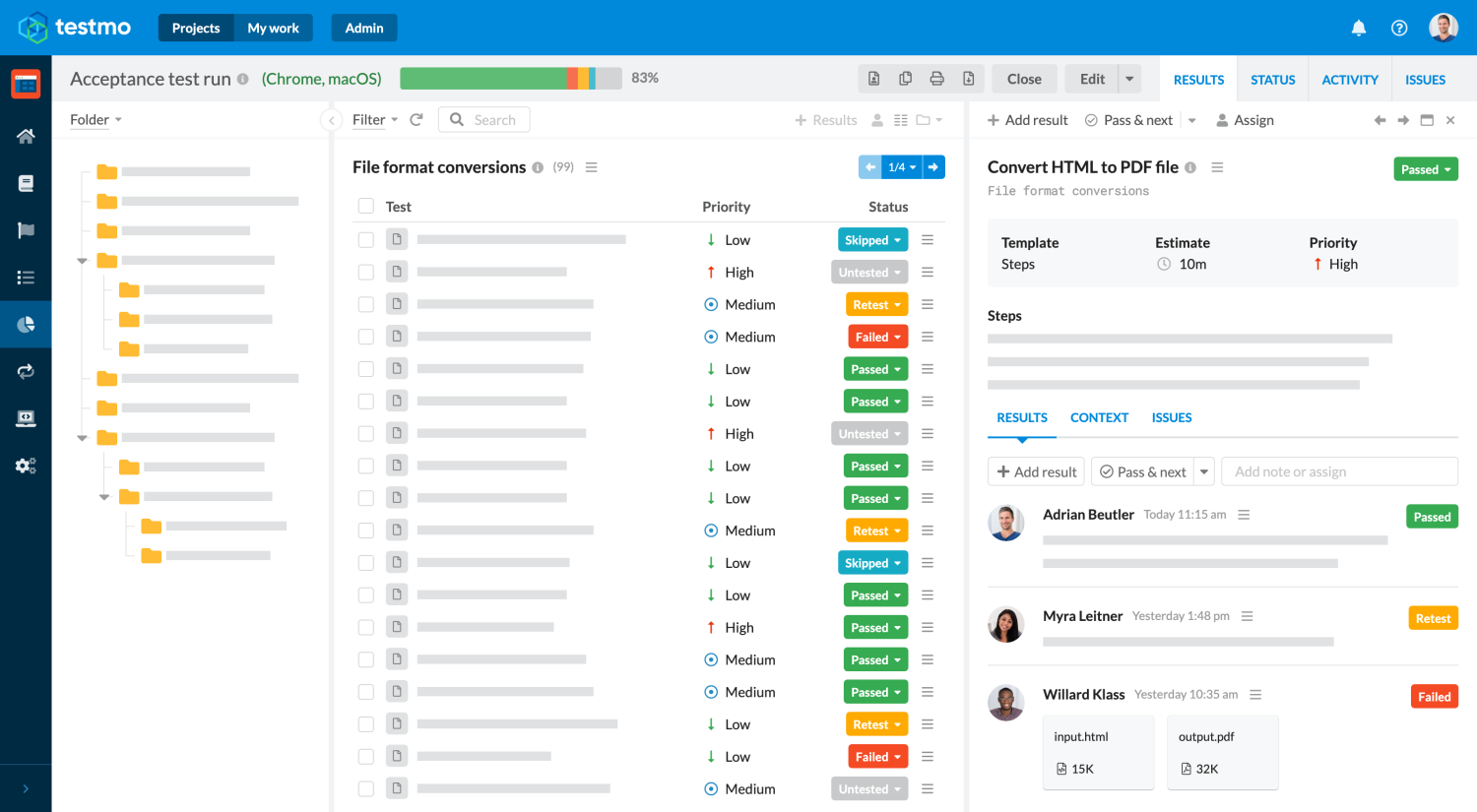
11. Testlodge
TestLodge is a user-friendly web-based test management tool that helps teams create, organize, and manage test cases, test plans, and requirements. the tool doesn’t have an internal issue management module. Additionally, Test Lodge also provides reporting capabilities, enabling teams to track testing progress and stay updated.
-
Integrations: The tool integrates with Jira, Azure DevOps, Asana, GitHUb, and so on.
-
Pricing: Unlike most tools, this tool’s price tiers are based on the number of test elements such as test plans, test cases, and test runs and starts from $34/mo for the basic package with 100 test runs a month to $279/mo for the premium package with 3000 test runs per month.
-
Deployment method: Cloud
- Pros:
- Unique pricing that can be ideal for large organizations with low volume of testing
- User-friendly UI
- Cons:
- Limited automation capabilities
- Lack of ongoing product improvements
- No issues management module
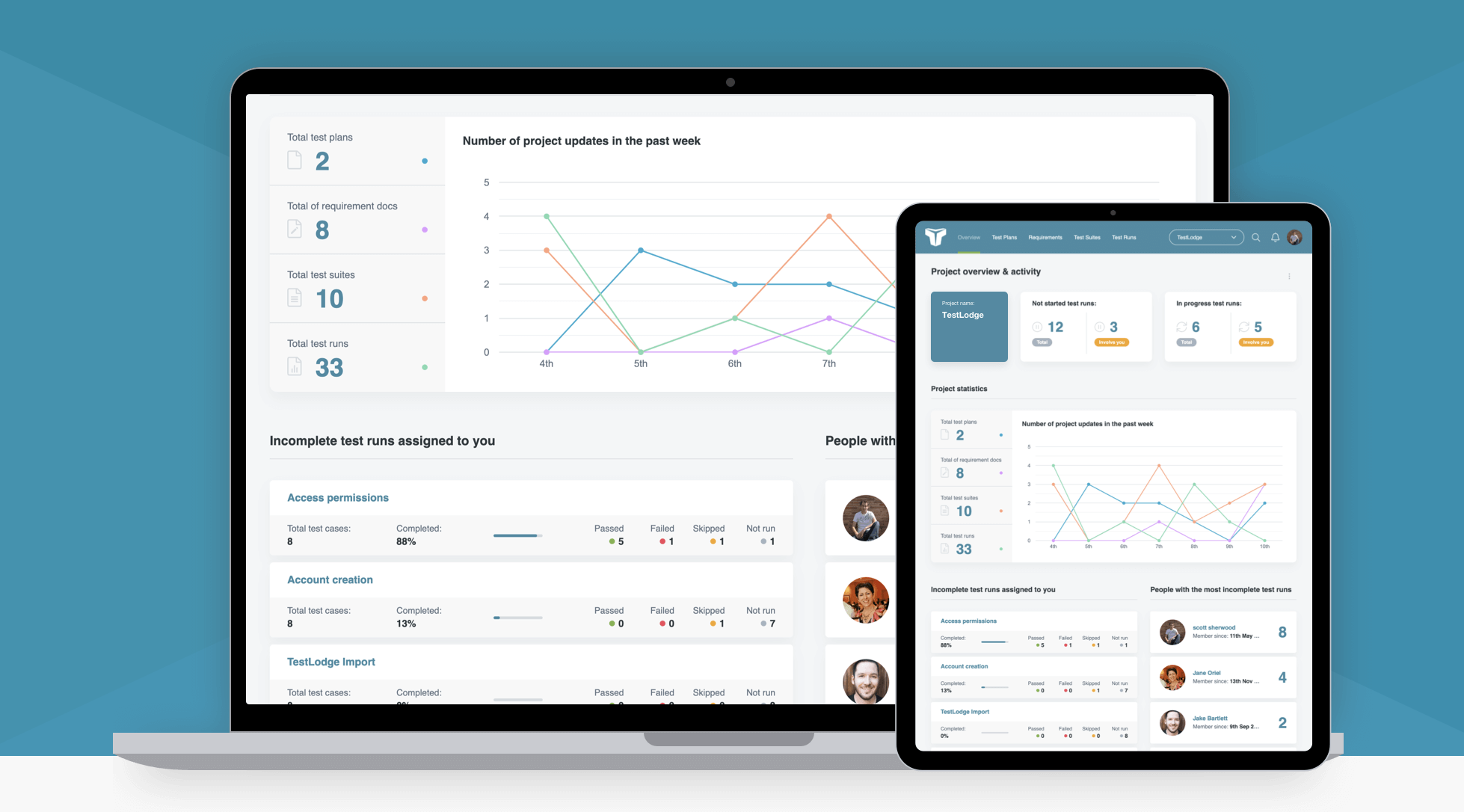
How To Choose A Test Management Tool
When one is trying to select a test management tool one needs to take into consideration various factors to ensure your selected tool is the right one for your organization’s current and future needs as there is no best test management tool that is one size fits all as different organizations have different needs and priorities.
-
Ease of Use: As a tool will become an important element in your team’s day-to-day work, you should verify that the tool is user-friendly and users can adjust to working with it without a long learning curve. Another critical attribute to consider is the tool’s customization and flexibility, as this will support the tool’s ability to be tailored to your organization’s specific needs.
-
Scalability: Some solutions might meet your current needs, but it is essential to also validate that the selected tool can support you as you scale, as tool migration is a painful and costly process.
-
Support and Documentation: Look for a tool with active support and comprehensive documentation guides to streamline onboarding and troubleshoot issues efficiently and swiftly when needed.
-
Security and Compliance: If you work in a regulated environment, compliance with industry standards is a must-have element to consider when making a tool selection. However, even in non-regulated industries, data security and privacy are crucial elements to ensure customer satisfaction as attacks are becoming more frequent and advanced.
-
Trial Period: Reading real users’ reviews as we recommended above is a great starting point, but there is no better way to assess if a tool is right for your needs than to try it out yourself. Some products offer short-term free trials, while in other cases, a more in-depth Proof of Concept (PoC) process is advised to validate that the tool meets your complex organizational requirements.
Summary
With so many test management tools available, it is important to make sure that you select the tool that is right for your team. Take into consideration that implementing a tool is time-consuming. You want to make sure that the tool you select has the ability to support your current needs. As well as, the ability to scale up with you as your organization continues to succeed and grow.
Beyond the desired technical features and abilities, there are “softer” elements to a successful test management tool user experience. Such as customer support quality and ongoing commitment from customer success teams. These important factors should not be overlooked as they are what ensure you leverage any tool to its maximum potential. This also allows you and your team to focus your efforts on what brings value to your company and not on troubleshooting supportive software issues.
We have also included a list of Frequently Asked Questions regarding test management tools below.
FAQ
What is a Test Management Tool?
A test management tool is a platform that allows you to run, manage, and report the results of your entire testing activities: manual, scripted, and automated in one central place. Advanced test management platform will also include requirements elements that will allow you to trace the overall testing coverage per business needs.
What are the benefits of a test management tool?
Using a test management tool you can improve communication between testing team members, and between testing and RnD. You can report the results of your testing, using scheduling reports on a daily/weekly/monthly basis, and display real-time results via sharable dashboards that can be presented on any kitchen monitor or wiki-type page.
Reusability - A test management tool can allow you to reuse elements such as tests, to eliminate the need for repetitive, tedious work and free your QA team to focus on what really matters, product quality.
What systems do test management tools integrate with?
A good test management tool will not force you to change the tool stack you are using today. Rather, it will agnostically integrate with bug-tracking tools such as Jira, Azure DevOps, and YouTrack and with CI/CD and automation tools by offering a robust API library to sync
Can I import existing Excel/Sheets files into a test management tool?
Many companies are currently using Excel to manage their testing and are looking for a more professional and scalable solution. Using the PractiTest test management solution, you can simply import Excel/Sheet spreadsheets containing your test cases.
This is also useful for importing user stories or requirements, that allow product owners to continue working as they are used to while streamlining the testing process reducing the need for repetitive manual work.
Can I sync CI/CD results into a test management tool?
Yes. Using PractiTest’s FireCracker tool, you can automatically import any J unit or N unit file to display the results from CI/CD tools, simplifying the process of CI/CD testing results reporting.
























