To create quality software and eventually a superb product, it’s a must to perform tests on every aspect in the different stages of the project. The way to reach this desired result should include Unit Test and Functional tests. These two tests have a major impact on the continuity of the software development life cycle and as a result on the final product as well. This article will provide all the information you need to differ between Unit Tests and Functional Tests.
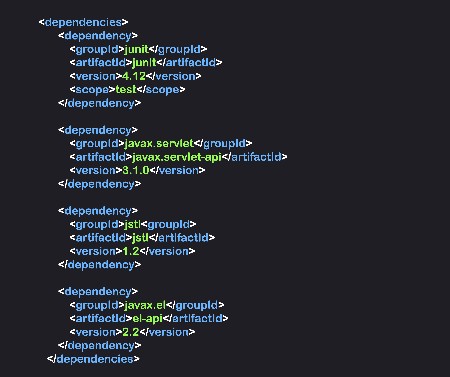
What is a Unit Test?
Unit test is one of the first tests that is executed and intended to fix bugs in the early stages of the Software Development Life Cycle (SDLC). In unit tests the code of every unit is tested separately, unit after unit, to ensure the code is working flawlessly. Due to the fact unit testing is related to the internal code is categorized as white-box testing and executed mostly by software developers.
Unit tests are performed in the first stages of the SDLC, to make sure there are no bugs that pass, in order to lay the foundations for later tests like integration tests. This is important because as you progress to the later stages of the SDLC, it becomes significantly more expensive to track and fix bugs. Hence, Unit Testing is a cost-effective activity that helps save money for the company.
Benefits of Unit Test
- Easy to find bugs and defects in the unit’s code
- Contributing to improving the internal code
- Helps to reduce expenses when finding bugs in an early stage
- Serves as documentation about a unit and its interface
- It’s a quick and not a complex test to run
What is a Functional Test?
Functional Test aims to check if the system functions as it should and if it meets the user and business requirements. In this test, the tester has an expected result of how the software should function and compares it with the real result. Functional testing is black-box testing and therefore refers only to the external aspects so there is no need for internal code knowledge.
Functional tests are performed after the development stage is over in the SDLC. A functional test is executed by the QA team such as a QA tester or QA engineer. There are a few types of functional tests that testing teams are using regularly such as integration testing, smoke testing, regression testing, sanity testing, and so on.
Benefits of Functional Test
- Helps to make sure the software is functioning as it is expected to
- Ensure that all the business and user requirements are fully met
- Allow detecting bugs and defects in the functioning of the software
- Improving the security of the software
- The test simulates a real-life scenario

Differences between Unit Test and Functional Test
| Unit Test | Functional Test | |
|---|---|---|
| Purpose | Testing the internal code of every unit separately, unit by unit, to make sure there are no bugs in the code | Testing the system to check if the software is working properly and to understand if the software meets the business and user requirements |
| Executed by | Developers | QA Testers and Test Engineers |
| Complexity | Quick and easy to execute | Slower and more complex to execute |
| Technique | White-box testing | Black-box testing |
| When to perform | In the early stages of the SDLC | After the development stage is over in the SDLC |
| Manual or Automation | Only automated testing | Can be manual or automated testing |
| Benefits |
|
|
Summary
In brief, there is tremendous importance in testing the software across all the software development life cycle in order to create a quality, secured, and bug-free product. Some of the tests such as unit tests are performed in the early stages of the process and intended to ensure the internal code is without defects. Moreover, there are tests executed in later stages of the SDLC like functional tests that are designed to verify that the software is working properly and meets the user requirement.
Both of those tests have different benefits and are very influential in the development of successful software and should not be skipped. Using PractiTest’s FireCracker tool will substantially help you manage all your unit testing processes and simplify the way of analyzing the results directly in the PractiTest platform.












