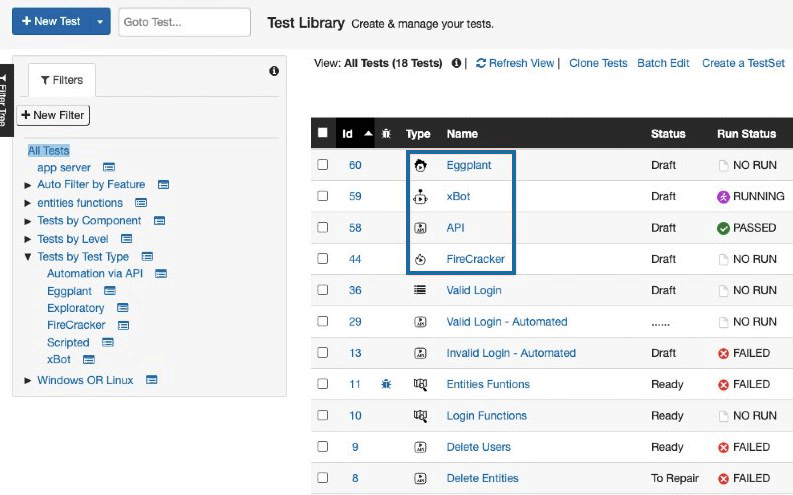You can integrate your automated tool with PractiTest using one of the following methods:
PractiTest’s API
The REST API lets you use any automation solution (commercial or home-grown) and update PractiTest automatically with its results. With those results, you can create extensive dashboards and reports based on your entire data and understand the full picture. Read more about PractiTest's API.
FireCracker
PractiTest FireCracker allows you to parse, modify and report your CI/CD and Unit testing results automatically to PractiTest without adding API calls in your code. This way you can manage and create comprehensive dashboards and reports for all your testing results - manual and automated. Read more about FireCracker.
xBot - Internal automation framework
xBot is an internal automation framework application that allows you to run (or initiate a run by scheduling) automated test scripts on a remote machine from within PractiTest.
Read more about xBot here.
Additional resources:
View this webinar in which we cover PractiTest's xBot test automation framework and additional test automation management capabilities.