Nowadays, more than ever before, remote testing is taking center stage. Even before the global Corona Pandemic, many companies were already using outsourcing and offshoring services for their testing. Enterprises had various development and testing teams in different locations spread across the world. The difference is that companies who have been working with distributed teams so far have been doing so by choice, and evolving their processes over time. This is not the case for many companies today, who from one day to the next are being forced to function with remote teams and team members due to global health restrictions (and rightfully so).
Regardless of the circumstances, coordinating and managing distributed testing can be a nightmare. Extreme frustration, slower releases, and even project failures are all possible outcomes. Testing often gets disconnected from other development activities. For QA engineers and teams, communication and sharing information is essential to ensuring that tests are being run and that any defects are being addressed effectively. If everyone isn’t on the same page, not only do testing teams miss deadlines but they don’t properly follow up on all issues and bugs, and this can lead to disaster.
So how are we supposed to collaborate and release our software developments?

4 Tips for Managing Distributed QA teams
- Establish communication channels
Thanks to technology there are many ways to stay in touch and keep everyone updated on QA progress. Set up regularly scheduled phone calls, video meetings, and live chats or send daily/weekly summary emails. Just make sure everyone is notified of the expected protocol and that it is a reasonable request. - Keep everyone informed
Make sure everyone is informed on what everyone else is working on Keep your team connected to the same end goal, by ensuring they can see the big picture as well. If they can see the progress being made outside their own narrow scope of work, it will help them remember they are part of something bigger, not working in a vacuum and will feel more motivated to put in the necessary effort. - Centralize your QA efforts
When your team is spread out in distant locations, it is best practice to at least have them all using the same tools and software. This will help create a unified work process, clear and accessible to all. The fewer integrations and solutions you need to manage, the easier it will be to get a clear and real overview of your QA coverage. - Keep up team spirit
This will mandate some creativity. Be sure to add some lighter, team building fun to help maintain team coherency. The basic idea is to make your QA team members feel positive in regards to their workplace, even if it is all over the internet. This can be done by initiating online contests, story sharing, virtual “happy hours” with games and challenges, and anything else you can imagine.
Managing Distributed QA teams with test management tools
Thanks to technology, managing remote testing teams is more possible than ever before. Some teams out there still use spreadsheets to manage their testing procedures and projects. According to the latest State of Testing Survey, (soon to be published) we are actually talking about 52%. Now, don’t get us wrong. We think spreadsheets are great. At PractiTest, we use them too, to keep track of our departments’ budgets, for some of our scheduling and to import/export testing-related files. These days, spreadsheets can be accessed via the Web and mobile and they enable some degree of collaboration. But, for managing testing, the most efficient – and dare we say, smartest – method is to use a dedicated testing solution, created by testers for testers and based on the way we need to work.
PractiTest is a great test management solution because it enables managers to control their processes taking into account the departments, assignments, and people involved. There are so many features that make it a thorough and dependable test management solution but here we’ll mention just a few – those more relevant for distributed testing.
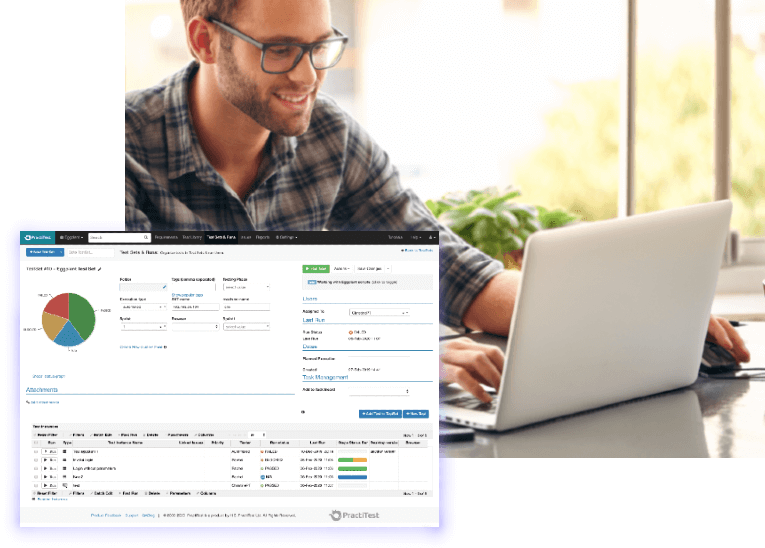
- SaaS cloud-based test management solutionNo matter where testers are working from, the system is fast and responsive, while at the same time enabling secure work and collaboration for every member of the team. Knowing the security concerns that many companies have regarding SaaS solutions in general, PractiTest is focused on being the most secure SaaS solution and is entirely SOC 2 compliant as well as up to IS0 2700 standards and GDPR compliant as well.
- Dashboard and reports facilitate the communication that is crucial to successful distributed testing – by keeping everyone up to date with tasks, issues, bugs, statuses, etc. and making the work routine clear to all.
- Support all testing methods and formsRegardless of your testers need to perform scripted or automated tasks, and even if part of their work is to create, run and report automated scripts; all the testing work can be managed under a centralized process.
- Organization and accountability Managers and Leads can simply set up and organize testing tasks, assigning them to their remote testers – wherever they may be. Every tester is notified of their tasks either by the assigned to files or by mention within the comment fields and as they perform them the information flows seamlessly back to the system, with no need to send external emails or upload spreadsheets with execution logs.
- Issue workflow & permissions Issues are managed in a single system including bugs, enhancement requests, and other tasks. For example, managers can define the workflow for bugs, specifying which groups may perform the different transitions between them so that rejecting issues can be limited to team leaders or permitting only testers to transition a bug from Fixed to Closed, etc.
- No duplicate bugs A potential scenario when many testers are not necessarily in direct contact. The system scans the database for similar descriptions to the bug currently being entered into the system.
- Built-in Kanban board (Task manager) to view the tasks you need to perform and how you are progressing with them.
- Customized email notifications providing proactive information for tasks assigned, tests executed, reported issues, etc.
- Flexible filters Private filters allow each tester to organize their information in a way that works for them, while at the same time sharing their testing artifacts with the rest of the team. Smart filters like the “Assigned to Me” automatically diverts individuals to their tasks.
- Live remote support and services will ensure that no matter what question you have or at what stage of your testing project you find yourself, there will always be someone (a person, and not a bot!) to answer your queries and help you move faster.
We encourage you to find out more about PractiTest so that you too can make distributed testing manageable and successful.











