In This article
The software testing world is both compound and challenging, therefore it requires preciseness and strict control over the entire testing process. During Application Lifecycle Management, the testing team executes a significant amount of tests to assure the quality of functional and non-functional aspects of the product. In order to optimize the process of testing, many organizations use testing documentation files to keep everyone on the same page. Among those testing documents are test scenarios and test cases, two main documents that are frequently used to contribute to their testing efforts.
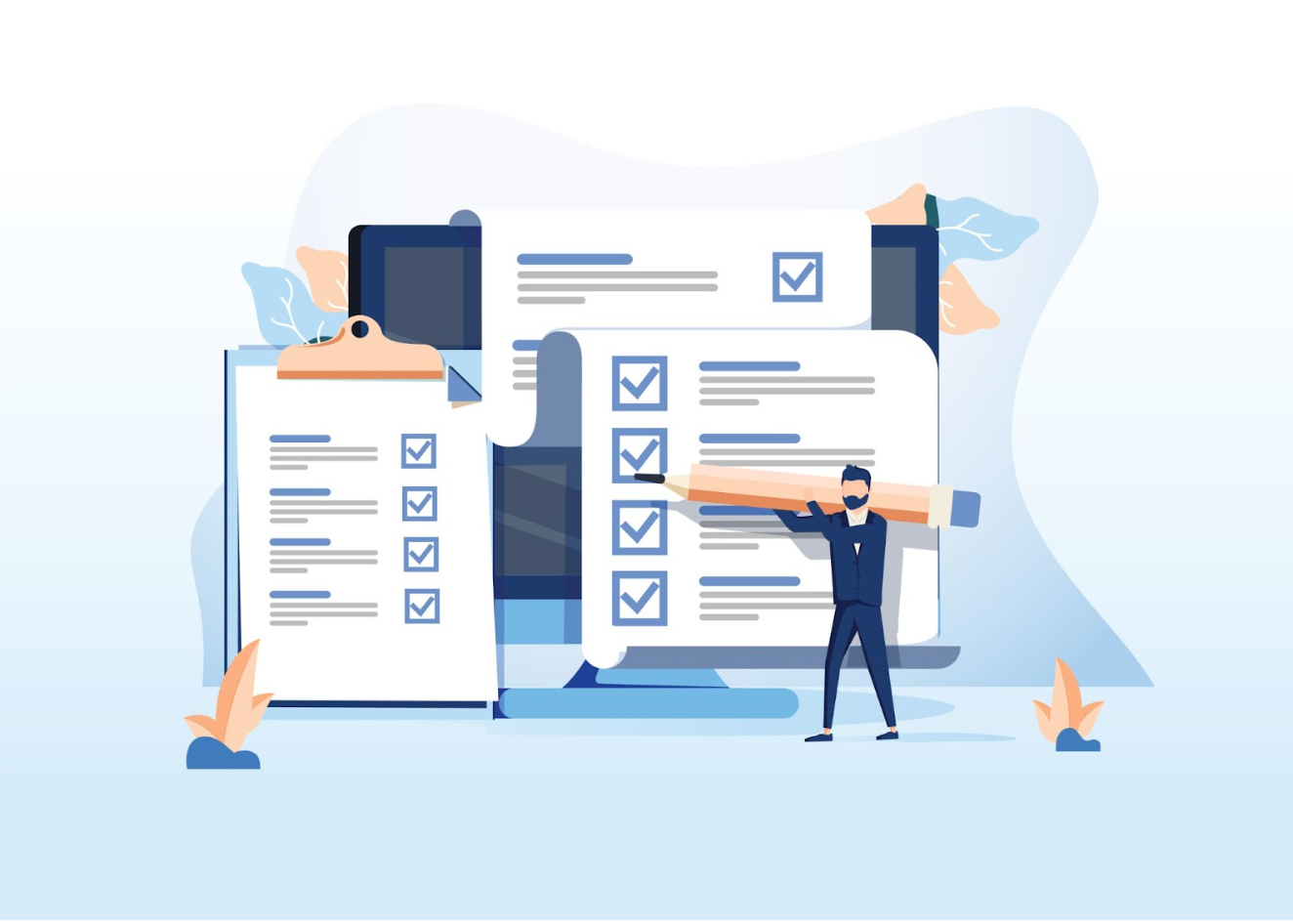
What is a Test Scenario?
A test scenario is a document that covers the end-to-end functionality of the software very briefly, mostly in one line, from an end-user perspective. The scenario is intended to simulate a real-life situation the user will face while using the software. This document is focused on what needs to be tested, helping the testing teams to control the testing process. Due to the fact that test scenarios are based on a high level of actions and contain a short description, it’s quite simple to create and update them in real-time.
Test scenarios are also a useful time-saver and fit companies and teams working with agile methodologies. Every testing team member can easily open the document and understand which tests are done and start to work on the next scenario. This document allows the testers to concentrate on the testing procedure, instead of writing lots of data on a complex file. For example, a proper test scenario can be “Checking the login functionality of the software.”
Advantages of Test Scenario
- Covers the entire functionality of the software
- Simulates a real-life situation from an end-user point of view
- Helps testing teams control the testing processes
- Easy to create and maintain
- Significant time saver especially for agile teams
What is a Test Case?
A test case is a detailed document designed for testing teams focusing on a very specific feature of the software. The test case contains several aspects covering the whole testing process of a particular feature. For the most part, this document will include sections like test steps, expected results, real results, status, and so on. Since it is a comprehensive document, test cases concentrate both on what to test and mainly on how to test, giving the testers a step-by-step guide to the testing process. The testers can compare the expected results to the real results in order to understand the behavior of the software.
This document is also effective to ensure that the testers aren’t missing important steps in their day-to-day testing mission by following the detailed steps. Moreover, the test cases also help testing team leaders to properly assign testers according to the workload. As a consequence, the test cases are far more elaborate than test scenarios, and it is harder to create and maintain them. For instance, “Checking the login functionality when entering an incorrect password” can be a test case.
Advantages of Test Case
- Detailed documentation contains all the important data about a specific feature
- Focuses on how to test and clarifies the steps included in the testing efforts
- Helps to understand if the software is functioning as it should
- Reduces the possibility of missing essential testing steps
- Allows testing team managers to effectively assign the workforce to the testing assignments
Comparison between Test Scenario and Test Case
| Test Scenario | Test Case | |
|---|---|---|
| Definition | A document that covers the entire end-to-end functionality of the software very briefly (in one line) from an end-user perspective | A detailed document that covers the entire testing process of a specific feature of the software |
| Purpose | What to test | Both what to test and how to test |
| Creation and Maintenance | Easier to create and maintain | Harder to create and maintain |
| Level of Actions | High level of actions | Low level of actions |
| Example | “Checking the login functionality of the software” | “Checking the login functionality when entering an incorrect password” |
| Advantages |
|
|
Summary
In conclusion, testing documentation is a great way to keep everyone who is involved in the testing process aligned and the managers the ability to monitor and control it. Test scenarios cover the entire functionality of the software briefly, from an end-user point of view. The scenarios are supposed to imitate real-life situations and focus mostly on what to test in a low resolution of actions. Test cases, however, are more detailed documentation that cover the whole testing process of a particular feature in the software. The test cases focus on both what and how to test in a high resolution of actions.
Both of these testing documentations have their pros, can assist testing teams in their efforts and minimize the chance of human error by simply following those files. Along with the test scenarios and test cases, using a test management platform such as PractiTest, will significantly help you in managing, tracking, and navigating all of the different tests you’ve executed.























