In This article
To create a high-quality product that meets business and user requirements, there are many stages in the software development process you must follow. This includes various stages from the designing stage to the software launch till the maintenance phase. An important phase along the way is the testing phase, which involves performing a variety of different tests to ensure that the software functions flawlessly and is free from bugs. This stage has a significant impact on the final product, hence, it is crucial to perform it properly without skipping important steps.
For this purpose, you have to be familiar with all the professional and key terms that are an integral part of the Quality Assurance (QA) process. Among those important terms, Test cases and Test scripts stand out. These are two essential components in the testing process, allowing the QA tester to perform testing, of any type, easier and more efficiently. In order to help you understand better what are test cases and test scripts, this article will review the basic concepts, advantages, differences, etc.
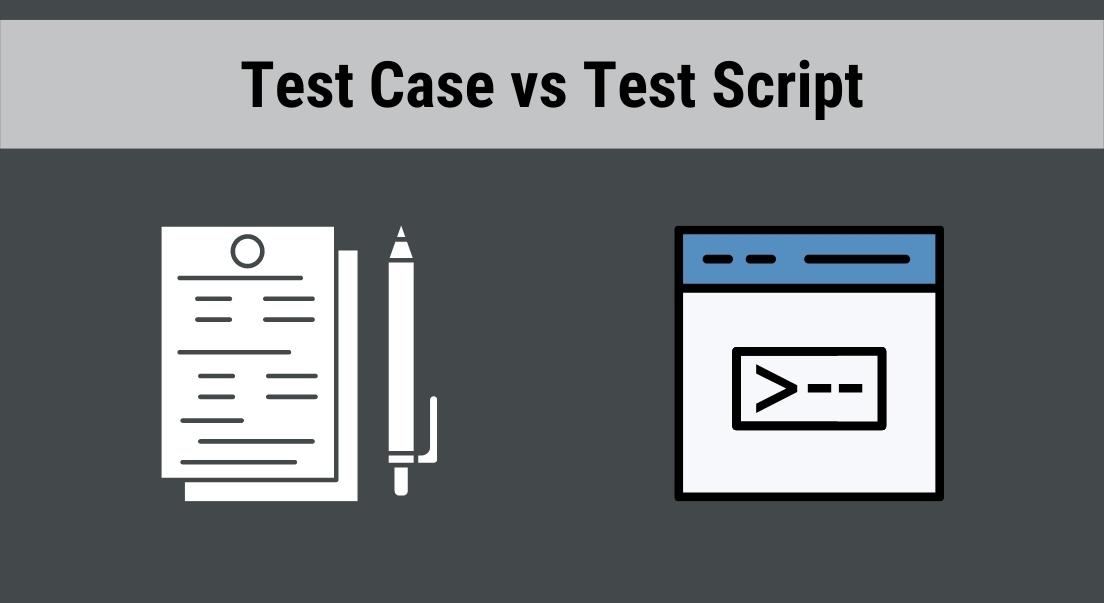
What is a Test Case?
Test cases are documents that focus on a particular feature of the software that the QA team wants to test. This document is mostly for manual testing and includes precise and specific testing elements. For the most part, the test cases will contain sections such as test ID, short description, test steps, precondition, expected results, real results, and so forth. Once the test is over, the expected results are compared to the actual results in order to understand whether the test passed or failed.
The test case serves as a guide of what needs to be tested and keeps the testing team focused on the upcoming testing assignments. In addition, test cases contribute to achieving good test coverage if they are followed correctly.
Advantages of Test Case
- Allow to understand a particular feature worked as it should
- Serves as a guide for what to test
- Keep the testing team aligned with the testing assignments
- Ensure good testing coverage
What is a Test Script?
A test script is a set of instructions that are intended to test if the functionality of the software works properly. The test script is part of automation testing, when the team executes an automated test it’s based on a specific test script. The script is written in a specific programming language like Java, Python, and more. The tester writes the scripts and an automation tool performs the entire test, based on the script.
Since test scripts are part of automation testing, they help to gain its important benefits. Executing automation testing with scripts will significantly shorten the testing process time. Additionally, test scripts can be also reusable in the future.
Advantages of Test Script
- Help meet user and business requirements
- Validate the functionality of the software
- Allow performing fast and efficient automated testing
- Can be reusable in the future
Comparison between Test Case and Test Script
| Test Case | Test Script |
|---|---|
| A document that focuses on a particular feature of the software that the QA team wants to test | A set of instructions that are intended to test if the functionality of the software is working properly |
| To guide the testing team about what to test and what are the expected results | To perform an automation test based on a specific requirement on the script |
| Written manually | Programming language |
| Manual testing environment | Automation testing environment |
|
|
Summary
The software development process contains multiple stages each of which is crucial to the success of the entire project. Among the different phases, the software testing phase is a vital part of the development with a direct effect on the final product. At this phase, there are various core testing-related terms that you have to be familiar with to fully understand the testing process. On one hand, a test case document focuses on a specific feature or functionality, mainly in a manual testing environment. On the other hand, a test script is a set of instructions for automated testing that aims to validate the functionality of the software.
In order to ensure full test coverage, as well as gain end-to-end visibility, you can use a test management platform like PractiTest. By using it you could easily manage your whole testing process, navigate between different tests, and track the progress of your testing efforts with customized dashboards. Sign up today for a 14-day free trial to enjoy the benefits of the PractiTest test management platform.
























