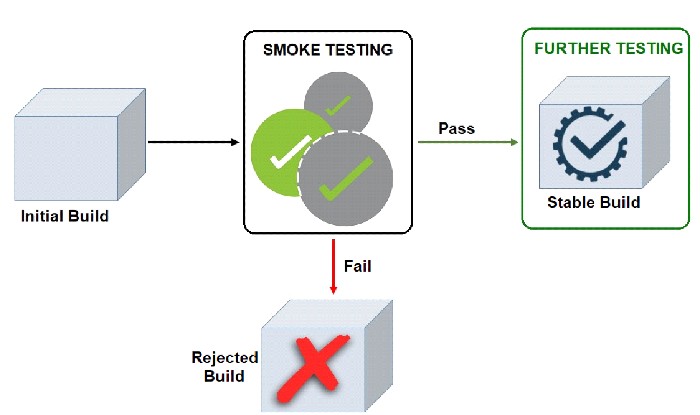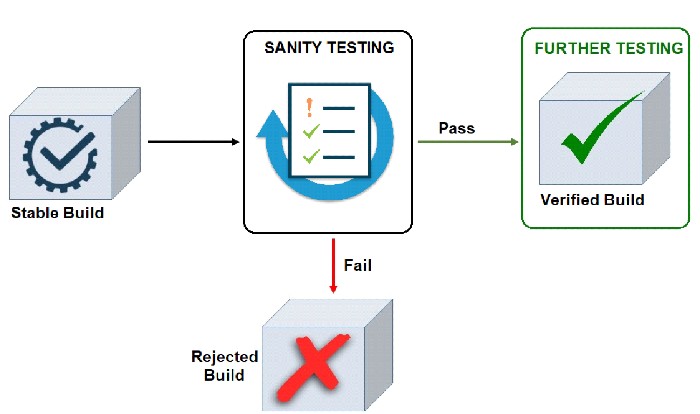In this article, we will learn what is Sanity Testing and Smoke Testing in Software Testing. We will also learn the key differences and similarities between them and much more!
Smoke Testing can be understood as a software testing process that determines whether the deployed software build is stable or not.
Some Pros:
- It helps to find issues in the early phase of testing.
- Improves the overall quality of the system.
- Very limited number of test cases is required to do the Smoke testing.
Some Cons:
- Smoke testing does is not detailed.
- Smoke testing sometimes causes wastage of time if the software build is not stable.
- This type of test is more suitable if you can automate; otherwise, a lot of time is spent manually executing the test cases.
Sanity Testing is a type of software testing that is performed after receiving a software build. The goal is to determine that the proposed functionality works approximately as expected.
Some Pros:
- It helps to find related and missing objects.
- It saves lots of time and effort because it is focused on one or few areas of functionality.
- It is the simplest way to assure the quality of the product before it is developed.
Some Cons:
- Its scope is relatively narrow, compared to the other types of testing.
- Sanity testing focuses only on the commands and functions of the software.
- Most of the time Sanity testing is not at all scripted, which may be a problem for some testers.
Let's take a deeper look at the Smoke and Sanity Tests!
Table Of Contents
- What is Smoke testing and Sanity testing?
- What is Software Testing Life Cycle (STLC)?
- Pros of Smoke testing
- Cons of Smoke Testing
- How to Automate Smoke Testing?
- Pros of Sanity Testing
- Cons of Sanity testing
- How to Automate Sanity Testing?
- Important differences: Smoke vs Sanity testing
- Which is performed first, Smoke or Sanity?
- Conclusion

What is Smoke testing and Sanity testing?
Smoke testing in the practice of software development and software testing has become a commonly used technique for the early and continuous detection of software defects. There are many ways that smoke testing can be applied in software applications and systems.
Smoke testing, also known as build verification testing or confidence testing, is shorter than the Sanity test and includes only quick scenarios that point at major areas of the product. It is performed on initial builds before they are released for extensive testing. Smoke testing is one of the important functional testing types.
The main idea of this test is to probe these areas in search of smoke that will signal there is a problem hiding below the surface.
On the other hand, sanity testing is a type of software test that is performed on a stable build after minor changes to code or functionality. The goal is to determine if the proposed functionality works as expected. Sanity testing is similar to regression testing in the fact that you choose specific scenarios that cover all the AUT or application area but shorter and based on the highest risk factors. It is executed at an end in the process of a software development Lifecycle.
What is Software Testing Life Cycle (STLC)?
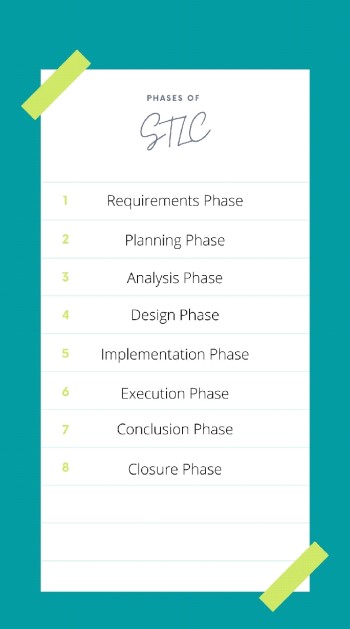
Figure 3 - Software Testing Lifecycle (STLC) Phases
The Software Testing Life Cycle (STLC) is a sequence of specific actions performed during the testing process to help certify the software product. A STLC helps teams increase consistency and efficiency, defines goals and expectations for every aspect of the project, ensures that each feature is tested and approved before adding additional features, and verifies that project requirements are met.
Phases of the STLC:
- Requirements phase
- Planning Phase
- Analysis phase
- Design Phase
- Implementation Phase
- Execution Phase
- Conclusion Phase
- Closure Phase
Pros of Smoke testing
- Smoke tests are very useful when you either don't have time or don't know where to start and need a quick test to show you the level of your product.
- The results of this test help decide if a build is stable enough to continue with further testing.
- It helps to find issues in the early phase of testing.
- It helps to find issues introduced in integration of modules.
- Improves the effectiveness of the QA team. Many of the problems could be discovered with a Smoke test, thus helping to save time and resources.
- Faster troubleshooting of new and regression bugs. This is due to the high coverage, shallow depth nature of Smoke testing suites.
- Very limited number of test cases is required to do the Smoke testing.
- Smoke testing is quite easy to perform as no special efforts of the testing team are required.
- Improves the overall quality of the system.
Cons of Smoke testing
- Smoke testing does not cover detailed testing.
- Sometimes even after Smoke testing the whole application, critical issues arise in integration and system testing.
- Smoke testing sometimes causes the wastage of time if the software build is not stable.
- This type of test is more suitable if you can automate; otherwise, a lot of time is spent manually executing the test cases.
- This testing is not equal to or a substitute for complete functional testing.
How to automate Smoke testing?
Smoke tests can be either manual or automated, but the best way to do a Smoke test is by using an automation tool and programming the smoke suite to run when a new build is created.
Automation testing is an efficient method that allows to automate most of the testing efforts and there are many tools available to perform this type of test.
One place where you can find all the tools you need to automate your smoke test is PractiTest. It is an end-to-end test management tool that gives you control of the entire testing process - from manual testing to automated testing and CI.
Designed for testers by testers, PractiTest can be customized to your team's ever-changing needs.
With fast professional and methodological support, you can make the most of your time and release products quickly and successfully to meet your user’s needs.
Some tools that can be used to perform the Smoke Automation test process are:
- Selenium
- Appium
- Jenkins (CI tool)
- Robotium
- Cucumber
- Calabash
- Test Complete
- Watir
Pros of Sanity testing
- It saves lots of time and effort because it is focused on one or few areas of functionality.
- It is used to verify that a small functionality of the application is still working fine after a minor change.
- Since no documentation is required, these tests can be carried out in a lesser time as compared to other formal tests.
- In case issues are found during Sanity testing, the build is rejected. This saves a lot of time and resources.
- It is the simplest way to assure the quality of the product before it is developed.
- Sanity testing is simple to understand and to carry out and very effective in detecting bugs.
- It can reduce the effort during Smoke and Regression testing.
- It helps to find related and missing objects.
Cons of Sanity testing
- Its scope is relatively narrow, compared to the other types of testing.
- Sanity testing focuses only on the commands and functions of the software.
- Most of the time Sanity testing is not at all scripted, which may be a problem for some testers.
- Sanity testing goes nowhere near the design structure level, so it’s very difficult for the developers to understand how to fix the issues found during the Sanity testing.
How to automate Sanity testing?
Sanity tests can be either manual or automated. But beyond that, Sanity tests are more often scripted and automated because they are derived from existing Regression tests. Automation saves time and provides faster results for the development team to take action on.
One place where you can find all the tools you need to automate your Sanity testing is PractiTest.

Important differences: Smoke vs Sanity testing
In the next table we show the main differences between these two types of tests:
| SMOKE TESTING | SANITY TESTING |
|---|---|
| Smoke Testing is performed to ascertain that the critical functionalities of the program are working fine. | Sanity testing is done at random to verify that each functionality is working as expected. |
| Smoke testing exercises the entire system from end to end. | Sanity testing exercises only the particular component of the entire system. |
| The main objective of the testing is to verify the stability of the system. | The main objective of the testing is to verify the rationality of the system. |
| Smoke testing is usually documented and scripted. | Sanity testing is not documented and is unscripted. |
| This testing is performed by the developers or testers. | Sanity testing in software testing is usually performed by testers. |
| It is a well elaborate and planned testing. | This is not a planned test and is done only when there is a shortage of time. |
| This is a wide and deep testing. | This is a wide and shallow testing. |
| Smoke testing is a subset of Acceptance testing. | Sanity testing is a subset of Regression Testing. |
Now let's see their similarities:
| Similarities between Smoke and Sanity Testing | Explanation |
|---|---|
| Save time | Smoke and Sanity tests save time by quickly determining whether an application is working properly or not. |
| Save cost | Due to time and effort savings, costs are reduced. |
| Integration risk | Integration problems are minimized because end-to-end testing is performed on every build so that functionality-based problems are discovered earlier. |
| Quality improvement | The main problems are detected and corrected much earlier in the software test cycle, which increases the quality of the software. |
| Evaluation of progress | Assessing development progress becomes an easier task. Since with each compilation, it is certified that the end-to-end product is working correctly after the addition of new features. |
Which testing is performed first, Smoke or Sanity?
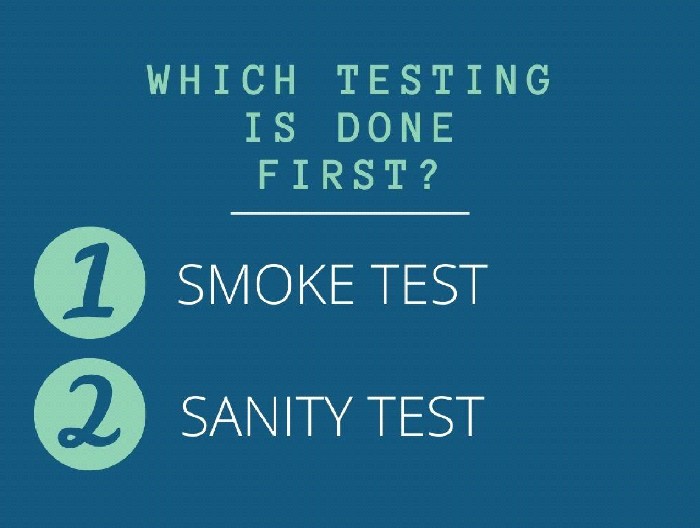
Figure 4 – Which is done first - Smoke or Sanity?"
Smoke tests are executed first, followed by Sanity testing and then based on time availability Regression testing is planned. As mentioned above, the Smoke test is done in a new build, then if it passes the Smoke testing, more tests and Regression or Sanity tests are done.

Conclusion
Both Smoke testing and Sanity testing are essential in the development of a project. Smoke testing is a group of tests that are executed to verify if the basic functionalities of a particular build are working fine as expected or not, and Sanity testing is a shallow and quick solution to figure out if it is reasonable to go ahead with further testing stages or not.
All of these testing types have a predefined number of test cases that get executed multiple times which makes them an ideal candidate for test automation. Test automation is used to automate repetitive tasks and other testing tasks which are difficult to perform manually. There are many automation tools available on the market to make the process easier.
Both Sanity and Smoke tests are ways to avoid wasting time and effort by quickly determining whether or not an application is fit for more rigorous testing.
If you need to run both tests, remember that you will run Smoke tests first and then continue with the Sanity tests.