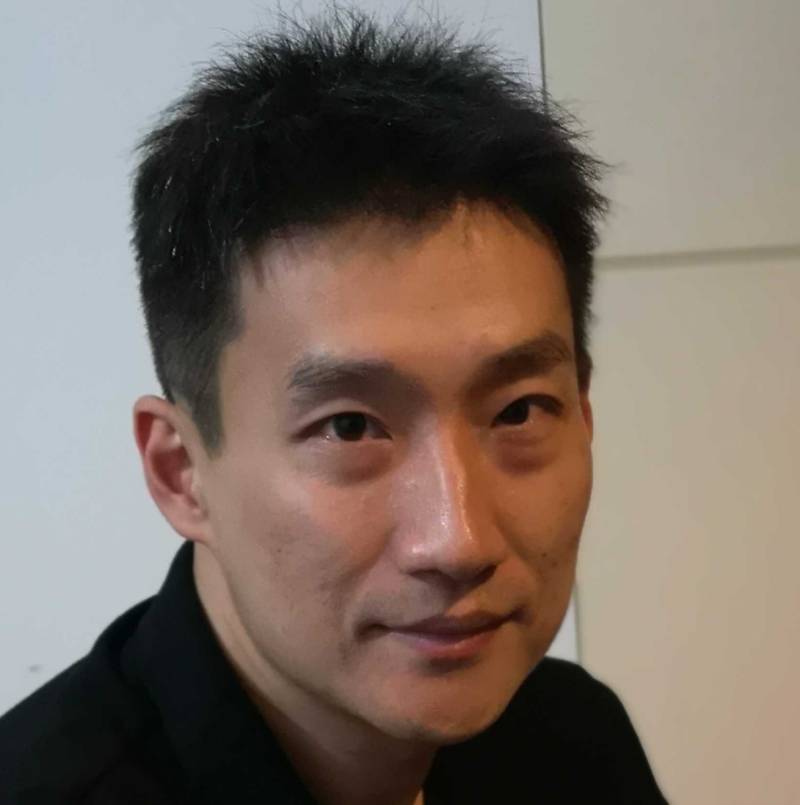xBot - Internal Automation Framework
Run, schedule, manage, and report automated tests using
PractiTest‘s internal automation framework - the xBot
Run and schedule your automated tests in PractiTest
xBot is PractiTest’s internal automation framework.
With xBot you can run, schedule and trigger any executable on remote machines from within PractiTest and manage your queue to prioritize runs on the fly.
All the results of your script will be reported back to PractiTest so you can analyze them as part of your entire operation.
Install and manage xBot agents for process scalability and optimization.
Have full control over your automation process
QA professionals often need their CI/CD professional or developer’s help to execute an automated test. This means they don’t have direct access and full control of their automation test runs.
xBot allows you to conduct your own automated tests and manage them directly without going through your CI/CD tool and without the overhead of involving a third party. xBot allows you to control your test automation - decide which tests to run, how to run them, when to run them and more.
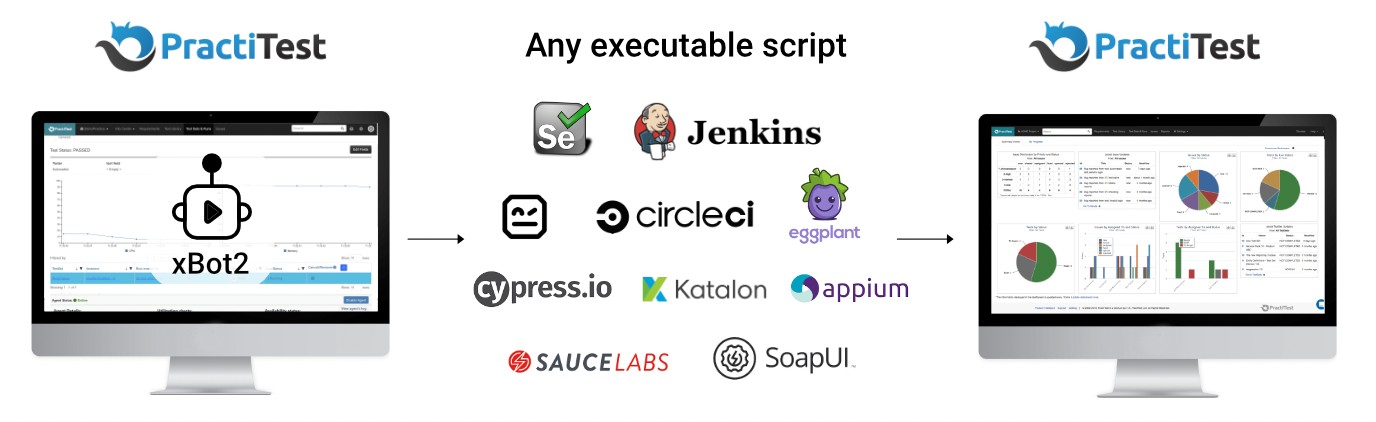
Run your automated tests in context
Unlike CI/CD tools, with PractiTest xBot you can run your automated tests as part of your end-to-end QA process.
Link your automation runs to requirements and user stories in PractiTest or in Jira and report bugs from runs directly to PractiTest and Jira.
Having all executions and results in PractiTest allows you to orchestrate your testing for an optimized process and better software delivery.
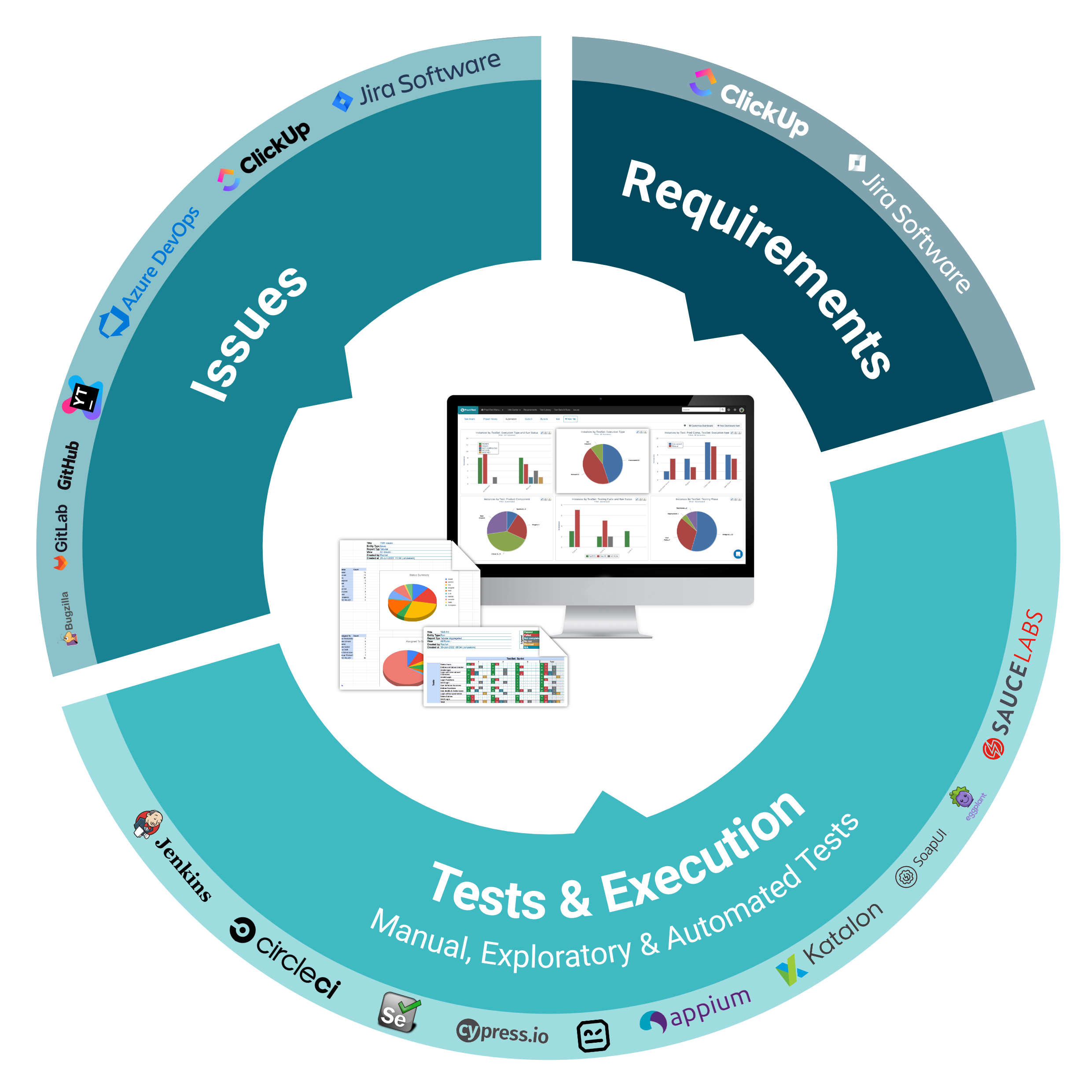
Get more insights out of your automation test results
Don’t settle for the lacking reports your automation tool generates.
Benchmark your automation test runs across different configurations, platforms etc, and analyze your execution in comparison to previous runs.
Identify problematic test areas by tracking execution progress, test run time, and more.
Create extensive dashboard graphs and advanced reports to gain valuable insights from your runs across different automation tools and different testing methods.

Trigger your CI process inside PractiTest
Kickstart your CI process using PractiTest’s xBot, and report your results back using PractiTest FireCracker.
Include your CI process into your QA management for end-to-end visibility and traceability.
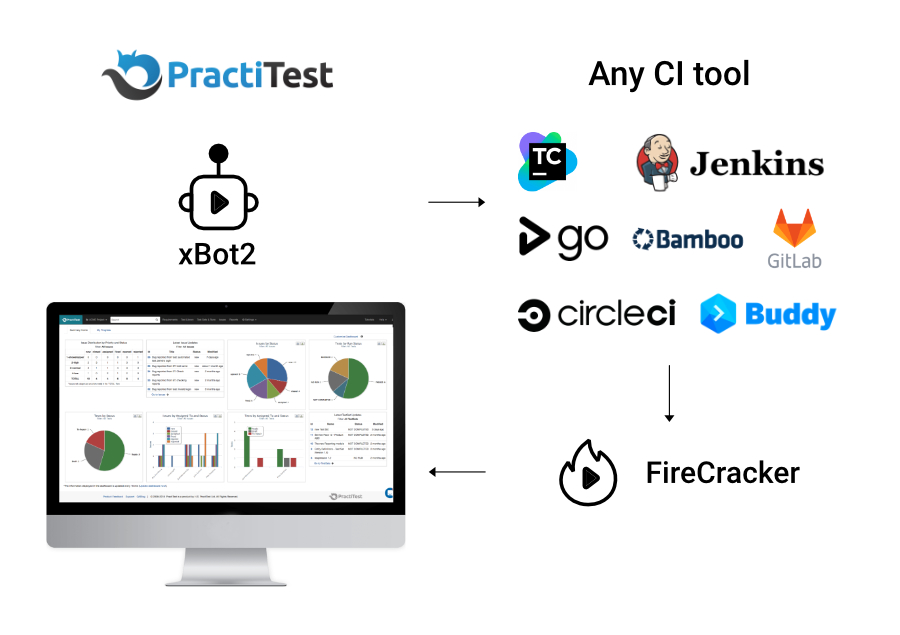
Improved automation process
PractiTest xBot supports the scalability of your process. With the xBot agents management module, you can run automated tests in parallel and make sure your machines are used in an optimized way.
When a test is being run, the tester can view the instrumentation of the machine running the test, giving him context to understand the results better and to improve performance.
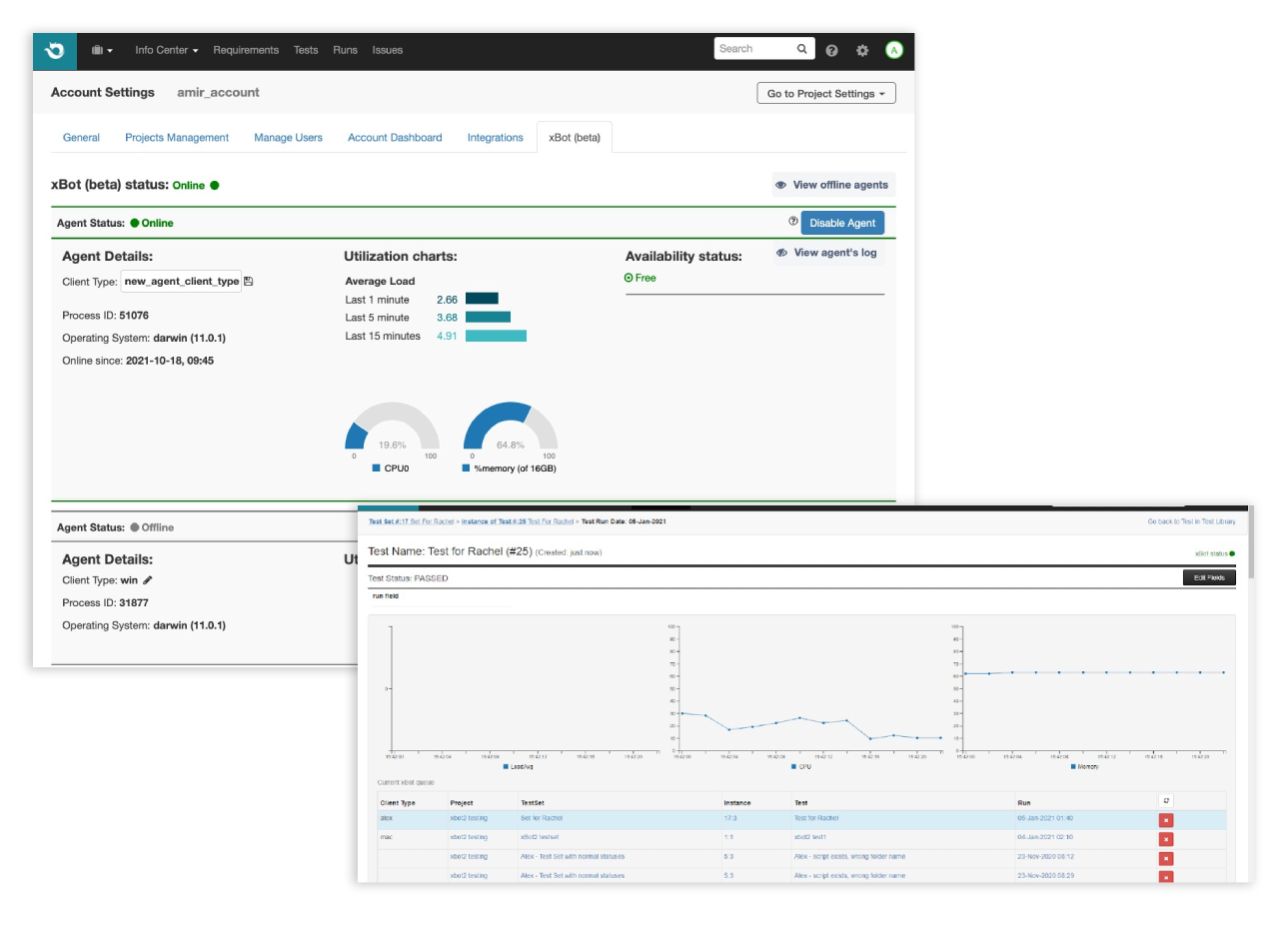
Run your automation from PractiTest
Run any executable script
from within PractiTest
Schedule your tests
Set your tests to run on a specific date or on a daily, weekly or monthly basis
Manage your testing machines
Optimize your process by adding, modifying, and removing testing agents that will run your automated tests
Manage your testing queue
View and prioritise your automated tests according to your needs
Get better insights from your automated tests
Use PractiTest advanced dashboards and reports to get better understanding of your automation results and clearer visibility of your entire process
Centralize all your QA efforts
Manage all your testing efforts, manual and automation, in PractiTest. Link tests to requirements and issues for better traceability and coverage