The top software testing tools you should be using
Technology keeps improving and evolving at exponential rates, and as a result, more and more tools are currently being used every day by testers in order to maintain their company’s quality assurance process. Software testing tools became an essential solution for organizations in order to keep up with their demanding testing cycles timeframes.
We have compiled a list of the top testing tools out there, that can save valuable time and increase your ROI. The frameworks are divided into different categories. So, whether you are looking for an automation solution, an issue tracking software or a load testing tool, you arrived at the right place.
- Issue tracking tools
- Best CI CD Tools
- Best Automation Testing Tools
- Best Mobile App Testing Tools
- Best Accessibility Testing Tools
- Best Load Testing Tools
Issue tracking tools
An issue tracking tool (also known as a bug tracking system or a defect management system) is a software application that keeps track of tasks, bugs and any other type of “tickets” in software development projects.
When “shopping” for a bug tracker tool it is important to regard some crucial features:
- Bug Definition Fields – Bug tracker should have fields that provide information about the bug: status, environment, module, version, priority, severity, screenshots, etc.
- “Assign To” – So you can inform and see who has been assigned with which issues or tasks.
- Reporting and /or Dashboards - containing graphs or charts that present a current snapshot of your bug coverage.
- Storage and retrieval – Beyond the ability to view history and logs of bugs handled (or not), each bug should be assigned a unique ID, in order to enable search for individual issues or tasks.
- Intuitive Worflow - This is important for any testing tool, because you want your team to quickly learn how to use it, and keep using it because they are pleased. Otherwise, you will just find yourself back here looking for a bug tracker again.
Here are some of our top choices for Issue Tracking Tools. The chosen solutions vary in cost and functionality. Each one of them is widely used and has integration options with other testing tools.
ATLASSIAN JIRA
1. Jira

Pricing starts at $10/month
www.atlassian.com/software/jira
PIVOTAL TRACKER
2. Pivotal Tracker

Prices for commercial use range from $13-$250 for up to 50 collaborators and can be billed on a monthly/yearly basis.
http://www.pivotaltracker.com/
BUGZILLA
3. Bugzilla

REDMINE
4. Redmine

MANTIS
5. Mantis

Continuous Integration (CI/CD) tools
Continuous integration, delivery, and development are the practices of merging all developers’ working copies with a shared mainline of their codebase several times a day. This ensures the stability of the code and helps the team to maintain a collaborative product throughout the development process.
If you are looking for a CI/CD testing tool, you need a solution that will make your complicated testing simpler. But you still need to ask yourself some questions in order to make an informed and individual decision.
- Open Source or Proprietary Software – While open-source can be cheaper, and can by nature (with the help of developers) be exactly the solution you need, there are also tangible costs - including setup and maintenance by knowledgeable professionals to consider. Proprietary Software, on the other hand, often comes with built-in support and maintenance, which makes the whole process more pleasant and reliable.
- Software-as-a-Service or Self-hosted – While this decision might not be up to you, and will be influenced by the nature of your organization and management, it is a criterion to be aware of. Self-hosted might give you sense of control and security, but how easy will it be to maintain and update, (and how much will it cost?). with a Saas solution, you need not worry about such matters, however, you should know where your data will be stored, what kind of back they have for when the system fails. And in both cases (hosted or cloud) you should consider how easy or complicated migrating elsewhere might be.
- Integration with Existing Tools – This point should be a core consideration. Unless you are setting something up for the first time, you will want to be sure that the solution you choose integrates with any of your existing testing tools (other automation tools, test management tools, task management, etc.). So, ensure that your CI server integrates properly. test management tools , task management etc.). So ensure that your CI server integrates properly
- Product Features & Extensibility – How many features and functionalities do you really need at present, in the near future, and down the line, and how easily can you “upgrade” or “downgrade”. This can only be answered by you of course, but don’t forget to ask yourself “do I need this”?
While these are some of the main points to consider there are of course more to review such as Pricing, Learning curve, Training & Documentation. Below are some solutions we prefer using and recommend, some offer free trials, some are free, all are good choices.
JENKINS
1. Jenkins

BAMBOO
2. Bamboo

ties automated builds, tests, and releases together in a single workflow. It works great alongside JIRA and Stash providing a fully
traceable deployment pipeline.
https://www.atlassian.com/software/bamboo
TEAMCITY

TeamCity from JetBrains is a powerful continuous integration framework, that has a free version with 100 build configurations and 3 build agents available. The Enterprise version includes an unlimited number of users and configurations. The main benefits of using the solution are detailed reporting and comprehensive version control.
https://www.jetbrains.com/teamcity/
CIRCLECI
4. CircleCI

TRAVISCI
5. Travis CI

Best Automation Testing Tools
Functional test automation is the use of a software system in order to control the execution of tests and comparison of actual outcomes with desired outcomes. Test automation can automate some repetitive but necessary tasks in a formalized testing process already in place, or add additional testing that would be difficult to perform manually.
Some features to weigh in when comparing functional test automation tools:
- Test development platform
- Scripting languages
- Programming skills – some boast “no programming skills needed” others are very script based and require some or a lot of programming knowledge.
- Learning curves – how much effort, time and money will it take to get things “up and running”?
- Script creation time – Fast or slow?
- Object storage and maintenance
- Image-based testing
- Continuous integrations possibilities.
- Support
- Price and licensing
SELENIUM
1. Selenium

Katalon Studio
2. Katalon Studio

UNIFIED FUNCTIONAL TESTING
3. Unified Functional Testing (UFT)

https://software.microfocus.com/en-us/products/unified-functional-automated-testing/overview
Soap UI
4. Soap UI

EGGPLANT FUNCTIONAL
5. Eggplant

https://www.eggplantsoftware.com/eggplant-functional-downloads
Best Mobile App Testing Tools
As applications get complex, mobile app testing tools enables application makers to check for functionality, usability, consistency, and security. A huge number of mobile testing tools have been developed in recent years in order to keep up with rapid mobile development: more devices, platforms, and versions means more chances for things to go wrong if overlooked.
Here are some of the points to consider when trying to choose the best solution for your needs:
- Supported Platforms – Understand how an application’s code base will perform across multiple operating systems and interfaces.
- Source Code Requirements and Build Security – Make sure you can only share what you want with who you want.
- Result and Error Logging – You must be able to keep track of your efforts and changes.
- Continuous Testing – with rapid changes, it is critical to recognize how new code changes have impacted the existing system.
- Integration capabilities with 3rd party tools – Handling tracking and reporting with a Test management Issue management solution will have a great impact on the outcome of your app’s release
- Team Management capabilities – Keep track of your team’s work, successes and fails.
Calabash
1. Calabash

RANOREX Studio
2. Ranorax

APPIUM
3. Appium

KOBITON
4. Kobiton

Best Accessibility Testing Tools
This family of tools is mostly free, allowing users to test their site’s compliance with web accessibility rules such as ‘Web Accessibility Initiative (WAI). Web accessibility evaluation tools influence different audiences in your organization: designers, developers, non-technical content authors, quality assurance testers, and sometimes also end-users. Each organization, project, and team has differing needs for different accessibility tools features.
When evaluating an accessibility tool pay attention to the following and compare these points to your requirements:
- Guideline Compatibility – Different organizations and governments may require conformance with different accessibility standards, thus different tools support these standards.
- Languages Support
- Type of Tool – is it a plugin, can run as an add-on on your browser, or a designated online service.
- Supported Formats – Most tools check the accessibility of HTML content. Some check other web technologies, such as CSS, SVG, and PDF.
- Reporting capabilities, scope, and format
Wave
1. Wave
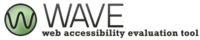
Tota11y
2. Totta11y

https://github.com/Khan/tota11y
Sortsite
3. SortSite

https://www.powermapper.com/products/sortsite/
Best Load Testing Tools
JMeter
1. Jmeter

LoadNinja
2. LoadNinja

NeoLoad
3. NeoLoad

https://www.neotys.com/neoload/overview
Need some additional help evaluating which test management tool is the best fit for you? Use this dynamic features checklist to help you make a wise decision.