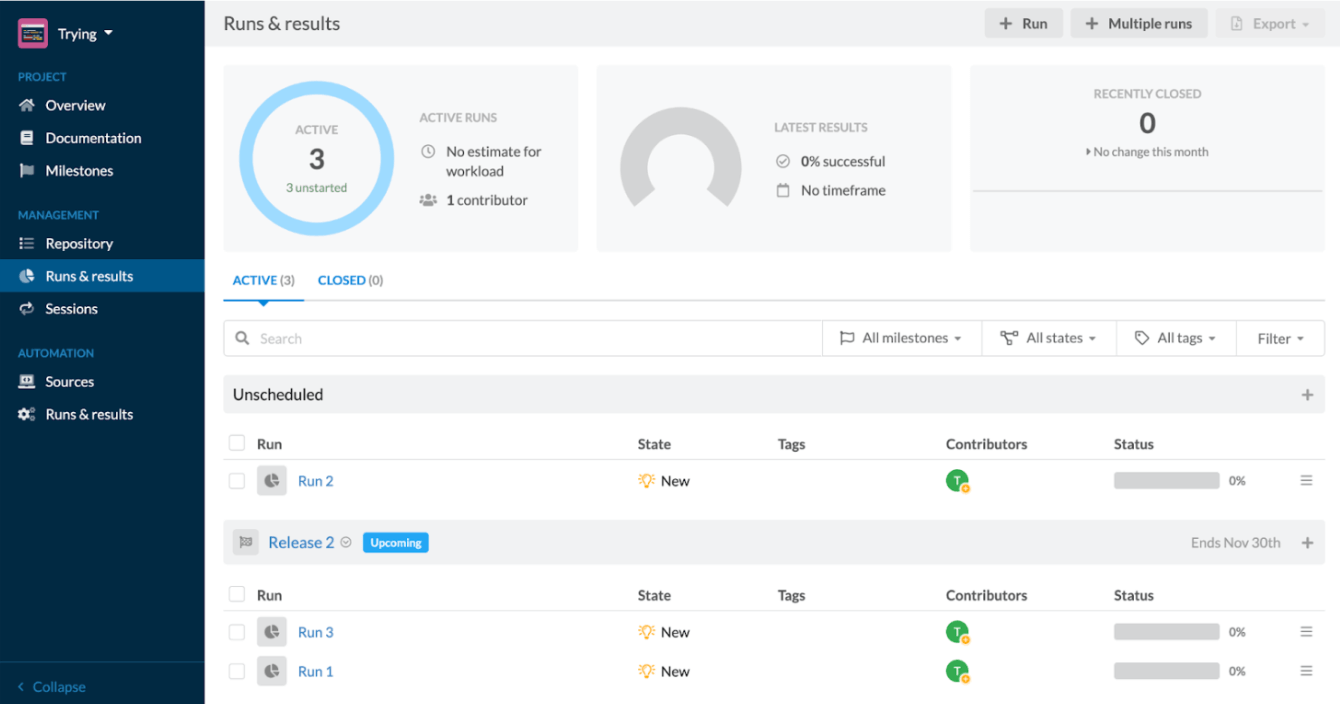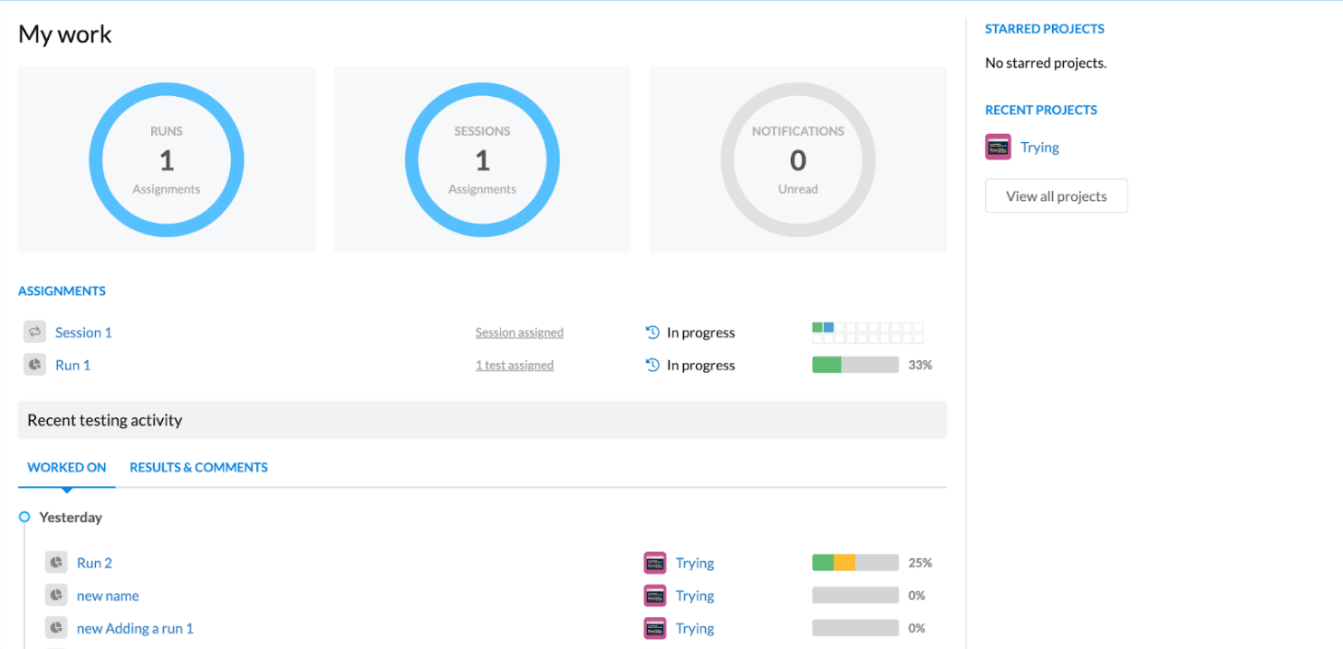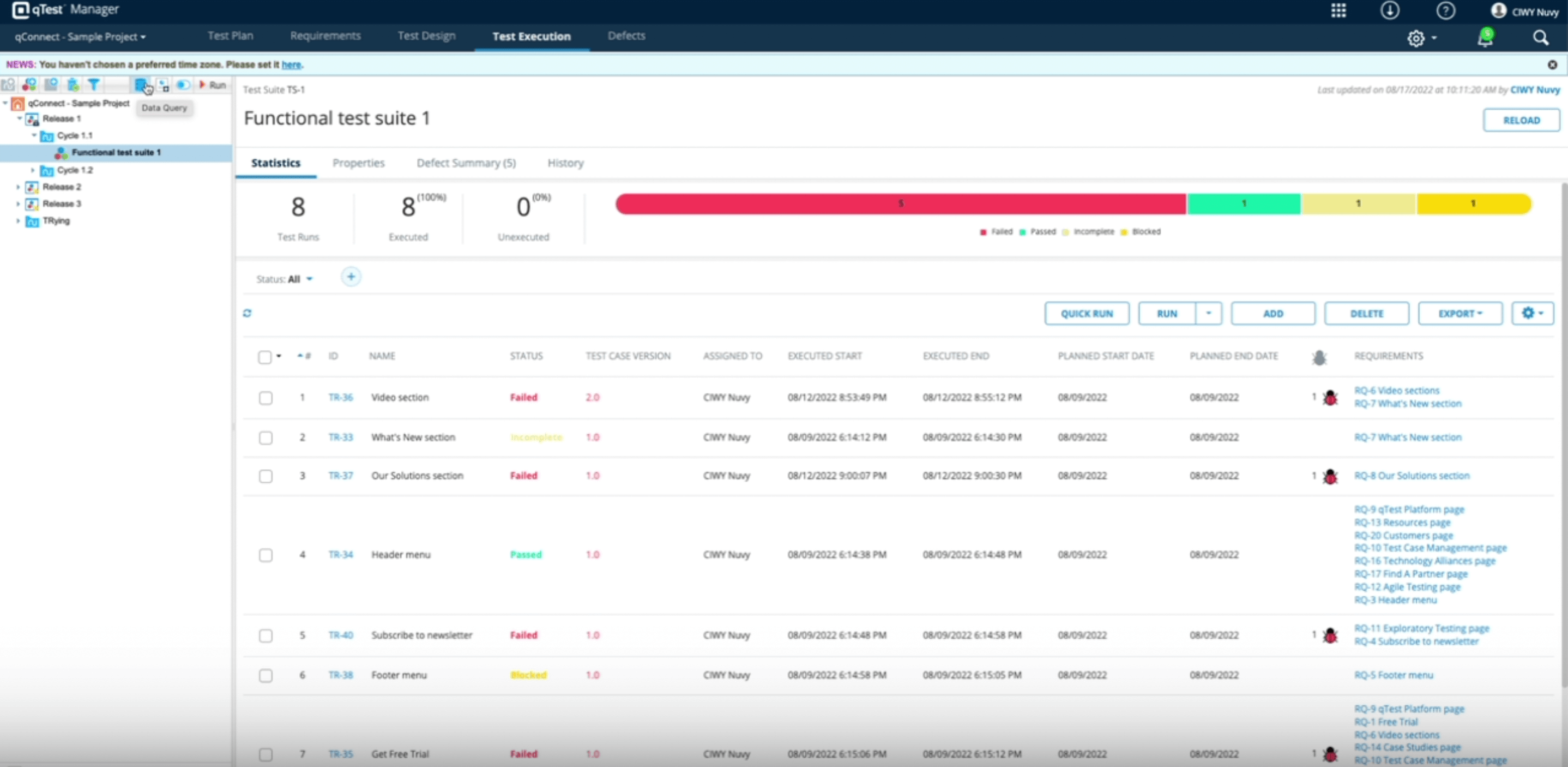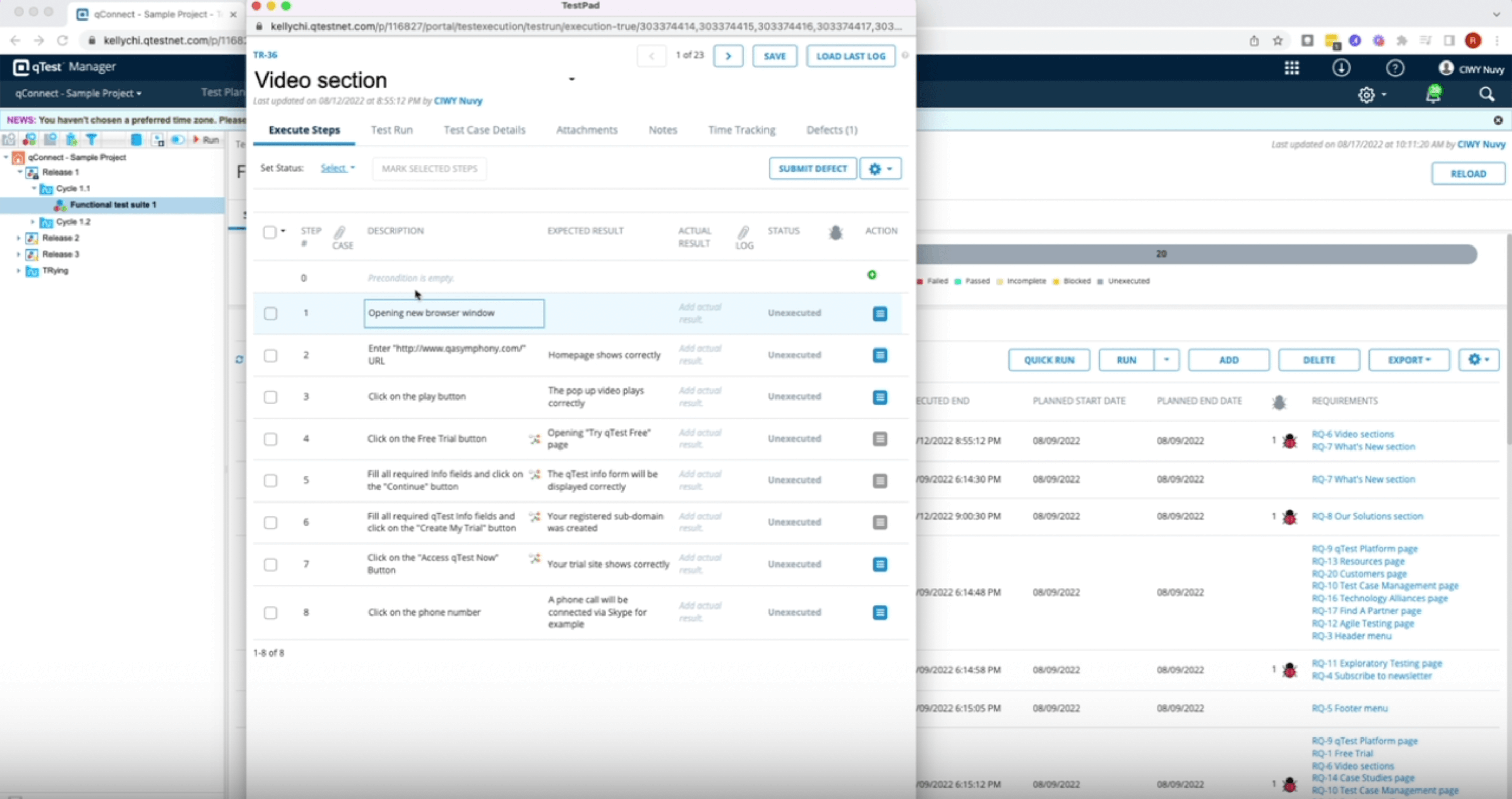Testmo vs. qTest
If you're looking for a test management platform, you might already be familiar with the diverse range of available options. Initially, this can seem like a bit of an overwhelming challenge, which is why it's advisable to commence by comparing the key features to distinguish among them and make your ultimate selection.
Testmo vs. qTest At a Glance
Testmo is a straightforward test management tool that primarily focuses on the testing elements of quality assurance, such as test cases and runs.
qTest is a part of the Tricentis portfolio, providing you with a complete tool set for the different development phases. It is made of a few sub-tools, each one responsible for different aspects of test management.

“When I compare it to other solutions I’ve worked with before, I can say that PractiTest is much faster and is of better value.”
– Udi Vered, Zerto’s Director of QA
How Testmo and qTest Stack Up
The following comparison reviews the main features to take into account when considering which one will best fit your QA needs.
Want to elevate your software testing to new heights? Discover a superior solution with PractiTest, an industry leader in test management. Click below to start your exclusive 14-day trial and experience its advanced capabilities.
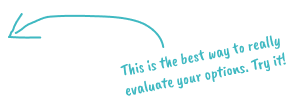
| Testmo | qTest | |||||||||||||||||||||||||||||||||
|---|---|---|---|---|---|---|---|---|---|---|---|---|---|---|---|---|---|---|---|---|---|---|---|---|---|---|---|---|---|---|---|---|---|---|
| See who is scored higher than Testmo | See who is scored higher than qTest | |||||||||||||||||||||||||||||||||
| Requirement and User Stories Management | ||||||||||||||||||||||||||||||||||
|
||||||||||||||||||||||||||||||||||
| Test case management | ||||||||||||||||||||||||||||||||||
|
||||||||||||||||||||||||||||||||||
| Test Sets and Execution Management | ||||||||||||||||||||||||||||||||||
|
||||||||||||||||||||||||||||||||||
| Issue management | ||||||||||||||||||||||||||||||||||
|
||||||||||||||||||||||||||||||||||
| Time-Based Testing Iterations Management | ||||||||||||||||||||||||||||||||||
|
||||||||||||||||||||||||||||||||||
| Integrations | ||||||||||||||||||||||||||||||||||
|
||||||||||||||||||||||||||||||||||
| Customization | ||||||||||||||||||||||||||||||||||
|
||||||||||||||||||||||||||||||||||
| Reporting | ||||||||||||||||||||||||||||||||||
|
||||||||||||||||||||||||||||||||||
| AI-Powered Test Management | ||||||||||||||||||||||||||||||||||
|
||||||||||||||||||||||||||||||||||
| Additional Features | ||||||||||||||||||||||||||||||||||
|
||||||||||||||||||||||||||||||||||
| Security and Certifications | ||||||||||||||||||||||||||||||||||
|
||||||||||||||||||||||||||||||||||
| Service and Support | ||||||||||||||||||||||||||||||||||
|
||||||||||||||||||||||||||||||||||
| Compare Testmo to PractiTest | Compare qTest to PractiTest | |||||||||||||||||||||||||||||||||
Pros and Cons

Pros:
- Clear UI and easy to use
- Customize Workflows
- Milestones module
Cons:
- No Requirements module
- No Issues module
- No customizable dashboards
- Relies on Amazon security compliance
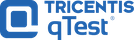
Pros:
- Part of a fuller applications portfolio
- App for tablets
- A dedicated separate module for automation execution
- Approval mechanism for tests
Cons:
- Paid support
- Separate tabs for the different modules
- Test run status is not automatically updated according to steps’ status
- Dashboards cannot be filtered according to custom fields
- Automation and manual results are in some cases separated and cannot be presented together in a sufficient way
- Insufficient Jira integration capabilities
- Limited SSO options
Pricing

- Team - 99$ 10 users/month
- Business - 299$ per 25 users/month
- Enterprise - 499$ per 25 users/month
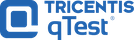
qTest pro (SaaS only):
- Starts at $1,000 per named user.
Doesn not include: Customizable reports and dashboards, qTest scenario (BDD for Jira), qTest Launch (automation framework), qTest Pulse, Onboarding.
qTest Enterprise (SaaS and on-prem):
- Starts at $2,900 per concurrent user.
Does not include: Onboarding.
FAQ
Is Testmo a free tool?
Testmo is not a free tool. It has 3 different pricing plans. Please see the pricing section above.
What are the modules in Testmo?
Testmo has modules for milestones, test case repository, test runs & results, and sessions (for exploratory testing). Testmo doesn’t have modules for requirements and issues management.
Didn't find your perfect fit among the tools discussed?
Schedule a demo with our experts to explore why PractiTest stands out and can help you elevate your software testing process.