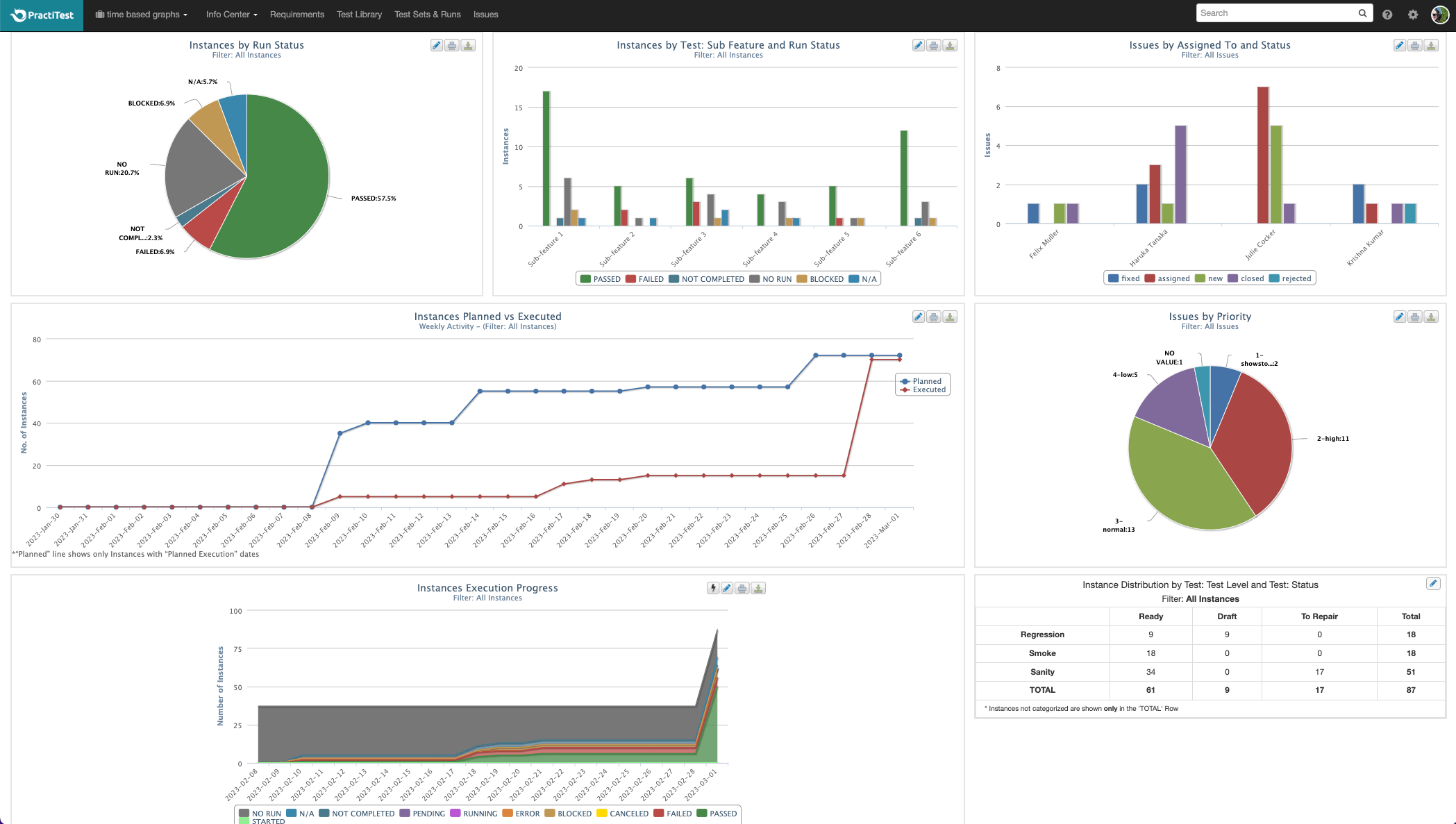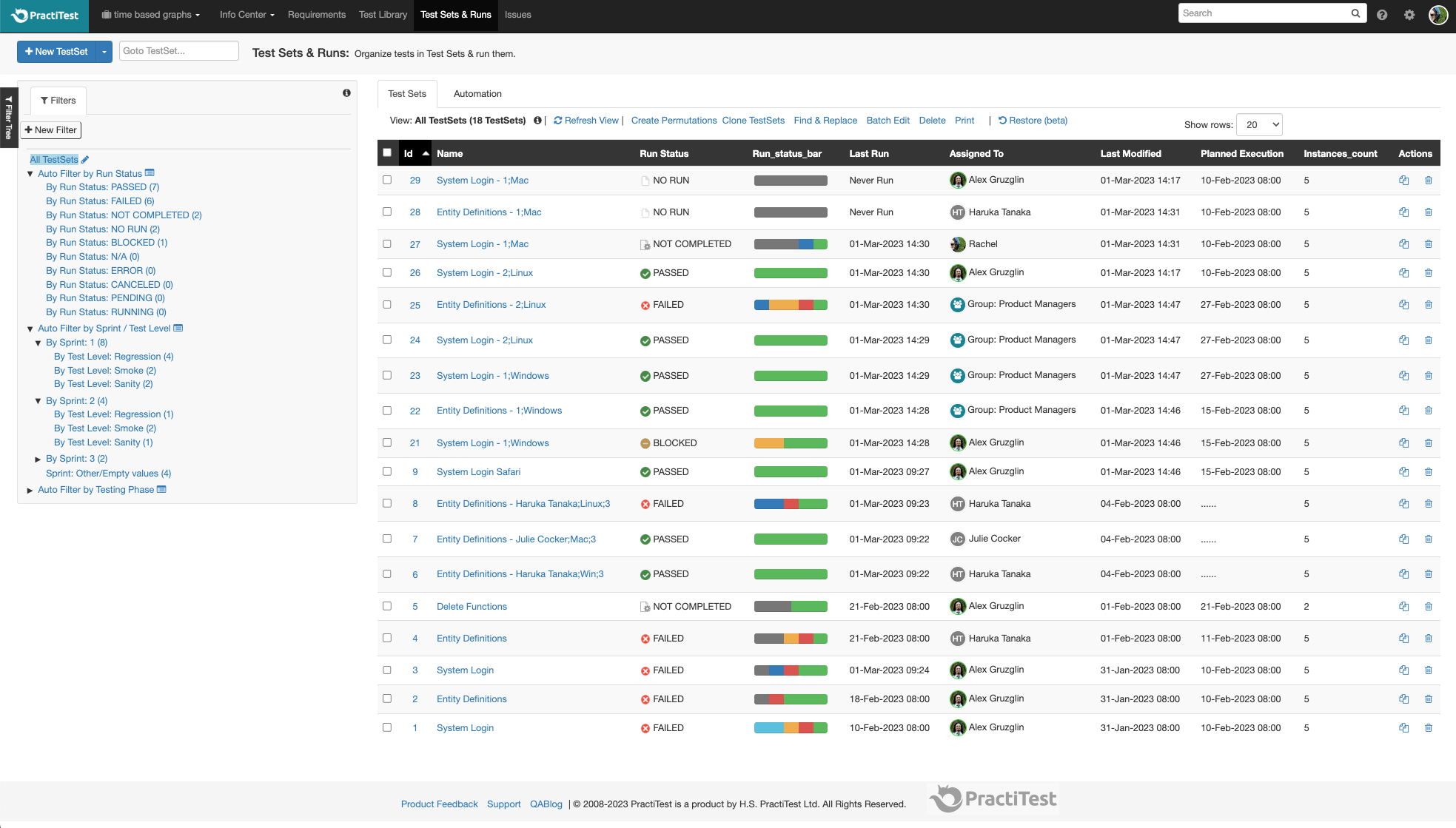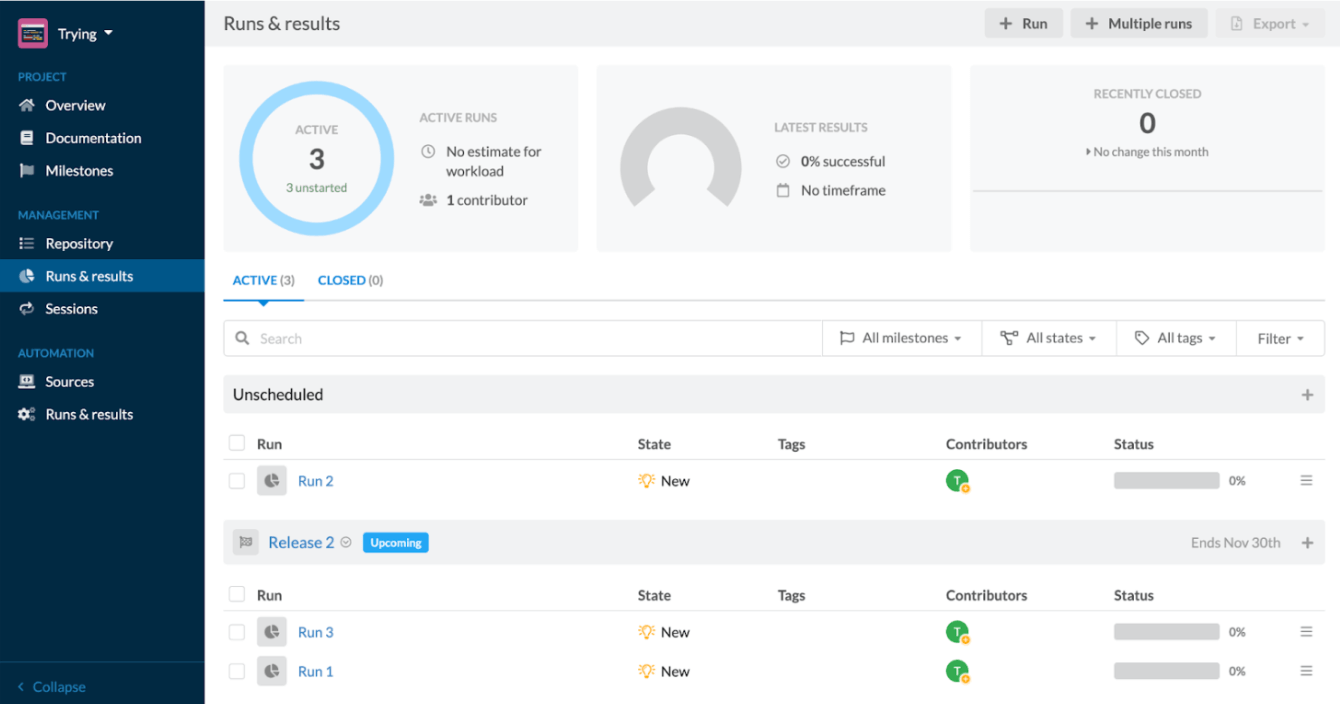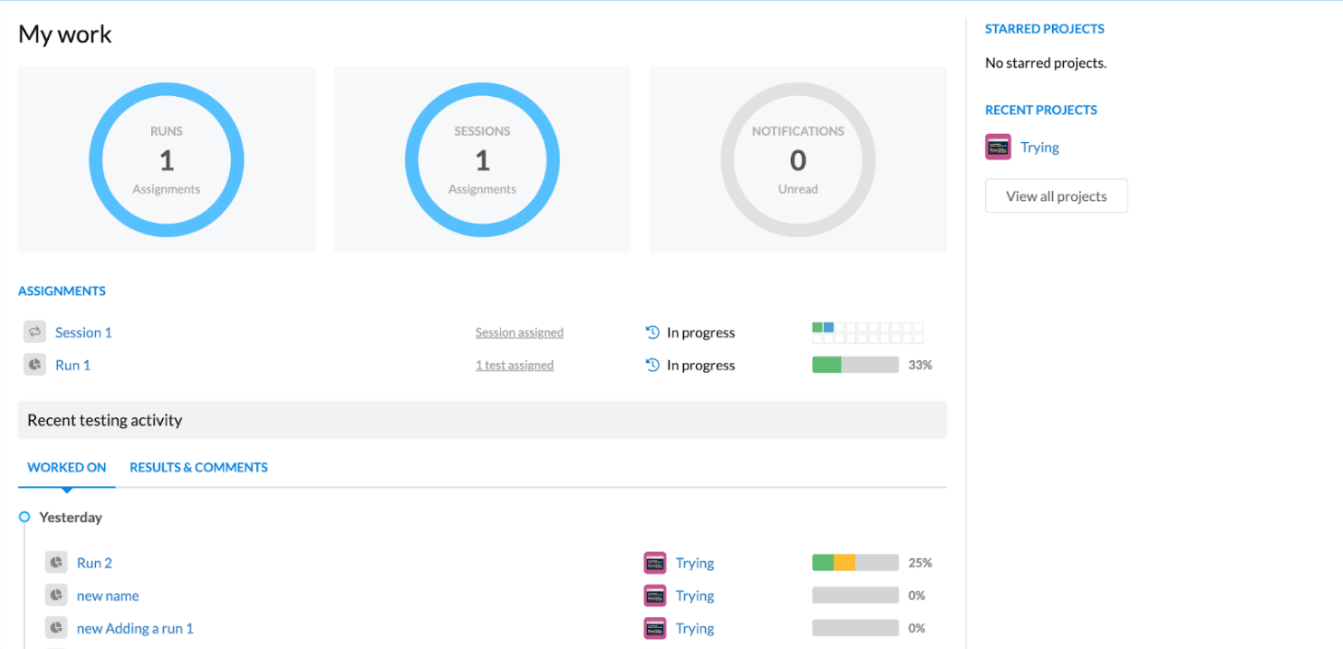PractiTest vs. Testmo
If you're looking for a test management platform, you might already be familiar with the diverse range of available options. Initially, this can seem like a bit of an overwhelming challenge, which is why it's advisable to commence by comparing the key features to distinguish among them and make your ultimate selection.
PractiTest vs. Testmo At a Glance
PractiTest and Testmo are test management solutions often considered by test teams.
PractiTest is a robust test management platform, seamlessly integrating with Jira, as well as other external third-party tools. Serving as a comprehensive end-to-end solution, it covers the entire testing process from requirements to test and issue management, providing a centralized platform for handling all testing artifacts.
Testmo is a straightforward test management tool that primarily focuses on the testing elements of quality assurance, such as test cases and runs.

“When I compare it to other solutions I’ve worked with before, I can say that PractiTest is much faster and is of better value.”
– Udi Vered, Zerto’s Director of QA
How PractiTest and Testmo Stack Up
The following comparison reviews the main features to take into account when considering which one will best fit your QA needs.
Ready to unlock the full potential of PractiTest? Click the button below to start your exclusive 14-day trial and experience the benefits firsthand.
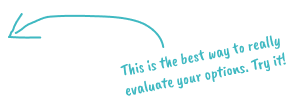
| PractiTest | Testmo | |||||||||||||||||||||||||||||||||
|---|---|---|---|---|---|---|---|---|---|---|---|---|---|---|---|---|---|---|---|---|---|---|---|---|---|---|---|---|---|---|---|---|---|---|
| Requirement and User Stories Management | ||||||||||||||||||||||||||||||||||
|
||||||||||||||||||||||||||||||||||
| Test case management | ||||||||||||||||||||||||||||||||||
|
||||||||||||||||||||||||||||||||||
| Test Sets and Execution Management | ||||||||||||||||||||||||||||||||||
|
||||||||||||||||||||||||||||||||||
| Issue management | ||||||||||||||||||||||||||||||||||
|
||||||||||||||||||||||||||||||||||
| Time-Based Testing Iterations Management | ||||||||||||||||||||||||||||||||||
|
||||||||||||||||||||||||||||||||||
| Integrations | ||||||||||||||||||||||||||||||||||
|
||||||||||||||||||||||||||||||||||
| Customization | ||||||||||||||||||||||||||||||||||
|
||||||||||||||||||||||||||||||||||
| Reporting | ||||||||||||||||||||||||||||||||||
|
||||||||||||||||||||||||||||||||||
| AI-Powered Test Management | ||||||||||||||||||||||||||||||||||
|
||||||||||||||||||||||||||||||||||
| Additional Features | ||||||||||||||||||||||||||||||||||
|
||||||||||||||||||||||||||||||||||
| Security and Certifications | ||||||||||||||||||||||||||||||||||
|
||||||||||||||||||||||||||||||||||
| Service and Support | ||||||||||||||||||||||||||||||||||
|
||||||||||||||||||||||||||||||||||


Pros and Cons

Pros:
- End-to-end solution - full traceability between requirements, tests, and issues
- AI-powered features
- Unique hierarchical filter tree to organize all project information and data
- 2-way integration with Jira and other tools, multiple ways to integrate automation
- Advanced customizable dashboards and reports
- Security compliance - SOC type II and ISO 27001
- Free and responsive customer support
Cons:
- Outdated UI

Pros:
- Clear UI and easy to use
- Customize Workflows
- Milestones module
Cons:
- No Requirements module
- No Issues module
- No customizable dashboards
- Relies on Amazon security compliance
Pricing

- Team - $49 per user/month
- Corporate - Contact us
- Additional free read-only users with comments

- Team - 99$ 10 users/month
- Business - 299$ per 25 users/month
- Enterprise - 499$ per 25 users/month
Bottom Line
While both tools have their Pros and Cons, these are the main points you should consider:
Testmo is a basic and easy-to-use test management tool with a modern UI. The tool focuses on the testing aspects of QA, mainly on managing test cases and runs rather than issues and requirements.
So who is better?
If you are a small business that runs a simple testing operation and you're looking to manage mostly your test cases then Testmo may be the right pick for you.
If you are a large organization with more complex testing operations and you are searching for a comprehensive test management system to cover all different aspects of QA (e.g., tests, issues, requirements) then PractiTest is your solution.
FAQ
Which is better - PractiTest or Testmo?
It depends.
For a small to medium-sized organization with simple test management needs, Testmo is a more cost-effective option.
In contrast, for organizations dealing with extensive testing operations, PractiTest serves as a consolidated platform for all testing artifacts. It offers multiple reusability features, separate Issues and Requirement modules, and customizable dashboards and reports, making it a more comprehensive solution.
What are the modules in Testmo?
Testmo has modules for milestones, test case repository, test runs & results, and sessions (for exploratory testing). Testmo doesn’t have modules for requirements and issues management.
Is PractiTest cloud-based?
Yes. PractiTest is a SaaS platform.
Is Testmo a free tool?
Testmo is not a free tool. It has 3 different pricing plans. Please see the pricing section above.
How do you run a test in PractiTest?
To run a manual test in PractiTest, add it as an instance to a new or an existing Test Set and press the run button. You will be able to set the status of the run, add actual results, report or link a bug, and more. If you are running automated tests through xBot you can run them the same way or schedule them to run later. If your automated tests are running separately and reporting back to PractiTest using the REST API or the FireCracker - the results of the automation scripts will be automatically populated into PractiTest with every run or build. You can read more about it here.
What are you waiting for?
Want to learn more?
Set a meeting with one of our representatives to see how PractiTest can help improve your QA process.