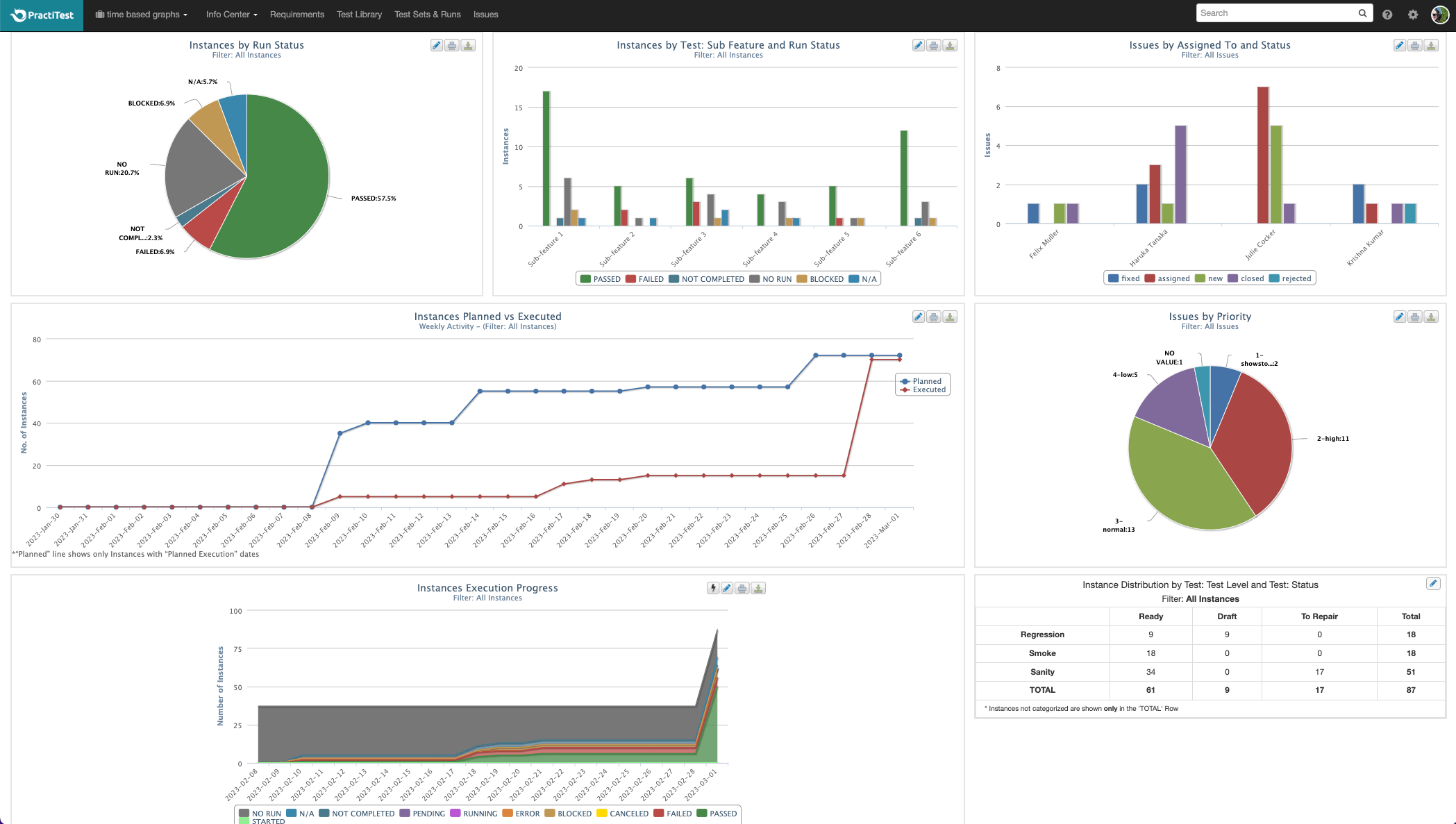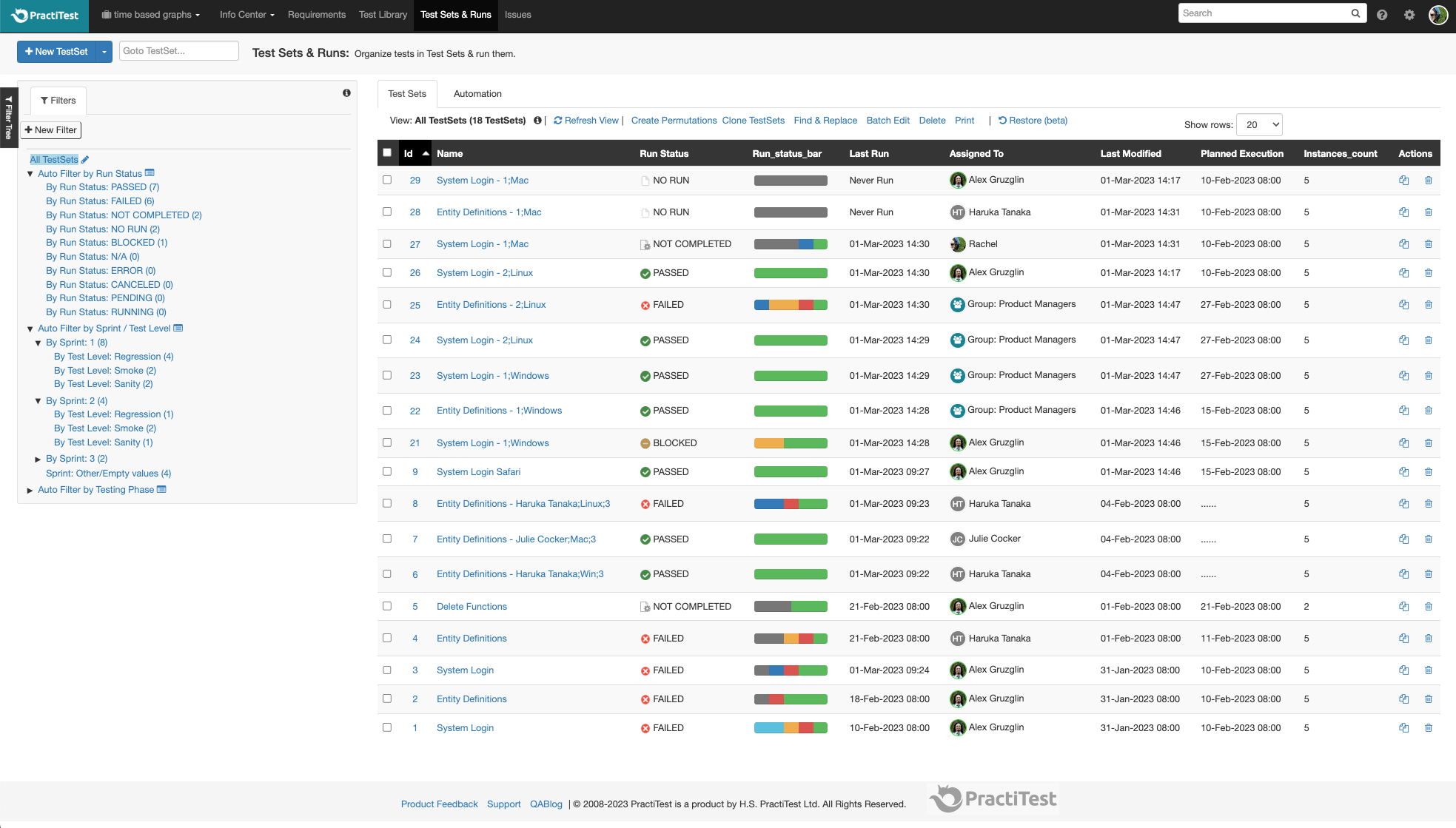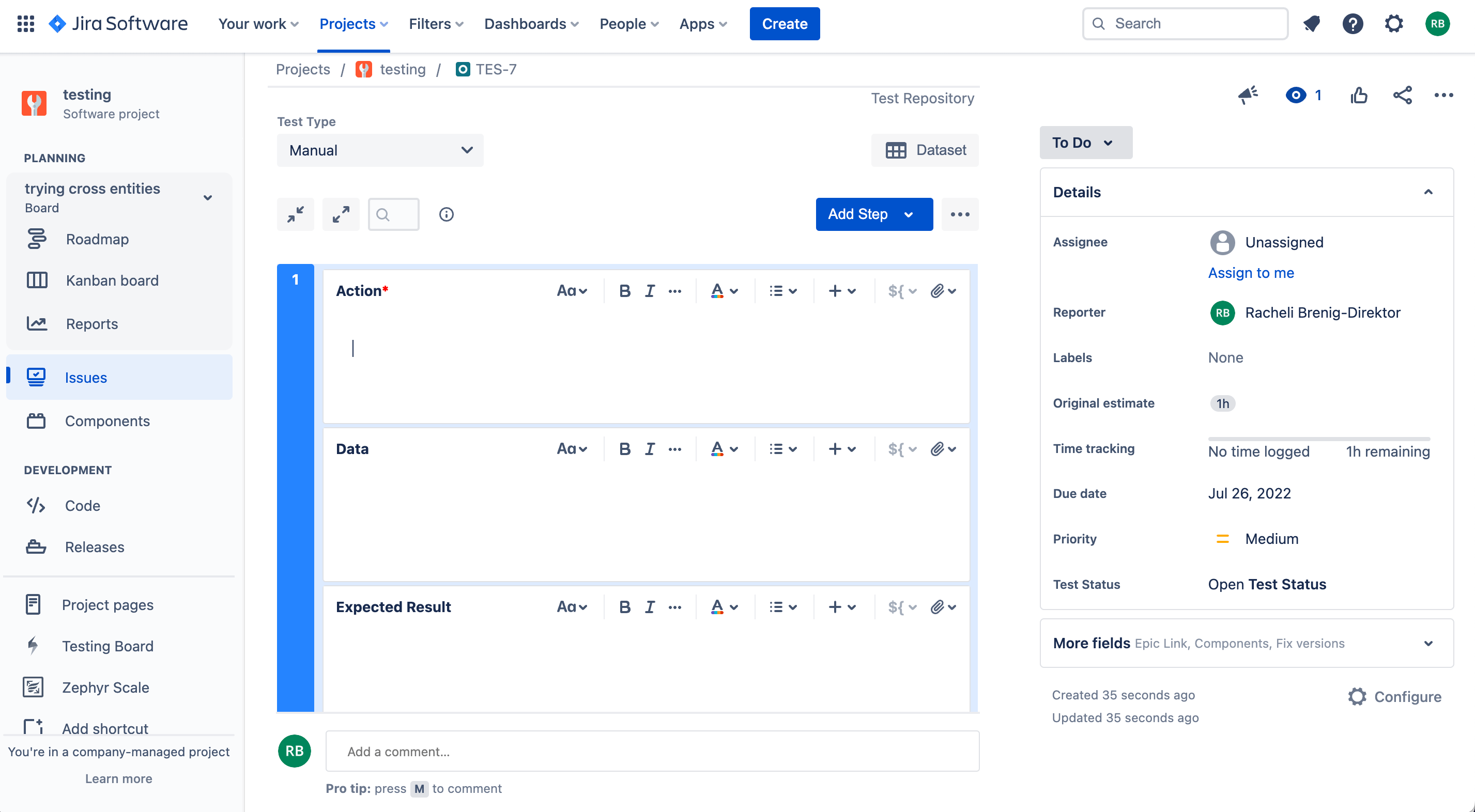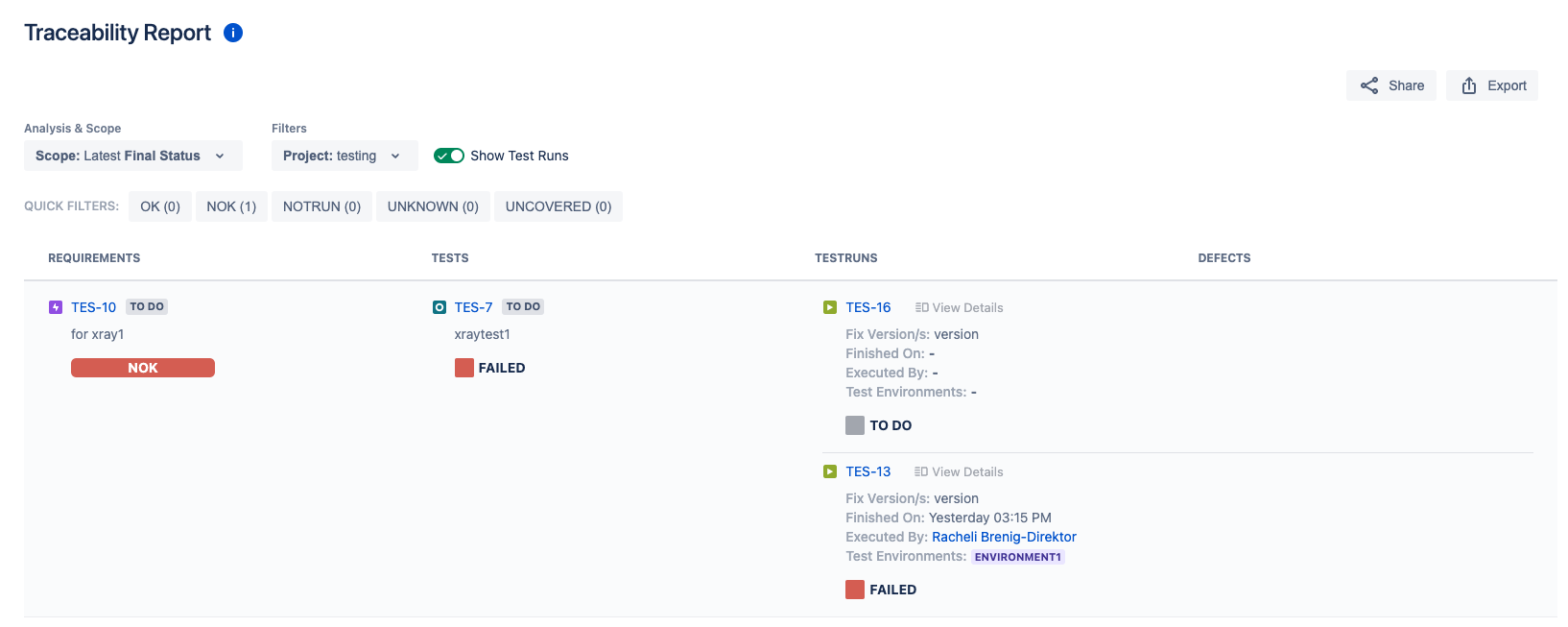PractiTest vs. Xray
If you’re in search of a test management tool, you may be aware of the wide variety of tools available. This task can be intimidating at first, which is why it’s best to start by comparing the main features to help differentiate between them and select your final choice.
To understand the full price of Jira add-ons, click here.
PractiTest vs. Xray At a Glance
PractiTest and Xray are both test management solutions often considered by test teams.
Xray is primarily a test case management add-on in the Atlassian marketplace, residing inside of Jira. It relies on Jira for storage and on the Xporter plugin for reports.
PractiTest is an autonomous test management platform that integrates seamlessly with Jira (Cloud, Server, and DC) and other external third-party tools. It is a complete end-to-end solution, from requirements through testing to issues, allowing you to manage all testing artifacts and Jira issues in one place.

“We evaluated several different test management platforms and chose PractiTest as our company standard. We are now consolidating our various test management systems into PractiTest.”
– Arthur Meloy, VP Site Reliability Engineering at NCR
How PractiTest and Xray Stack Up
The following comparison reviews the main features to take into account when considering which one will best fit your QA needs.
Ready to unlock the full potential of PractiTest? Click the button below to start your exclusive 14-day trial and experience the benefits firsthand.
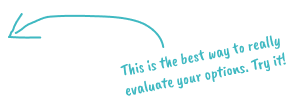
| PractiTest | Xray | |||||||||||||||||||||||||||||||||
|---|---|---|---|---|---|---|---|---|---|---|---|---|---|---|---|---|---|---|---|---|---|---|---|---|---|---|---|---|---|---|---|---|---|---|
| Requirement and User Stories Management | ||||||||||||||||||||||||||||||||||
|
||||||||||||||||||||||||||||||||||
| Test case management | ||||||||||||||||||||||||||||||||||
|
||||||||||||||||||||||||||||||||||
| Test Sets and Execution Management | ||||||||||||||||||||||||||||||||||
|
||||||||||||||||||||||||||||||||||
| Issue management | ||||||||||||||||||||||||||||||||||
|
||||||||||||||||||||||||||||||||||
| Time-Based Testing Iterations Management | ||||||||||||||||||||||||||||||||||
|
||||||||||||||||||||||||||||||||||
| Integrations | ||||||||||||||||||||||||||||||||||
|
||||||||||||||||||||||||||||||||||
| Customization | ||||||||||||||||||||||||||||||||||
|
||||||||||||||||||||||||||||||||||
| Reporting | ||||||||||||||||||||||||||||||||||
|
||||||||||||||||||||||||||||||||||
| AI-Powered Test Management | ||||||||||||||||||||||||||||||||||
|
||||||||||||||||||||||||||||||||||
| Additional Features | ||||||||||||||||||||||||||||||||||
|
||||||||||||||||||||||||||||||||||
| Security and Certifications | ||||||||||||||||||||||||||||||||||
|
||||||||||||||||||||||||||||||||||
| Service and Support | ||||||||||||||||||||||||||||||||||
|
||||||||||||||||||||||||||||||||||


Pros and Cons

Pros:
- End-to-end solution - full traceability between requirements, tests, and issues
- AI-powered features
- Unique hierarchical filter tree to organize all project information and data
- 2-way integration with Jira and other tools, multiple ways to integrate automation
- Advanced customizable dashboards and reports
- Security compliance - SOC type II and ISO 27001
- Free and responsive customer support
Cons:
- Outdated UI

Pros:
- BDD support
- An integral part of the Jira application
- Mobile app
Cons:
- Each Xray entity creates a Jira issue, leading to an excessive amount of issues
- Compromised performance as Xray uses Jira storage
- Reliance on external tools and plugins for ET, reports and more
- Difficulty understanding the relationship between different ticket types
- Payment is for any Jira user by tiers
Pricing

- Team - $49 per user/month
- Corporate - Contact us
- Additional free read-only users with comments

Annual payment up to 50 users (paying for all Jira users):
- Cloud - $2,125
- DC - $1,450
- Server - $2,000
Annual payment up to 100 users (paying for all Jira users):
- Cloud - $4,250,
- DC - $3,450
- Server - $4,000
Exploratory testing, advanced reporting and other features require additional payment.
How much will you pay per month?
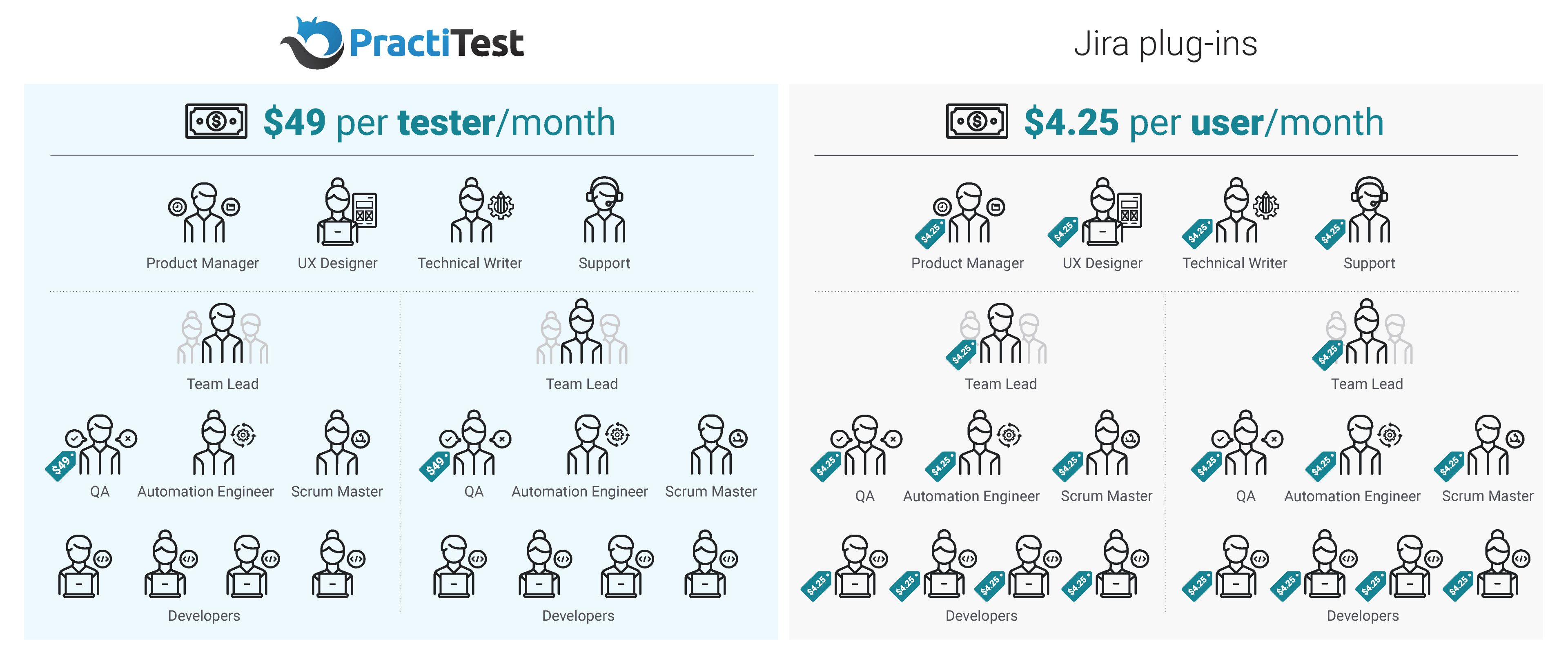
Bottom Line
While both tools have their Pros and Cons, these are the main points you should consider:
PractiTest is a stand-alone, end-to-end test management solution, covering all aspects of QA management from requirements through testing and issues, to reporting and sharing results. PractiTest was created with testing as its focus. It organizes test artifacts in hierarchical filters, which eliminates the need to duplicate tests, while increasing efficiency and ensuring full coverage.
PractiTest offers a seamless integration with Jira, providing real-time synchronization of all relevant elements and enabling a streamlined workflow for all users.
Xray is a Jira add-on which includes a nice set of features such as BDD testing and data sets. As the tool resides inside of Jira, it is limited and restrictive in terms of quality focus. Working inside of Jira sounds promising at first, but take into consideration that Xray uses Jira storage, so as your testing grows, you may notice performance issues. Working with a tool which is not designed for testing can limit the testing visibility you need in order to make intelligent business decisions.
So who is better?
If you run a small and simple testing operation and you work with Jira, then Xray might be more suitable for you as you can keep all of your assets in one workspace.
If you're running a large testing operation that involves a certain level of complexity, e.g. multiple test types, tools or teams, then PractiTest is the ideal solution. PractiTest gives you the ability to run and manage all testing assets, including Jira tickets, with complete end-to-end traceability.
Find out more about the benefits of PractiTest over Jira add-ons here.
FAQ
What are the uses of PractiTest?
PractiTest is a test management tool, used to manage the entire testing operation. With PractiTest, you can manage all QA efforts in one place, extract valuable insights from your testing data and release better-quality software with confidence.
PractiTest allows QA managers to bring their entire QA efforts, processes, teams and tools into one shared space. With unique data organization and visualization mechanisms, teams can visualize their data to extract actionable insights. PractiTest enables teams to collaborate and connect QA to their business goals.
What is Jira XRAY used for?
Xray is a Jira add-on for test management. It is used to manage testing operations inside the Jira workspace. Xray uses Jira storage and utilities for test management and is part of the IDERA development toolset.
What is the difference between test management and Jira?
Jira is a bug-tracking agile project management tool for developers to manage their tickets and workflow. Test Management is used to manage the testing of a product: plan testing activities, track progress, report the status of quality assurance activities, and more.
Many test management tools have a built-in integration with Jira to allow better communications between development and QA team members and to enable a seamless workflow.
What are you waiting for?
Want to learn more?
Set a meeting with one of our representatives to see how PractiTest can help improve your QA process.