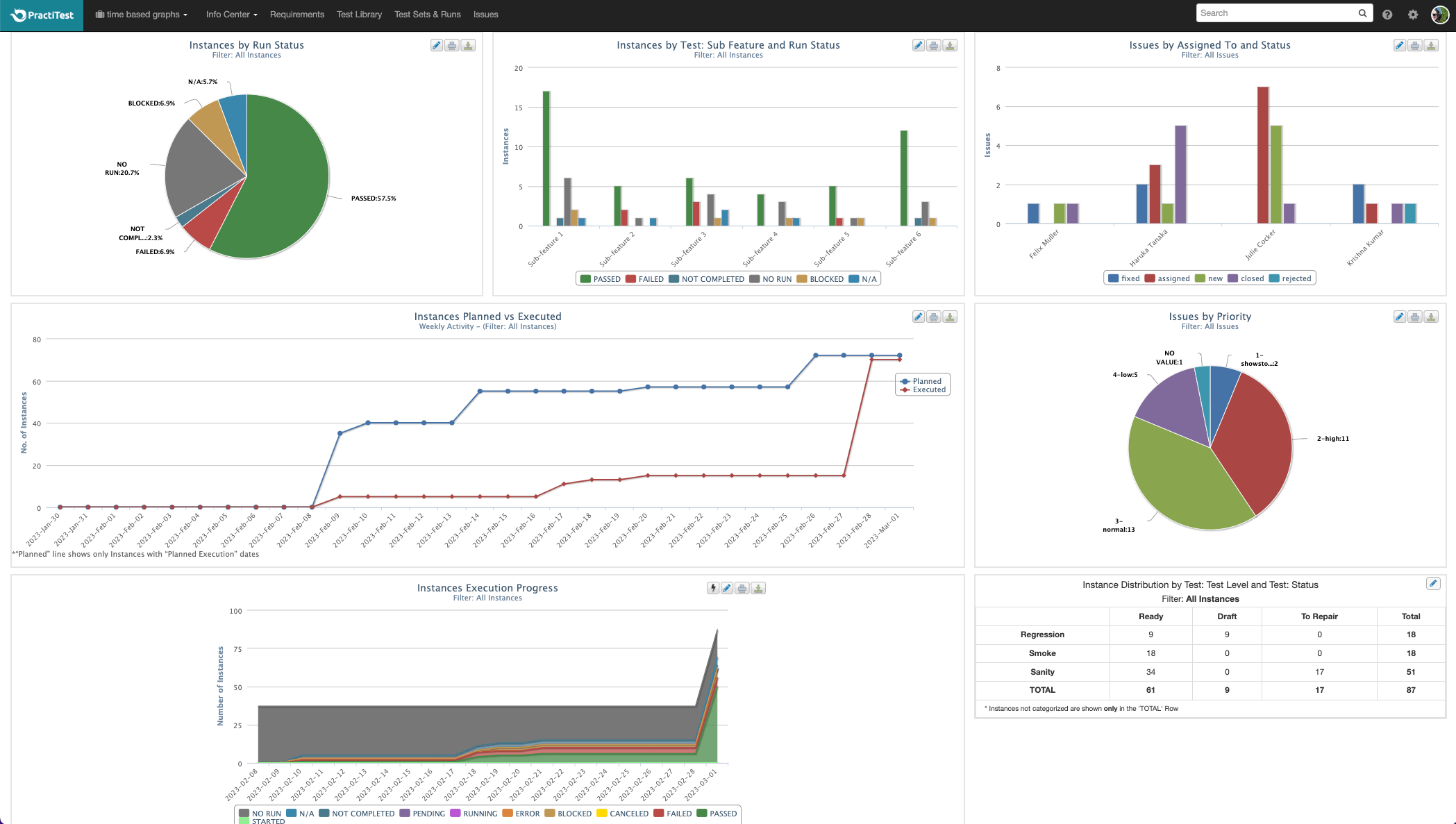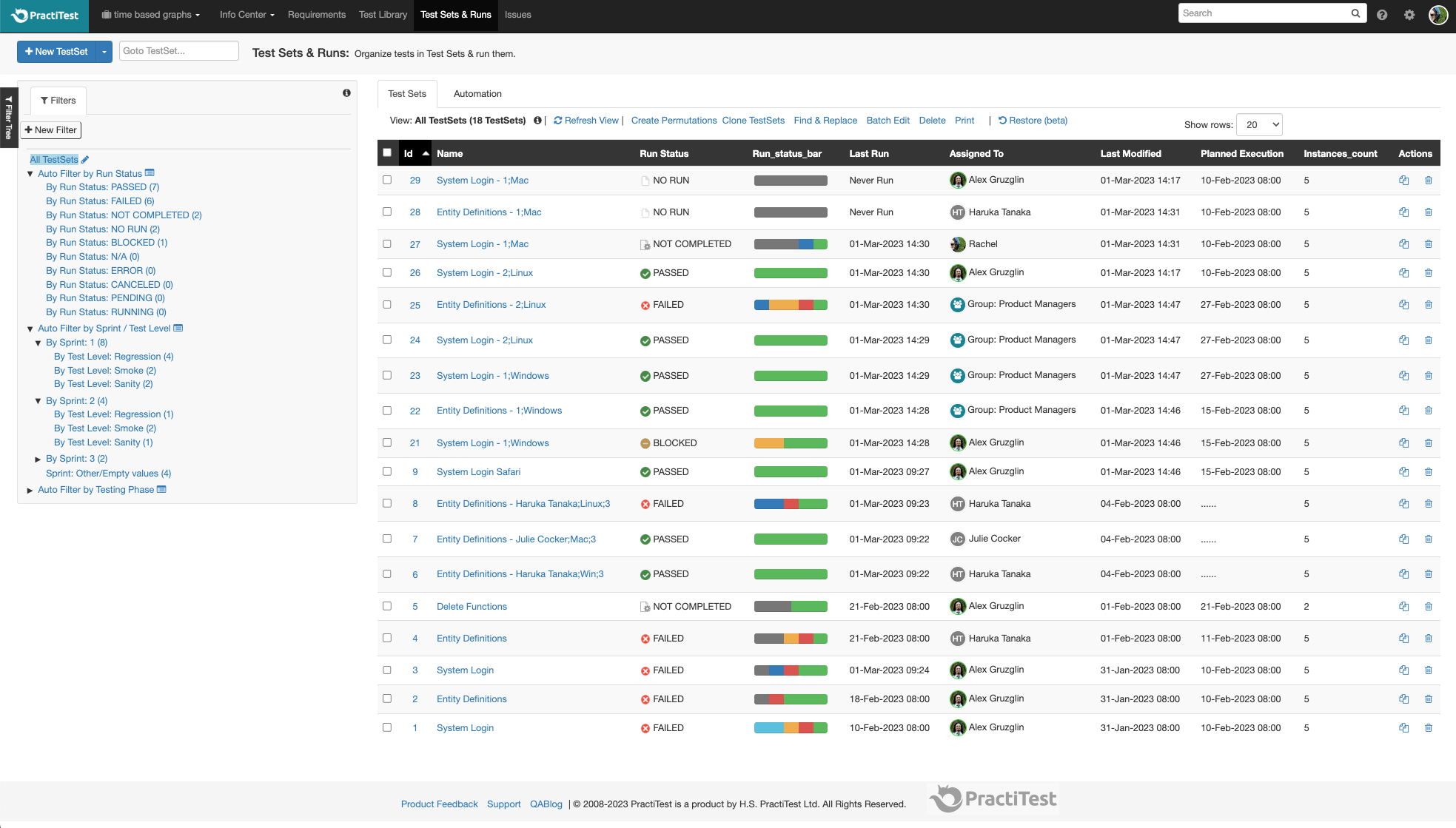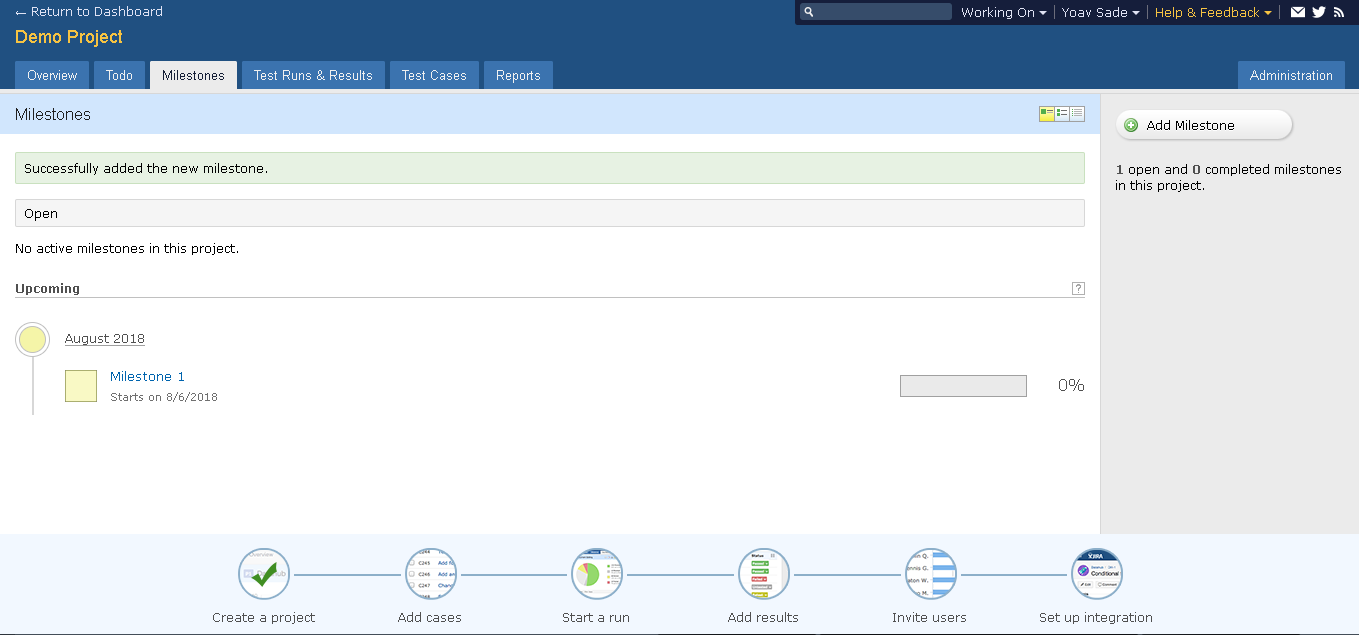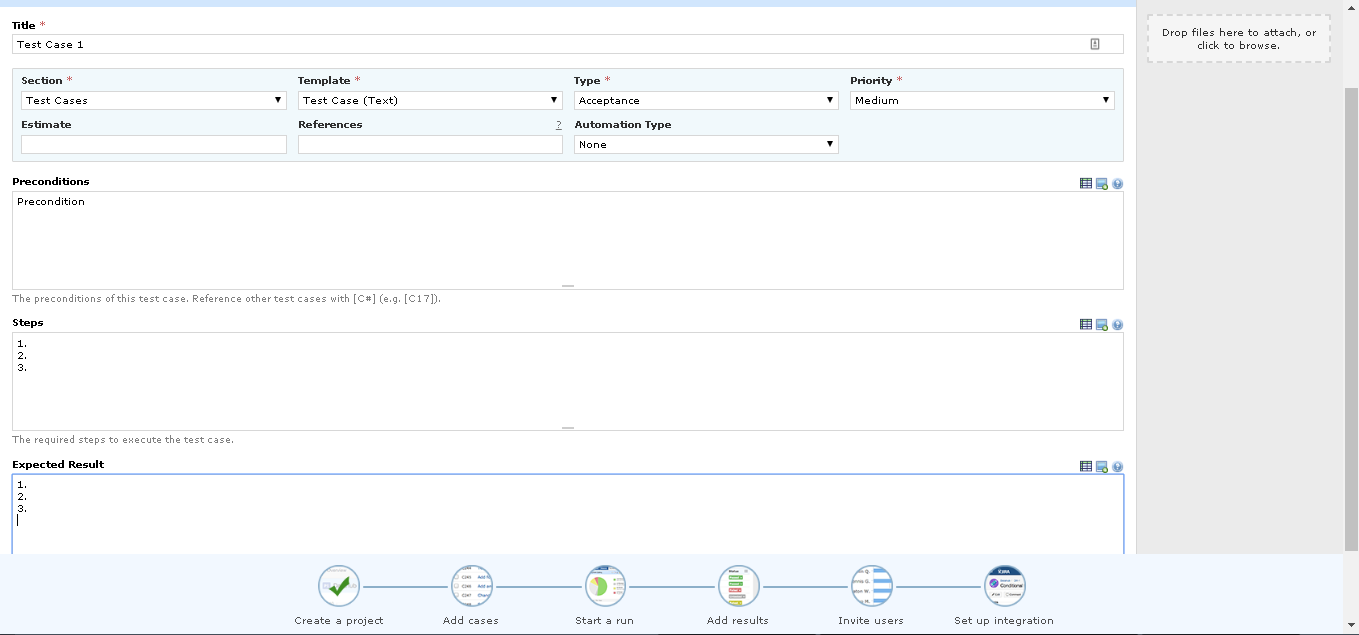PractiTest vs. TestRail
Searching for a QA management solution can be daunting and very time-consuming. There are many testing tools to choose from with various features, and all promise to fulfill your testing demands.
PractiTest vs. TestRail At a Glance
PractiTest and TestRail are both leading Test Management Solutions, often considered by testing teams looking to organize, upgrade, and take charge of their testing process.
PractiTest is an end-to-end platform with requirement, test,execution, and issue management modules. PractiTest integrates with all bug trackers, project management, and automation tools making it a centralized hub for all QA information.
TestRail is a basic, yet modern test management. It focuses solely on the testing aspect of QA (without requirements and issues management). TestRail UI is clear and modern. TestRail was acquired by Idera and is now a part of their software portfolio. Unfortunately, they are now investing much less in the product and support, as can be seen here.

“We evaluated several different test management platforms and chose PractiTest as our company standard. We are now consolidating our various test management systems into PractiTest.”
– Arthur Meloy, VP Site Reliability Engineering at NCR
How PractiTest and TestRail Stack Up
The following comparison reviews the main features to take into account when considering which one will best fit your QA needs.
Ready to unlock the full potential of PractiTest? Click the button below to start your exclusive 14-day trial and experience the benefits firsthand.
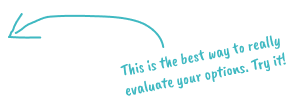
| PractiTest | TestRail | |||||||||||||||||||||||||||||||||
|---|---|---|---|---|---|---|---|---|---|---|---|---|---|---|---|---|---|---|---|---|---|---|---|---|---|---|---|---|---|---|---|---|---|---|
| Requirement and User Stories Management | ||||||||||||||||||||||||||||||||||
|
||||||||||||||||||||||||||||||||||
| Test case management | ||||||||||||||||||||||||||||||||||
|
||||||||||||||||||||||||||||||||||
| Test Sets and Execution Management | ||||||||||||||||||||||||||||||||||
|
||||||||||||||||||||||||||||||||||
| Issue management | ||||||||||||||||||||||||||||||||||
|
||||||||||||||||||||||||||||||||||
| Integrations | ||||||||||||||||||||||||||||||||||
|
||||||||||||||||||||||||||||||||||
| Customization | ||||||||||||||||||||||||||||||||||
|
||||||||||||||||||||||||||||||||||
| Reporting | ||||||||||||||||||||||||||||||||||
|
||||||||||||||||||||||||||||||||||
| AI-Powered Test Management | ||||||||||||||||||||||||||||||||||
|
||||||||||||||||||||||||||||||||||
| Additional Features | ||||||||||||||||||||||||||||||||||
|
||||||||||||||||||||||||||||||||||
| Security and Certifications | ||||||||||||||||||||||||||||||||||
|
||||||||||||||||||||||||||||||||||
| Service and Support | ||||||||||||||||||||||||||||||||||
|
||||||||||||||||||||||||||||||||||


Pros and Cons

Pros:
- End-to-end solution - full traceability between requirements, tests, and issues
- AI-powered features
- Unique hierarchical filter tree to organize all project information and data
- 2-way integration with Jira and other tools, multiple ways to integrate automation
- Advanced customizable dashboards and reports
- Security compliance - SOC type II and ISO 27001
- Free and responsive customer support
Cons:
- Outdated UI

Pros:
- Part of a fuller applications portfolio
- Milestones modules to manage releases
- Competitive price
- Includes both cloud and server solutions
- Easy, intuitive use
Cons:
- No requirements and issues modules
- Jira integration is less robust because issues cannot be viewed and managed in TestRail
- Automation integration is limited to API and CLI
- Lack of support
- Restrictive reporting capabilities
- Relies on Amazon security compliance
Pricing

- Team - $49 per user/month
- Corporate - Contact us
- Additional free read-only users with comments

Annually
- Professional - $33 per user/month
- Enterprise - $64 per user/month
Monthly
- Professional - $36 per user/month (No customizable email notification, no onboarding and training sessions, and no test parameterization)
Bottom Line
Both PractiTest and TestRail solutions are great tools for Agile-oriented teams; are easy to set up and use, and have a variety of integration options with bug trackers, API, etc.
However, PractiTest offers a solution for complex test management with advanced customizable workflow; unique and dynamic data organization method; Traceability between requirements, tests, and issues; multiple ways to integrate automation; 2-way integration with Jira; external dashboards and more. PractiTest provides more insights and control of project progress with both pinpoint and broad resolution of all testing stages.
TestRail is a basic test management tool and is more suitable for small and simple QA operations. It relies mainly on API for automation integration, it uses static folders to organize data, and its reports are less advanced.
Another major differentiating factor between them is that while PractiTest is its own “stand-alone” solution for the entire QA process, TestRail relies on external integrations to accomplish full testing coverage and traceability for both requirement management and Issue/Bug management. This makes PractiTest a holistic QA management tool, while TestRail is more fragmentary.
So who is better?
If you are a Small-Medium business then TestRail might be a better fit because it has the basic Test Management functionalities and its price is more attractive.
If your organization has complex or evolving testing operations, for example - multiple testing types, multiple teams, multiple tools, or multiple locations, then PractiTest is the right solution for you.
FAQ
Which is better - PractiTest or TestRail?
Depends.
For a small-medium organization with basic test management requirements - TestRail is the more affordable solution.
For organizations with complex testing operation - PractiTest is a unified hub for all testing efforts with reusability features, dynamic data organization, and customizable dashboards and reports, making it a more comprehensive solution.
What is the difference between PractiTest and TestRail?
- PractiTest has Requirement and issues management modules, TestRail doesn’t.
- Due to the above, PractiTest’s Jira integration is more robust than TestRail’s Jira integration.
- PractiTest uses unique dynamic filters to organize data, TestRail uses static folders.
- PractiTest’s UI is less modern than TestRail’s UI.
- There are many more differences between the systems. Please refer to the table above.
Is PractiTest cloud-based?
Yes. PractiTest is a SaaS platform.
Is TestRail a free tool?
No. TestRail is not free. Please see the pricing section above.
What is the difference between test management and Jira?
Jira is a bug-tracking agile project management tool for developers to manage their tickets and workflow. Test Management is used to manage the testing of a product: plan testing activities, track progress, report the status of quality assurance activities, and more.
Many test management tools have a built-in integration with Jira to allow better communications between development and QA team members and to enable a seamless workflow.
What are the different modules in PractiTest?
PractiTest has all the modules you need to manage you QA operation in the best way:
- Requirements - create, import, manage and view the status of user stories and requirements, and link them to tests that cover them.
- Test library - a test repository for all kinds of tests: manual scripted, ET and automated tests. In the Test library you can create, import and manage all your tests and link them to the requirements they are covering for full traceability.
- Test Sets & Runs - where you actually run your tests after grouping them into test sets. Create test sets, run them, report defects directly from the runs, schedule automation, view the status of your runs and more.
- Issues - manage, create and import your defects and issues.
- Dashboard - a real-time dynamic dashboard with customizable graphs to drill down insights and to receive broad understanding of all testing elements.
- Reports - Export various reports or schedule them to run in the future for further data processing.
PractiTest offers end-to-end traceability and integrations with bug trackers and automation tools for seamless QA operation.
Migrating from TestRail to PractiTest
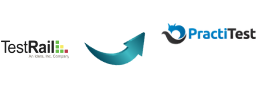
If TestRail is not good for you anymore, you are not alone. Moving away from a test management tool can be a tiring and costly process. This is why PractiTest has a dedicated migration plan. With the PractiTest Migration Plan for TestRail users, you can easily move all your tests to PractiTest in an orderly manner without losing the inner steps data.
The migration plan comes with a well-established onboarding process and a devoted customer support team to ensure an easy and fast shift into PractiTest. The PractiTest migration plan saves you the unwanted overhead of switching a system and gives you a swift start into your improved test management process.
What are you waiting for?
Want to learn more?
Set a meeting with one of our representatives to see how PractiTest can help improve your QA process.