PractiTest vs. TM4J
Searching for a test management tool is not easy. There are many possible tools to choose from, each promising to to be the best tool for your QA management needs. Even though the amount of options is vast ,we recommed to focus on up to 3 tools.This allows you to compare their main features, and do a free trial with real testing data so you can get a real sense of the tool capabilities.
To understand the full price of Jira add-ons, click here.
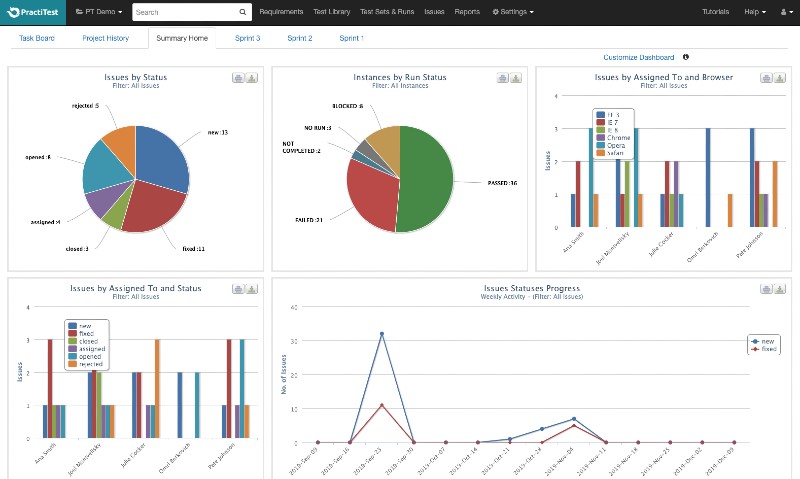
PractiTest screenshot

TM4J screenshot
This comparison between PractiTest & Test Management for Jira (TM4J) is here to assist you. Both solutions are ideal for working with Jira, PractiTest has a two way integration and can also be used as a stand alone tool, and Test Management for Jira as a plugin that is installed directly from Jira.
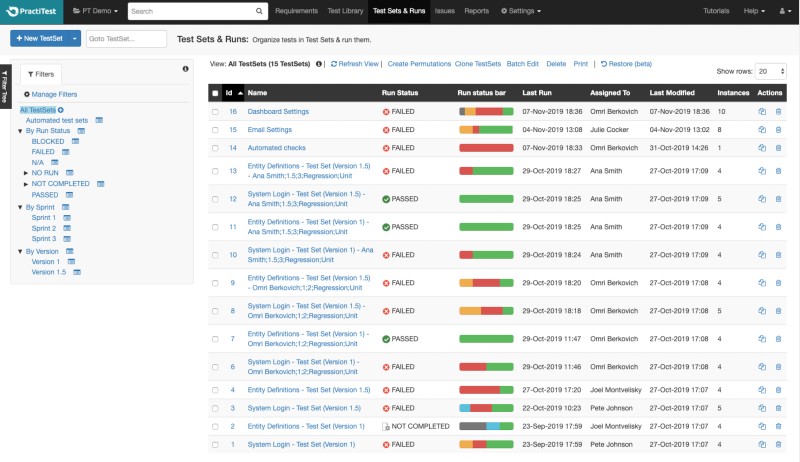
PractiTest screenshot
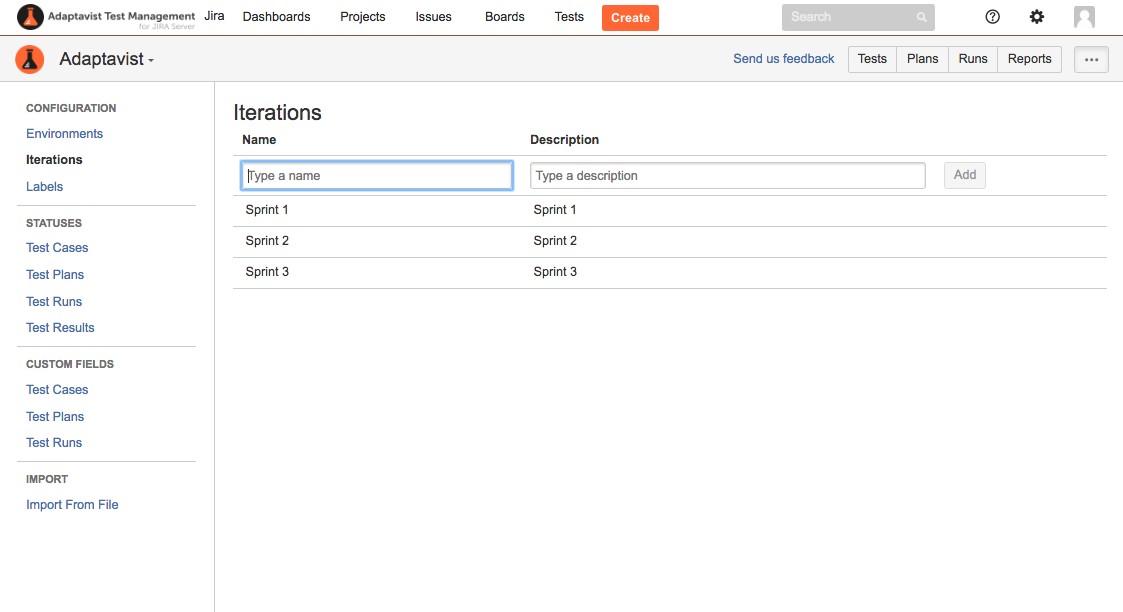
TM4J screenshot
Ready to unlock the full potential of PractiTest? Click the button below to start your exclusive 14-day trial and experience the benefits firsthand.
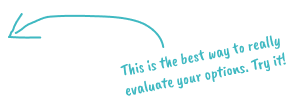
| PractiTest | TM4J | |||||||||||||||||||||||||||||||||
|---|---|---|---|---|---|---|---|---|---|---|---|---|---|---|---|---|---|---|---|---|---|---|---|---|---|---|---|---|---|---|---|---|---|---|
| Requirement and User Stories Management | ||||||||||||||||||||||||||||||||||
|
||||||||||||||||||||||||||||||||||
| Test case management | ||||||||||||||||||||||||||||||||||
|
||||||||||||||||||||||||||||||||||
| Test Sets and Execution Management | ||||||||||||||||||||||||||||||||||
|
||||||||||||||||||||||||||||||||||
| Issue management | ||||||||||||||||||||||||||||||||||
|
||||||||||||||||||||||||||||||||||
| Integrations | ||||||||||||||||||||||||||||||||||
|
||||||||||||||||||||||||||||||||||
| Customization | ||||||||||||||||||||||||||||||||||
|
||||||||||||||||||||||||||||||||||
| Reporting | ||||||||||||||||||||||||||||||||||
|
||||||||||||||||||||||||||||||||||
| AI-Powered Test Management | ||||||||||||||||||||||||||||||||||
|
||||||||||||||||||||||||||||||||||
| Additional Features | ||||||||||||||||||||||||||||||||||
|
||||||||||||||||||||||||||||||||||
| Security and Certifications | ||||||||||||||||||||||||||||||||||
|
||||||||||||||||||||||||||||||||||
| Service and Support | ||||||||||||||||||||||||||||||||||
|
||||||||||||||||||||||||||||||||||

“When I compare it to other solutions I’ve worked with before, I can say that PractiTest is much faster and is of better value.”
– Udi Vered, Zerto’s Director of QA
So, what is the verdict?
While both tools have their Pros and Cons these are the main things you should consider
PractiTest is a SaaS based end-to-end test management solution, that covers all aspects of the application lifecycle managment from requirements to testing to reporting and sharing resutls. This tool was created with testing as its focus.It organized tests in hirarchical filters that elimimate the need to duplicate tests with reusability capabilities thus reduces testing time and increase efficiency.
Adaptive TM4J is a Jira add-on, where all testing is done inside Jira. The tool has a friendly price tag, with a nice set of features such as BDD testing and integration with automation and DevOps tools using REST APIs, but the work is limited inside Jira,doesn't have the ability to manage requirements or user stories and flexibility and the focus of testing as a quality enabler. Working inside Jira sounds promising at first, but take into consideration that as your company grows, so will testing load. Working with a tool that is not deisgned for testing can limit your ability to testing visibility you need in order to make the right business decisions.
Find out more about the benefits of PractiTest over Jira add-ons here.
Want to learn more?
Sign up now to a free web session to choose the right test management tool