In This blog
The process of testing software performance is an integral aspect of software development. It allows QA testers to assess crucial aspects such as reliability and speed of application under varied workloads and conditions. Since these aspects have a significant impact on the end-user experience, companies must invest in dedicated software testing tools in order to eliminate bottlenecks and ensure excellent performance. In this article, we’ll explore performance testing and its importance, take a look at some top performance testing tools, and explain the important factors to consider when choosing such a tool.

What is Performance Testing?
Performance testing assesses the non-functional aspects of a software application, such as scalability, responsiveness, speed, stability, and resource utilization, under specified workload conditions.
The goal is to uncover and eliminate bottlenecks and improve software performance, resulting in an enhanced user experience and higher customer satisfaction. Performance testing also seeks to simulate real-world scenarios, determining the software’s behavior under heavy traffic, extreme stress, and unexpected usage patterns. The specific workload requirements depend on the type of performance test being executed.
These different performance testing types are:
-
Load Testing - Checks the software’s performance against the anticipated volume of users in realistic scenarios. The objective is to detect performance problems before the software’s launch and ensure it can function optimally under normal circumstances.
-
Stress Testing - Evaluates how the application behaves when exposed to extreme workload conditions such as heavy usage or multiple user requests. The aim is to determine the software’s breaking point.
-
Volume Testing - Examines the system’s overall performance under increasing data levels. The objective is to verify that the software can manage vast amounts of data without negatively impacting response time or other performance elements.
-
Endurance Testing - Judges how the software behaves under an expected workload for a prolonged period. The aim is to find out how the software can handle sustained usage and to identify any performance problems that may occur after extended use.
-
Spike Testing - Evaluates the behavior of the software when subjected to a sudden significant volume of user requests or traffic. The aim is to determine how well the system will handle unexpected spikes in usage and verify that it performs flawlessly under these conditions.
-
Scalability Testing - Assesses a software’s ability to manage rising levels of load, traffic, and user requests. The objective is to gauge the software’s scalability and confirm it can handle anticipated growth and fulfill future needs.
Top Performance and Load Testing Tools:
Apache JMeter

One of the most popular performance testing tools in the software testing industry is Apache JMeter. JMeter, a Java-based open-source and cost-free performance testing tool, enables testers to assess system performance and simulate high loads. JMeter has substantially evolved since it was initially designed for testing Web applications, enabling testing of many other applications and protocols, including HTTPS, HTTP, databases, and FTP servers. Additionally, it permits integration with a variety of other open-source libraries like Jenkins and Maven. Its user-friendly interface provides easy access to basic charts and graphs for analyzing performance testing data.
LoadNinja

SmartBear’s cloud-based performance testing tool is used for measuring application performance and scalability. LoadNinja allows testers to create load tests without scripting, significantly reducing testing time. Additionally, LoadNinja replaces the load emulator with a real browser, providing faster and more accurate results. LoadNinja provides detailed performance reports and insights so your team can identify and fix performance bottlenecks before they impact end users.
NeoLoad
![]()
Tricentis automated performance testing tool, NeoLoad helps organizations test their websites, applications, and APIs performance. For load and stress testing, NeoLoad simulates high volumes of traffic. The tool’s advanced reporting capabilities and compatibility with numerous different protocols make it simple for testers to review test results and performance statistics. Moreover, NeoLoad enables integrations with a variety of tools, especially CI/CD and Agile tools, making it a flexible solution for modern testing needs.
WebLOAD

Introduced in 1997, WebLOAD, is a performance testing tool designed to simulate high volumes of concurrent users and help identify any critical vulnerabilities or bottlenecks in enterprise web applications. The tool has an IDE for recording, editing, and debugging load test scripts, and offers the option of either SaaS or on-premises deployment. WebLOAD enables organizations to ensure their web applications can handle large amounts of traffic efficiently.
LoadView
![]()
A cloud-based performance testing tool by dotcom-monitor, LoadView enables testing and development teams to evaluate the ability of their website, web applications, and APIs to handle varying levels of traffic. LoadView uses actual browsers and is compatible with over 40 desktop and mobile browsers, providing businesses with accurate, real-world insights from the end-user perspective. The tool enables you to conduct website load tests from various locations worldwide using a network of global injectors. LoadView has user-friendly dashboards and reports that make it simple to implement and share results with stakeholders.
StormForge
![]()
StormForge is a tool that allows you to test your application’s performance and availability, and integrate it into your CI/CD pipeline. By automating repeatable load testing and shifting it left, organizations can ensure optimal performance before release. The platform provides real-time results with detailed performance metrics, making it easy to spot performance bottlenecks and improve the end-user experience.
LoadRunner
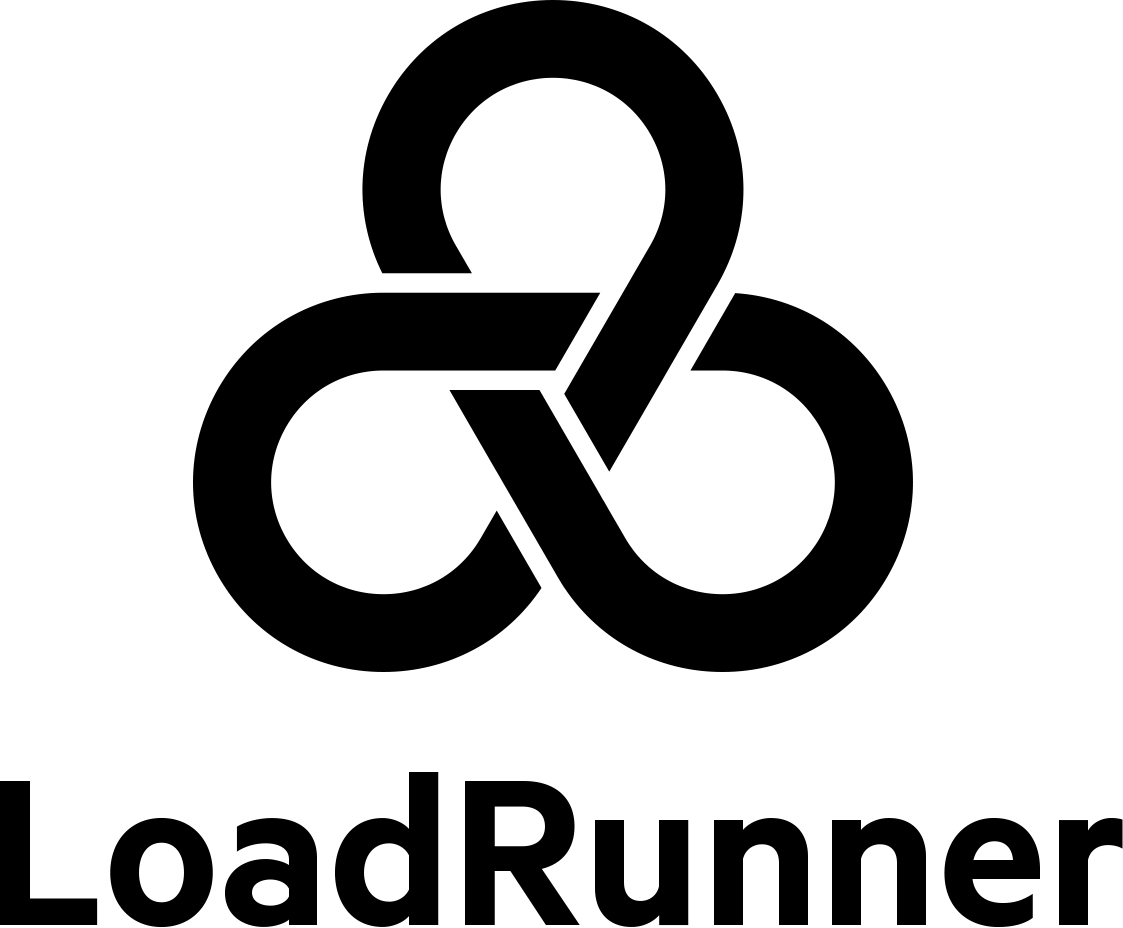
LoadRunner, a performance testing tool created by MicroFocus, is widely recognized in the industry. It offers compatibility with over 50 technologies and applications such as HTML5, JAVA, MQTT, and more. With its scripting and debugging engine, LoadRunner enables users to minimize scripting time, speed up testing, and accurately forecast the application’s scalability and capacity.
AppLoader

AppLoader is an automated performance testing tool designed to help in any business process. It has a scripting-free feature that enables you to quickly create and conduct load tests without having to install anything on your application servers. You can create custom workflows tailored to your business needs with different types of workloads. If a failure occurs, the tester will receive a screenshot of what the user sees, making it easier to share and fix the issue efficiently.
Choosing The Right Tool for You
It’s time to evaluate and select the performance testing tool that best fits your requirements. Consider a tool that is compatible with your software architecture, testing environment, and current workflows. Whichever tool is ultimately selected should:
- Be user-friendly
- Provide comprehensive performance information about your application
- Easily integrate with other automation tools you use
Don’t Compromise on Your Software Performance
Performance testing is a crucial aspect of software testing allowing companies to assess their software application performance under varied workloads in real-life scenarios. Due to the high importance of software performance to the end-user’s experience, performance testing should not be skipped to ensure all types of performance aspects are covered and work flawlessly. Hence, using a dedicated testing tool is required.
























